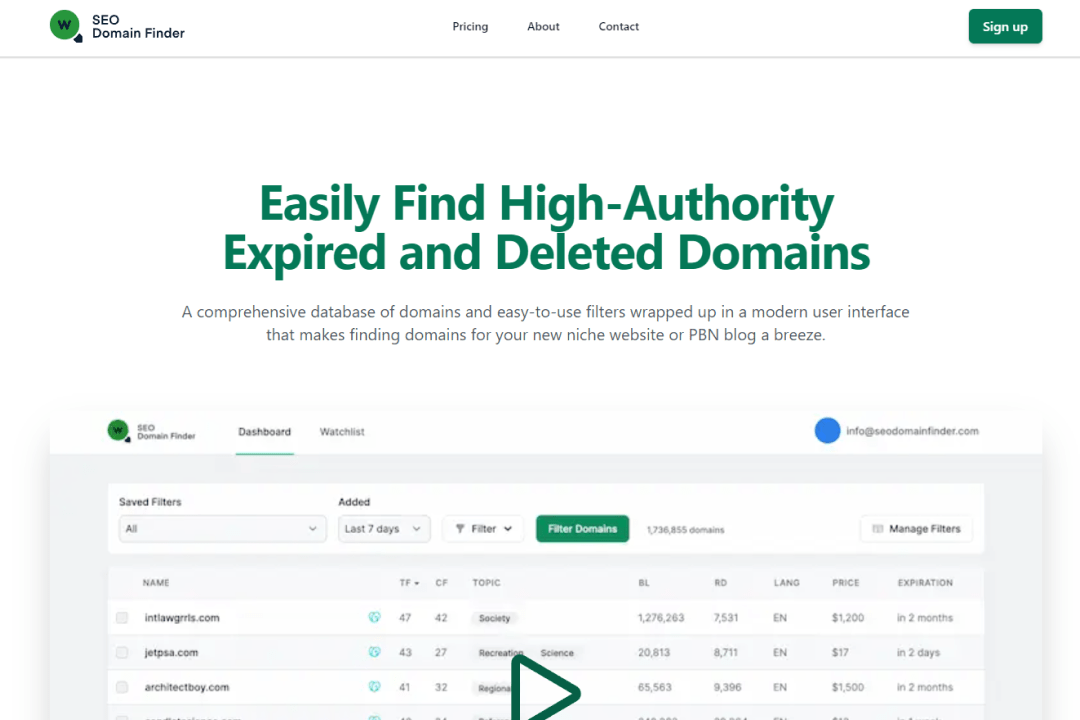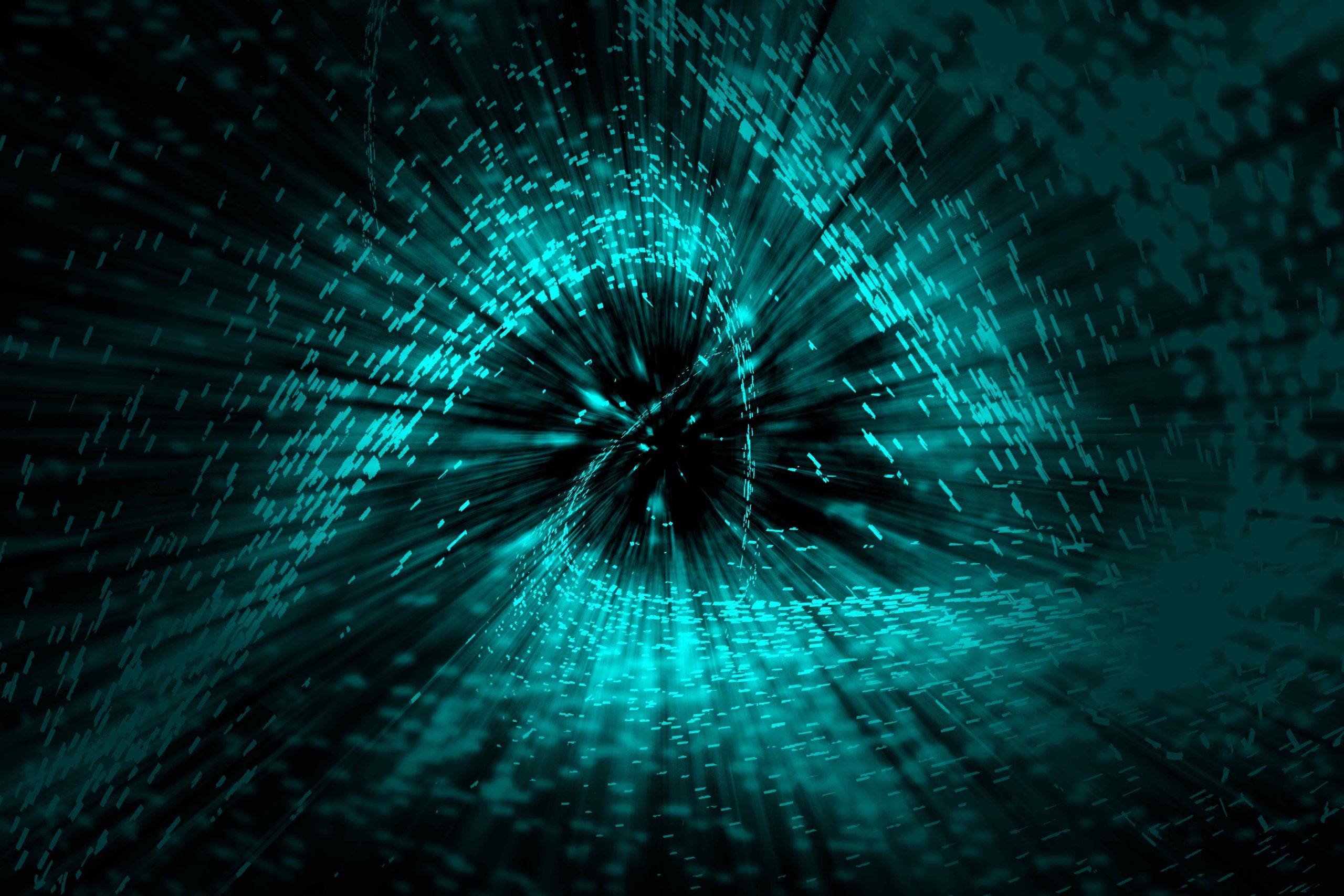Transferring ownership of a domain name might seem like a daunting task, but with the right guidance, it can be a smooth process. Whether you’re buying or selling a domain name, ensuring a secure and successful transfer is essential.
In this guide, we’ll walk you through the steps involved in transferring domain name ownership.
Key Takeaways
- Domain transfers can be necessary for various reasons, such as finding a better registrar with more competitive pricing or better customer support.
- Before initiating a domain transfer, it is crucial to gather all necessary information, check domain eligibility for transfer, unlock the domain, and disable domain privacy if enabled.
- To initiate the domain transfer, obtain the transfer authorization code from the current registrar, choose a reliable new registrar, verify domain ownership, approve the transfer request, and monitor the transfer progress. After the transfer is complete, update DNS settings, renew the domain, and transfer additional services if necessary.
- Changing the domain name owner involves a formal process, typically facilitated by the domain registrar. The specific steps and requirements may vary depending on the registrar’s policies and procedures.
- If you need to cancel a domain transfer during the redemption period, it’s best to contact your current registrar or the registrar you wish to transfer the domain to.
What is a Domain Transfer?
A domain transfer refers to the process of changing the ownership rights, responsibilities, and control of a domain name from one party to another. The process requires collaboration between the existing registrar and the new one.
If the new owner uses the same registrar, the transfer is initiated from their account, adhering to the specific instructions provided. Once the new owner confirms the transfer, an authorization code is entered to complete the process. Transfer fees are then paid.
It is crucial to understand that a successful domain transfer doesn’t affect the functionality of your website or hosting services. In order to ensure proper functionality, it is necessary to renew registration and update DNS settings as needed. This information is presented based on facts and without any form of exaggeration or speculation.
Reasons for Domain Name Transfer
There are several reasons why one might need to transfer domain name ownership. Common instances include business takeovers, mergers, or rebranding efforts, which necessitate a change in domain name ownership for better management by the new owners. It’s also vital to keep contact details updated, as these are linked to the administrative and technical aspects of the domain.
Similarly, a change in the legal entities associated with a domain often requires a domain name transfer. In cases where a domain is inherited or received as a gift, the recipient would need to carry out a domain name transfer to gain control. Moreover, if you’re consolidating or reorganizing your domain name portfolio, it could be beneficial to transfer ownership to simplify management processes.
Understanding the procedures for domain name transfer is essential in these situations. This knowledge helps to ensure a smooth transition and prevent potential disruptions to website operations. Such transfers should always be carried out with careful consideration of the associated legal and technical implications.
I recommend you to check out our article How to Sell a Domain Name.
Preparing Your Domain for Transfer
Before initiating a domain name transfer, there are several important steps to undertake to properly prepare your domain for this process.
Begin by updating your contact information to ensure effective communication throughout the transfer.
Subsequently, disable the domain lock and privacy protection, as these features must be deactivated to facilitate the transfer.
Ensure that all outstanding payments associated with the domain are settled, as any unpaid debts can potentially impede the transfer.
It’s also recommended to use a secure payment service, such as Escrow.com, to guarantee a secure transaction.
How to Transfer a Domain
Start the Domain Ownership Transfer
First, decide if the new owner will stay with the current registrar or switch to a new one. If they’re changing registrars, expect the transfer to take a bit longer.
Make sure the new owner has set up an account with the chosen registrar. From there, they can start the transfer process.
Confirm the Domain Ownership Transfer
After the new owner initiates the transfer request, you’ll receive an email confirming it. Take a moment to review the information provided. You’ll then receive another email containing a link to log in to your domain account.
At this stage, you’ll need to enter a transfer authorization code. Typically, you’ll receive this code via email instantly, although it could take up to 5 days in some cases. Some registrars offer the option to generate this code automatically from your hosting account or cPanel, adding an extra layer of security similar to 2-factor authentication.
If you receive an unexpected email about a change of registrant and suspect unauthorized activity, you can object to the transfer with ICANN and contact the domain registrar’s customer support to report the issue. The registrar may deny the transfer request if there’s a reasonable dispute over the identity of the person authorizing it.
Pay the Domain Transfer Fee
Domain transfers typically come with a small fee. Usually, the buyer or recipient pays this fee to the new registrar. Your current registrar might also charge a fee in some cases.
Once the transfer fee is paid, the registrar takes care of the rest of the process. If the domain is moving to a new registrar, they’ll handle all communication and confirmations.
After the process is finished, the new registrar will set up the domain for the new owner on their platform.
Congratulations, you’ve successfully transferred your domain ownership!
FAQ
How long does it take to transfer a domain name?
The time it takes to transfer a domain name can vary depending on factors such as the domain registrar, the domain extension (TLD), and whether there are any complications during the transfer process. Typically, a domain transfer may take up to 14 days to be completed.
How much does it cost to transfer a domain name?
The cost of transferring a domain name can range from $0 (no additional fees) to around $10.99, depending on the registrar and the specific domain extension.
Does transferring a domain name affect my custom email address?
Transferring a domain name should not impact your custom email address if you are using a third-party email provider. By following best practices and keeping both the old and new email servers active during the transition, you can maintain uninterrupted email services throughout the domain transfer process.
Will my website go down during a domain name transfer?
If you confirm that your nameservers will remain functional, your DNS records are transferred correctly, and you take precautionary steps like lowering the TTL, your website should not experience downtime during a domain name transfer. We recommend communicating with both the old and new registrars to ensure a smooth transition without interruptions to your website services.
Will my website content transfer along with my domain name?
Transferring a domain name does not automatically transfer the website content. The content remains hosted wherever your site is hosted, and the domain name simply points to the location of your website. When transferring a domain name, you need to ensure that the nameservers or DNS records are correctly configured to point to the right hosting provider or server where your website content is located. This way, your website will continue to function as usual after the domain transfer.
Can I transfer an expired or expiring domain name?
Yes, it is possible to transfer an expired domain name, but the process and feasibility depend on the expiration status and the current registrar’s policies. According to the provided sources, if the domain is still in your account and in your regular Domains list, you can transfer it as you normally would. However, if the domain has been expired for a while, it may no longer be in your account. In that case, you can submit a support ticket using the registrant email address on your account, and the registrar may be able to move the domain back into your account to allow you to transfer the domain.
Conclusion
Transferring ownership of a domain name doesn’t have to be complicated. By following these steps and ensuring clear communication between all parties involved, you can successfully transfer ownership of a domain name with ease.
Remember to choose a reputable registrar and prioritize security throughout the transfer process.