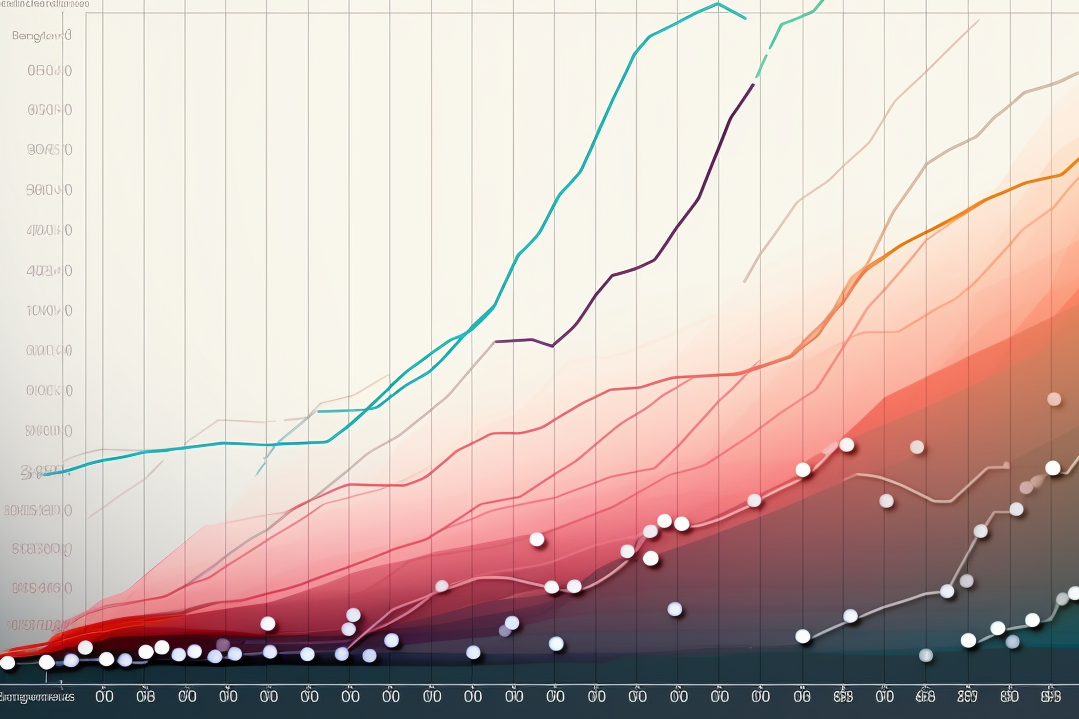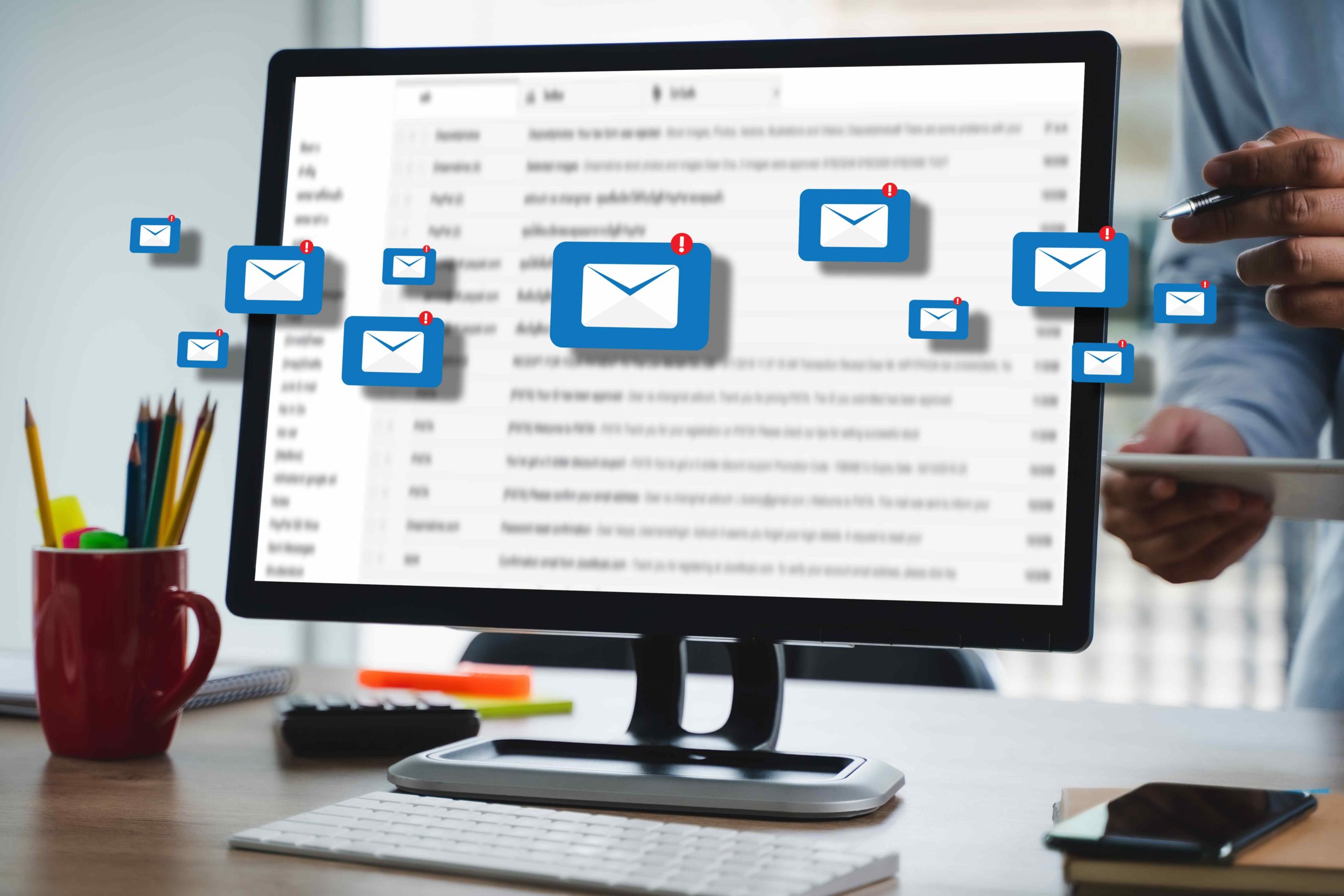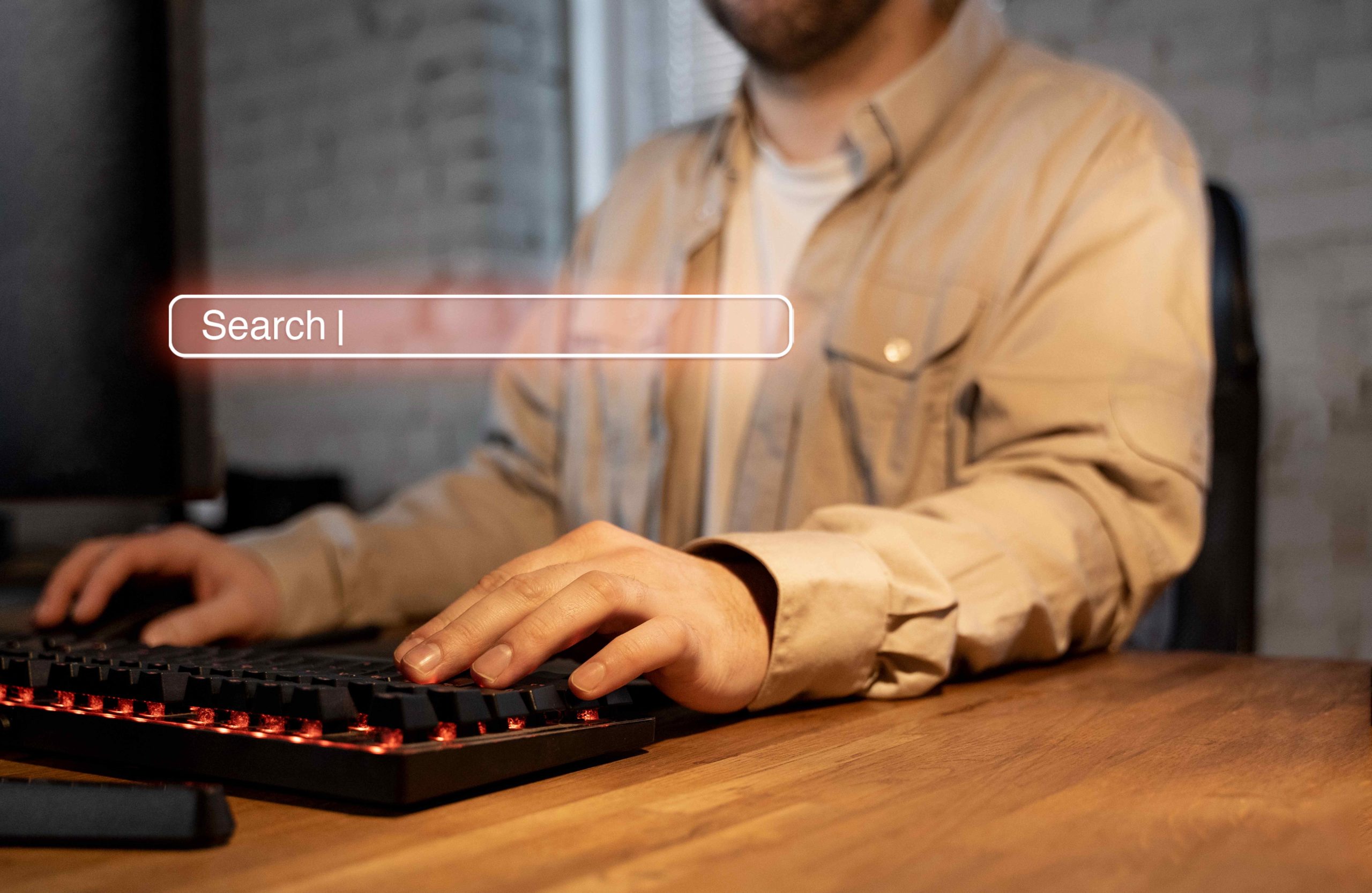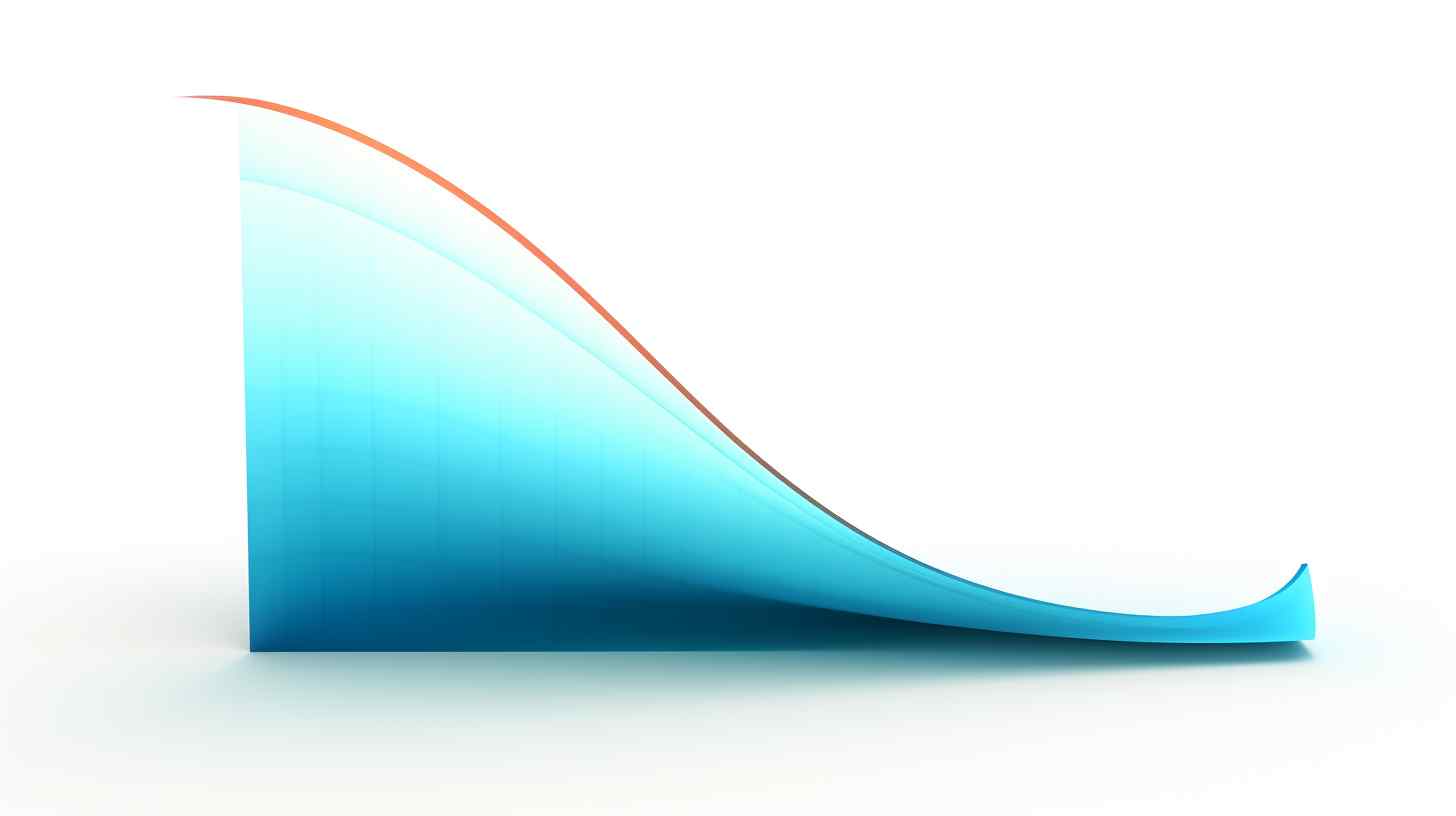Are you looking to make the most of a recently expired domain? 301 redirects can help you do just that.
In this article, you’ll learn how to successfully redirect an expired domain to your website.
We’ll discuss the benefits, methods, best practices, and things to consider for successful redirection.
By the end, you’ll have a better understanding of how to 301 redirect an expired domain.
Key Takeaways
- Domain redirection is a common practice in web development, online business management, and SEO optimization processes.
- HTTP status codes inform web browsers and search engines about the redirect.
- The 301 redirect is used for permanent moves, while the 302 and 307 redirects are used for temporary moves.
- 301 redirect is also done for SEO purposes by transferring the link juice and authority from one domain to another.
What is a 301 redirect?
A 301 redirect is an HTTP status code that informs web browsers and search engines that a page or domain has been permanently moved to a new location.
It’s an important tool used for SEO purposes, as it transfers the link juice and authority from the old domain to the new one.
Implementing a 301 redirect is relatively simple and can be done using the .htaccess file, scripting languages, domain registrar settings, or WordPress plugins.
The benefits of using a 301 redirect for SEO are numerous, as it preserves the old domain’s authority and helps maintain consistent traffic flow.
SEO benefits from redirecting an expired domain with 301 redirect
Redirecting an expired domain to your website (for more info about expired domains, click here ) can offer significant SEO benefits:
Access to Valuable Backlinks
When a domain expires, the backlinks associated with it don’t immediately disappear. They remain active as long as they are not removed from the website on which the links are published. Acquiring an expired domain means gaining access to these existing backlinks, which is a valuable asset for your website’s SEO.
Implementing a 301 redirect allows you to leverage these inherited backlinks effectively. It’s crucial to ensure that these backlinks have at least some relevance to the content of your new website. By using 301 redirections, you can guide the specific content from the expired domain to your new website.
Increased Trust From Search Engines
A redirect is like a signal to search engines that a website has gone to a new web address. When we do this for a website that search engines already know, had visitors in the past, and is “trusted”, we move that “trust” to our new website.
Boost in SEO Ranking
Using 301 redirects, you are transferring the Backlinks and Trust from the old domain to your site. Both of those are essential SEO factors to improve your search engine ranking and, subsequently – your organic traffic.
Boost Your Site’s Domain Rating (DR)
301 redirects boost your site’s Domain Rating, allowing you to sell links and guest posts at higher prices. Also, a high DR brings authority status to your site, attracting more people to link from it.
More about 301 redirect benefits read here: https://quirk.biz/seo-redirect-301-expired-domain/
Different methods to redirect a domain to your website
Redirecting an expired domain to your website can be done in several ways:
Redirecting via .htaaccess
You can use the .htaccess file to redirect an expired domain to your website. It’s a manual process and requires some knowledge of web hosting settings.
To do this, first connect to the web server and locate the domain’s root directory. Then, look for the .htaccess file and create a backup before making any changes.
After that, open the .htaccess file and add the necessary code for redirecting the domain.
You can add different lines of codes to the .htaccess file when it comes to 301 redirect. Here is an example of such:
Redirect 301 / http://newwebsite.com/
or
RedirectPermanent / https://www.new-domain.com/
Redirect a domain from the Domain Registrar Panel
You can easily redirect a domain from your domain registrar panel with a few simple steps.
- First, log in to the domain registrar account and access the domain management dashboard.
- Find the domain you’d like to redirect in the registered domains list, then look for options like Forwarding, Domain Forwarding, or URL Redirect in the domain settings.
- Enter the destination domain and choose the appropriate redirect type.
However, you might encounter common issues with redirecting from the domain registrar to your web hosting service.
To troubleshoot these issues, you’ll need to check the settings and make sure that the domain is properly forwarded to the desired destination.
If the issue persists, contact your registrar’s technical support team for further assistance.
We have an article about what is domain registrar if you need more info.
301 Redirects Using WordPress Plugins
You can easily redirect a domain to your website using WordPress plugins.
Here are some of the most popular ones:
- 301 Redirects: As the name suggests, this plugin simplifies the setup of 301 redirects in WordPress. Additionally, it can handle 302 and 307 redirects and offers a range of customizable options for setting up redirects.
- Redirection: Widely recognized and used, the Redirection plugin is a go-to tool for managing redirects on WordPress, boasting over 2 million active installs.
- Rank Math SEO: More than just a redirection tool, Rank Math SEO is a comprehensive solution for enhancing your website’s rankings. It comes in both free and premium versions, with the free version offering an array of features. These include handling 301, 302, 307, 410, and 451 redirects without any cost.
Redirecting From the Hosting Provider CPanel
Using different methods, you can easily redirect a domain to your website from the hosting provider CPanel. However, issues like incorrect redirects, improper configuration, and compatibility may arise.
To set up a 301 redirect from the hosting provider cpanel, login to the cpanel account and look for options such as URL redirect or domain forwarding. Enter the destination domain and select the appropriate redirect type.
Lastly, save the changes and upload the updated .htaccess file to the domain’s root directory.
301 Redirect in PHP
To create a 301 Redirect in PHP, follow these steps:
- Start with the header() function.
- Specify the redirect location (URL or file name) within the parentheses. (supported file types include PHP, HTML, Python, CGI, Perl, or compiled CGI programs).
- Example: header(“Location: http://www.example.com/”); or header(“Location: example.php/”);
- After the semicolon, use either die() or exit() to ensure proper redirection.
- For a 301 Redirect in PHP, use the status code 301 – this code signals indefinite redirection, automatically directing users and informing search engines of the change.
- The code should look like this:
<?php
header(“Location: https://www.example.com/”, true, 301);
exit();
?>
This code ensures a smooth and SEO-friendly redirection in PHP.
301 Redirect a domain from DNS records
You can also redirect a domain to your website from DNS records using several different methods for maximum control and flexibility.
Redirecting via DNS settings is a straightforward process but can have complications if not done correctly. Many hosting providers allow you to set up redirects from the hosting control panel, while others may require you to modify the DNS settings.
Test the redirect
Once you have implemented the 301 redirect, it’s important to test it to make sure it’s working properly.
You should manually test the redirect to ensure that visitors are being redirected to the correct destination.
Additionally, there are some tools available to help you test the redirect.
Manual Test
Once you have implemented the 301 redirect, you should manually test it to ensure it works correctly. To test its effectiveness, enter the domain you just redirected in the address bar in your browser and check if it redirects you to your site.
Test with tools
You can also test the redirect with tools to ensure that it’s working properly. Testing tools such as online redirect checkers and URL inspection tools are a great way to measure the effect of a 301 redirect.
By using these tools, you can determine if the redirect is working correctly and if the intended destination URL is being reached. You can also get additional data about the redirect, such as the HTTP status code, the response time, and the redirect type.
What to consider before redirecting an expired domain
Before you redirect an expired domain, it’s important to consider a few key factors to ensure success.
Make sure the domain has strong links, a clean history, and is in a niche close to the one you’re targeting.
Taking the time to research your options can help you get the most out of your redirect.
Choose a domain with strong links
Before redirecting an expired domain, you should consider its link strength to ensure successful redirection. Choose a domain with a high authority and consider the diversity of anchor texts to ensure that the domain is a valuable asset.
Links from high-quality websites and authority domains are ideal for redirecting. Look for domains that have a good number of backlinks from multiple sources and a diverse anchor text profile.
Choose a domain with a clean history and no archive spam
Before choosing an expired domain to redirect, you should ensure that it has a clean history and no archive spam. This is essential for successful 301 redirects, and it’s important to know how to find a clean domain with no spam.
Try to select a domain in a niche close to your niche
If you’re looking to redirect an expired domain, try to select one in a niche close to your own. This will give you a better chance of reaping the benefits of redirecting the domain.
Best strategies for 301 redirect an expired domain to your website
We had a look at the different technical ways to execute the 301 redirects. However, in order to get the most from that, you need a proper strategy and approach. Here are our favorite ones:
Acquisition technique
This is the easiest and most common technique when it comes to 301 redirecting an expired domain.
Here is how you can easily execute it. Let’s imagine that expireddomain.com is the expired domain that you acquired, and you plan to redirect:
- Create a page or post on your main website and publish a few paragraphs of text on how you acquired the business of the [expireddomain.com].
- 301 redirect [expireddomain.com] to the newly created page or post related to the acquisition on your site.
- Use internal links from the acquisition page to the most important pages on your site.
Sounds completely legit, right?
Using canonical tags
Now, this technique is not very popular. We have tested it by ourselves a few times, and every time, it works like a charm.
Copy the content from your site homepage and paste it on the expired domain that you are about to redirect.
You can easily do this by pressing CTRL+U and just copy the entire HTML code.
Then, set a canonical in the <head> section of the expired domain pointing to your main site.
It should look like this:
<link rel=”canonical” href=”yourmainsite.com” />
Now you wait for Search engines to “accept” and confirm the canonical.
Usually, it takes 2-3 weeks for that. You will know that the canonical is accepted when the anchors and links of the expired domain start appearing in the Google Search Console of your main site.
When this is done, you are good to do the 301 redirect.
Important Note:
We recommend that you keep the HTML code of the homepage on the expired domain and your main site the same for the entire waiting period, or you risk that the canonical may not work. For example, if you have a blog post feed displaying on your homepage and keep publishing new posts, the HTML code will change. Keep that in mind.
Frequently Asked Questions
What Are the Potential Risks Associated With 301 Redirecting an Expired Domain?
When 301 redirects an expired domain, potential risks include decreased search engine rankings, damage to the domain’s reputation, and slow DNS propagation. However, the common risk is that the redirect may not move the needle at all and not improve your ranking.
Is There a Limit to the Number of Domains I Can 301 Redirect?
No, there is no limit to the number of domains you can 301 redirect.
Are There Any Legal Implications When 301 Redirecting an Expired Domain?
Any legal implications may come from the fact that you acquired an expired domain (most likely with an active trade mark), not from the redirect itself.
Conclusion
Using 301 redirects to transfer the link juice and authority from an expired domain to your website is a great way to get the most out of an opportunity.
However, you need to be sure to consider the various factors and strategies involved in successfully redirecting an expired domain.
By following the steps outlined in this article, you can easily and effectively set up a 301 redirect for an expired domain and reap the SEO benefits it brings.