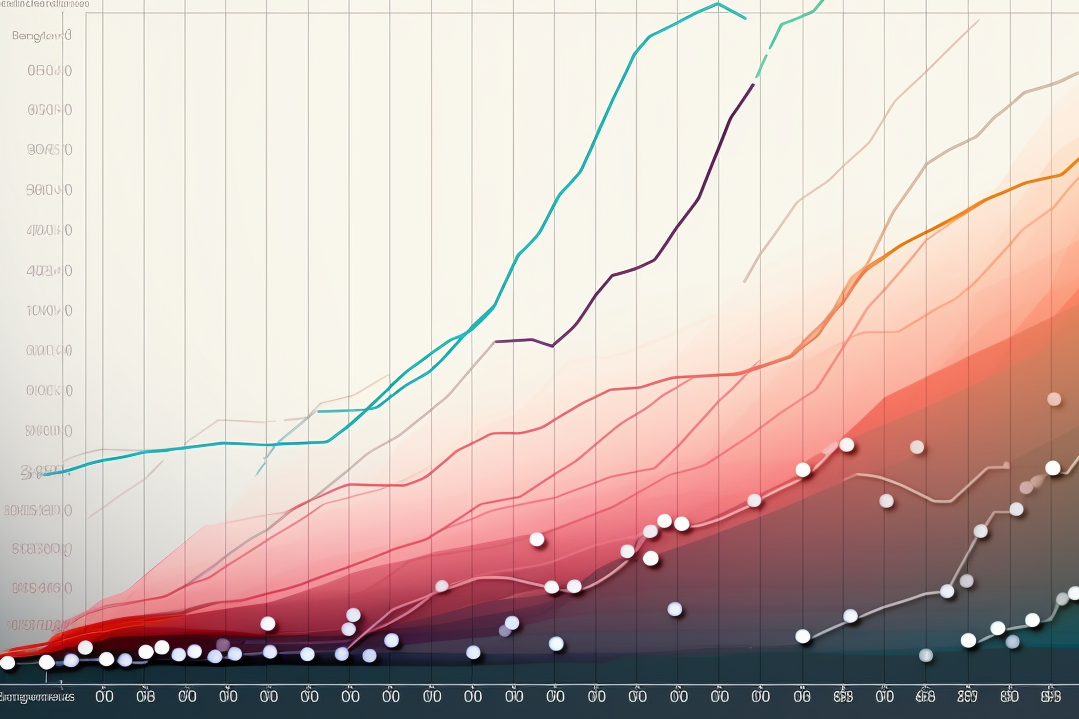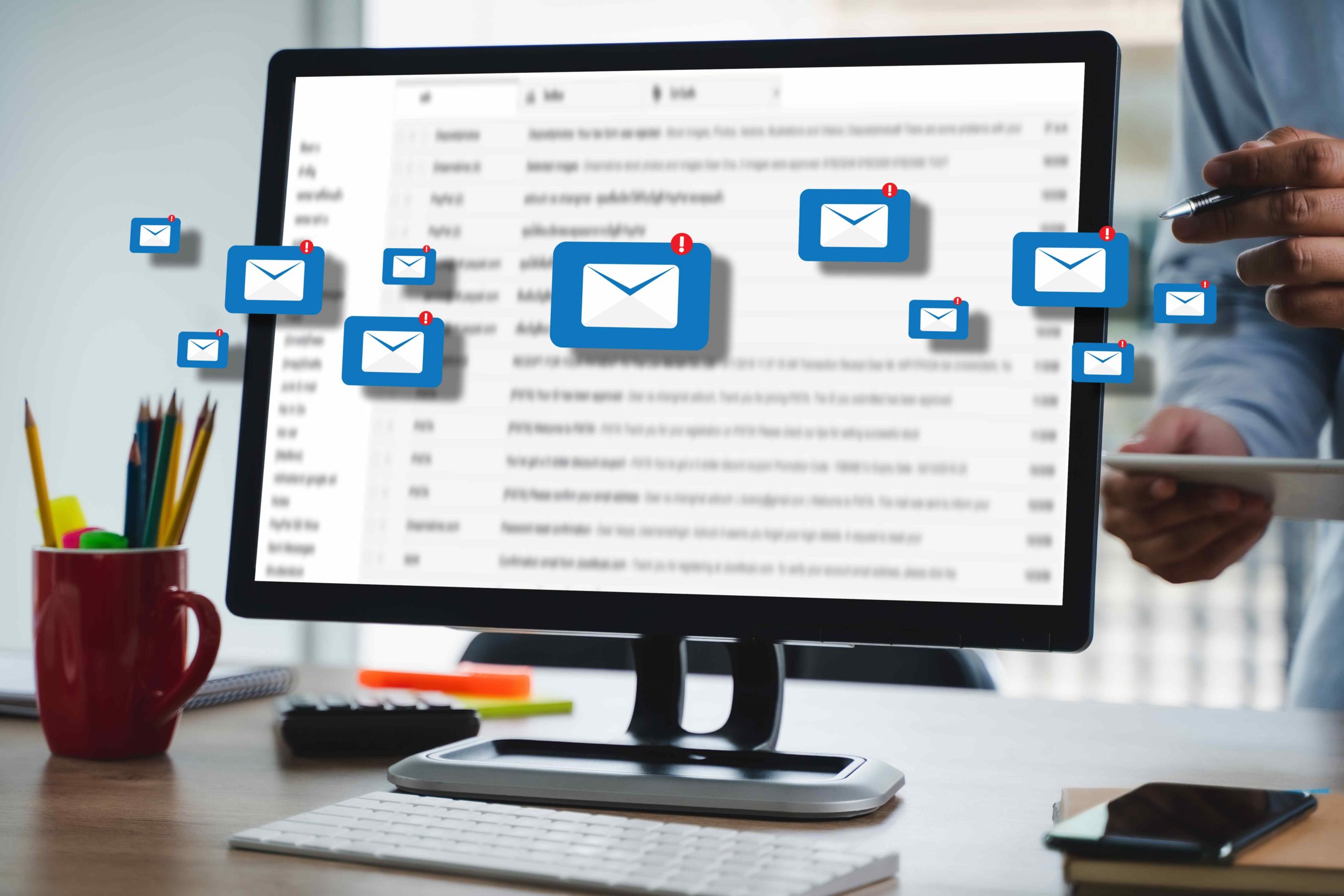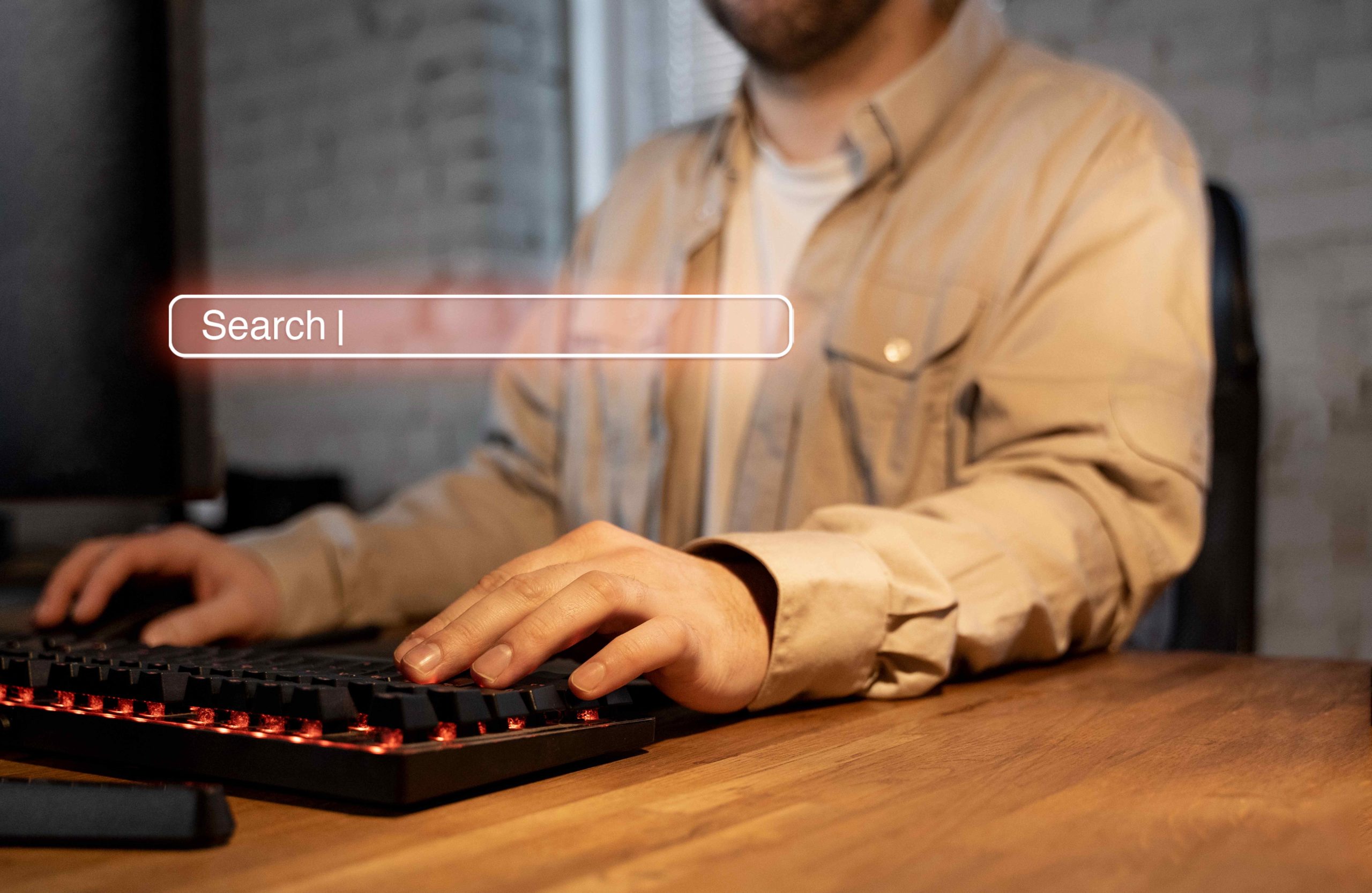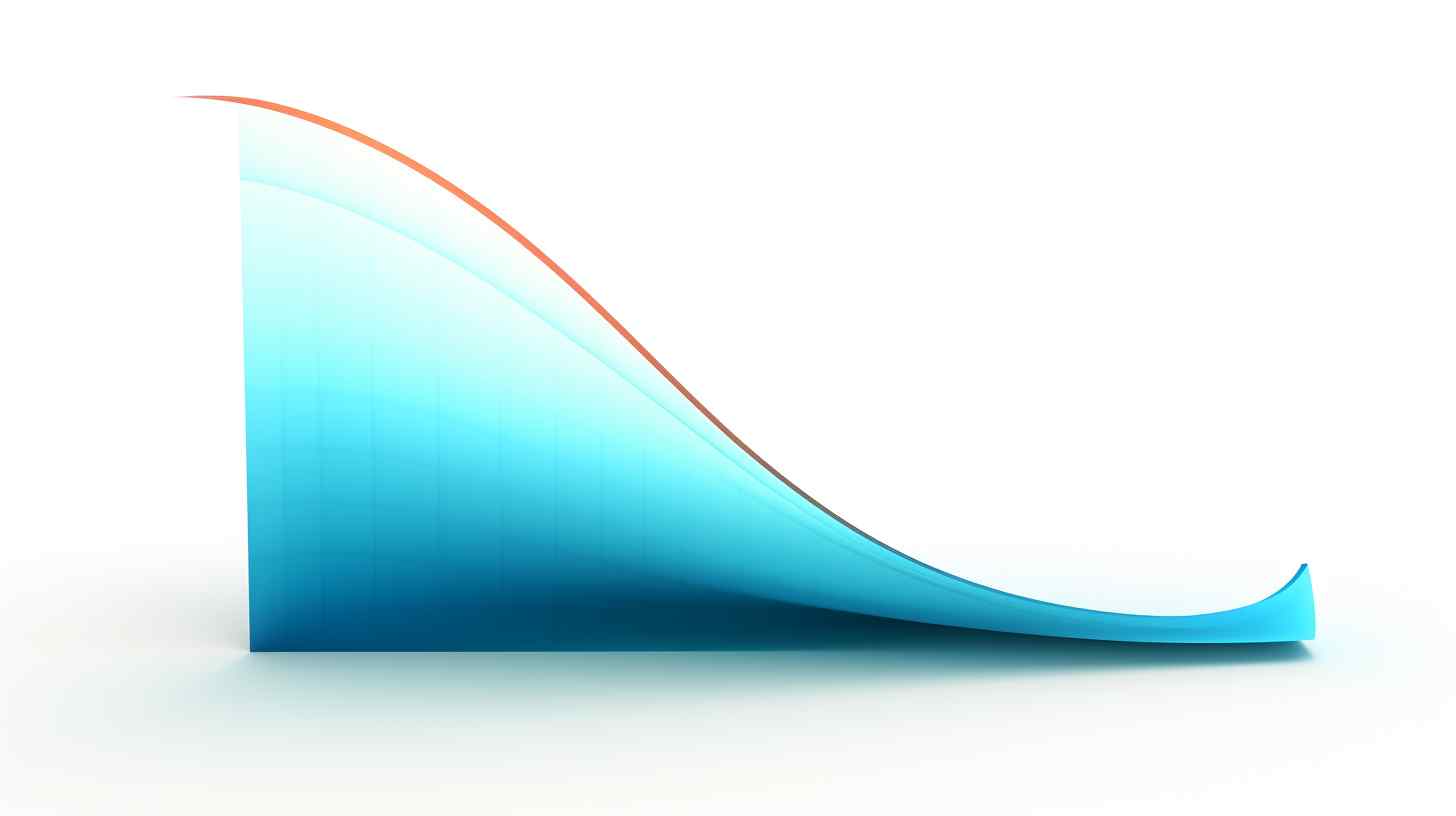Expired domains can give your website a significant SEO boost, but some of them come with spammy baggage.
We at Quirk Biz have been involved in evaluating, drop-catching, and selling thousands of domains over the years. The techniques we share in this article are used daily in our work as SEO experts.
So follow our guide, and you’ll learn how to spam check like an expert.
Domain History
The easiest way to check the domain history is by using archive.org, a.k.a. Wayback machine – a free tool that lets you inspect the history of any site on the Internet.
Although it is a convenient tool, it has some weaknesses like:
- It is time-consuming because it loads slowly, and you should check the domains one by one.
- Your IP may be temporarily blocked if you do a lot of checks at once.
When you examine domain history, two key factors indicate the presence of spam: content change and redirections.
Content Change
Examine if the domain has changed its content/theme. It is usually to a very simple site, often Asian, and probably in sensitive niches – loans, forex, gambling, adult, health.
Usually, there are many links from the home page, and in most cases, the website has a low-quality design.
Examples:
At the beginning, the website looks normal: https://web.archive.org/web/20110207172700/http://rustylime.com/
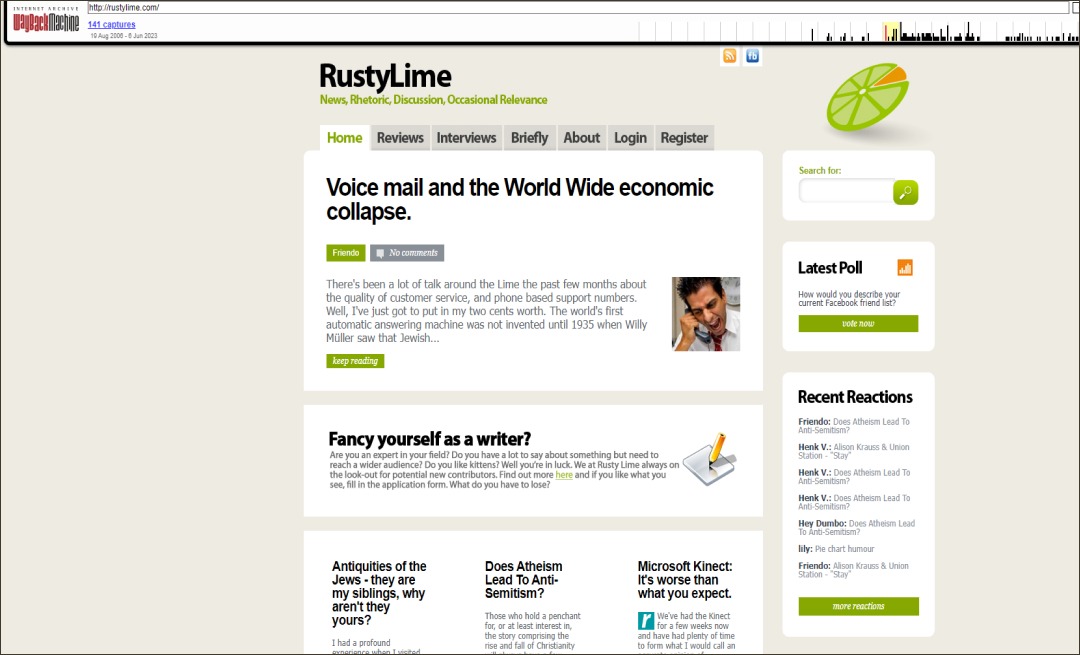
Then it’s switched to PBN for loans, and now it looks like this: https://web.archive.org/web/20161106050533/http://www.rustylime.com/
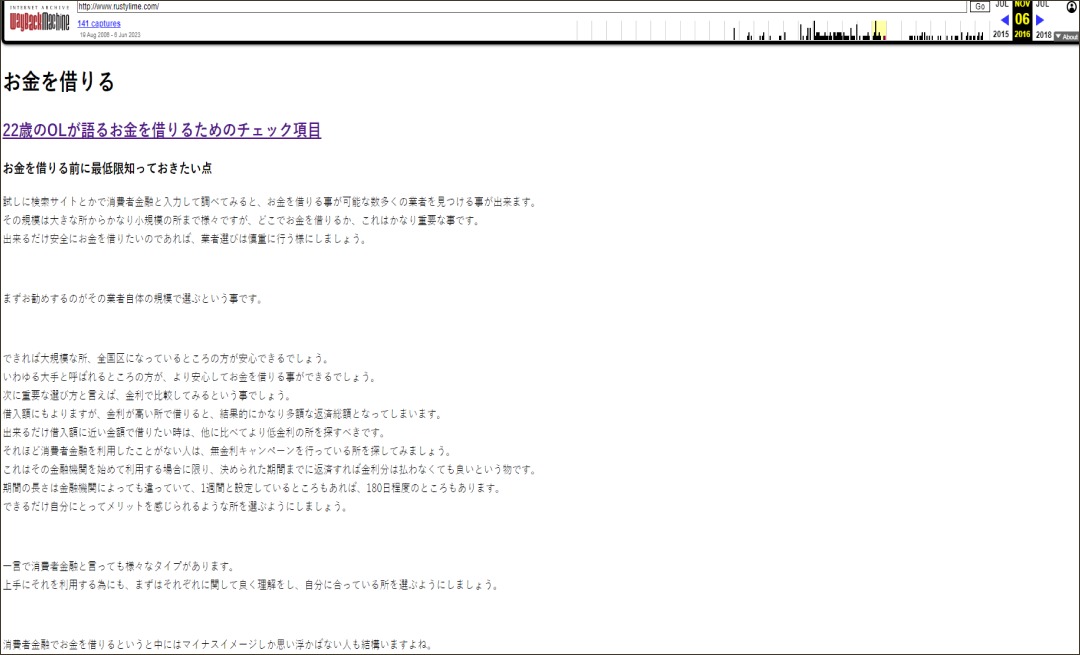
Redirections
In the archive, we can see if the domain has been redirected.
Domain redirection is a technique used to redirect all pages in a URL domain to a different domain. That means when you try to open a URL that’s been redirected, a page with a different URL is opened.
There can be absolutely legit whitehat redirects and spammy blackhat redirects.
- Whitehat redirects, in the context of SEO and website management, refer to the use of legitimate and ethical techniques for redirecting URLs. This mainly happens after rebranding (a brand changes its name), company acquisition, and merging or changing the domain – from .net to .com version, for example.
- Blackhat redirects, also known as malicious redirects, are techniques used in SEO and website management that violate search engine guidelines and aim to manipulate search engine rankings and user experience. Most of the time, this leads to complete change in the niche, and there is no other reason for that behind pure algorithm manipulations.
Anchor Text Spam
Anchor text spam is a Blackhat SEO technique that involves gaining links with a specific anchor text. A large number of exact match anchors, like best, buy, etc., can be a spam signal.
Anchor texts should be natural and a mix of url anchors, brand anchors, and miscellaneous (read more, check, visit), including exact match.
Abnormal Metrics Distribution
When checking a domain, observe the distribution of its metrics. Abnormal metric distribution isn’t a definite sign of spam, but if you notice significant differences, it’s worth investigating the underlying reasons.
Pay attention to:
Trust Flow (TF) and Citation Flow (CF) Ratio
The common CF:TF ratio is around 2:1.
We believe that TF and CF are the most unreliable metrics, but they can show a problem if there are abnormal differences between them. That will require a more detailed inspection.
For more information about TF and CF, read this article.
Domain Authority (DA) and Domain Rating(DR) Ratio
If there is very high DA and low DR, this is often a spam indicator.
If you want to learn more about the differences between DA and DR, read this article: https://quirk.biz/domain-rating-vs-domain-authority/
Domain Backlinks
Domain backlinks are links from other websites that point to a specific domain. Backlinks are important for SEO because they show search engines that other websites consider the content on the linked domain valuable and relevant.
Spam backlinks are usually created through shady SEO tactics, such as buying links or using automated tools to generate large quantities of low-quality links.
When checking a domain backlinks, you should pay attention to the following:
- Not only web 2.0 links, comments, etc.: Use Ahrefs to look for links from major media and niche sites. It is bad if the domain has a large number of links from low-quality sites. Although this is not a sign of spam, it gives an idea of how the domain has been used. Also, some of these sites below look very shady, for example, DR 70+ sites with 0 traffic? Something is not Okay here.
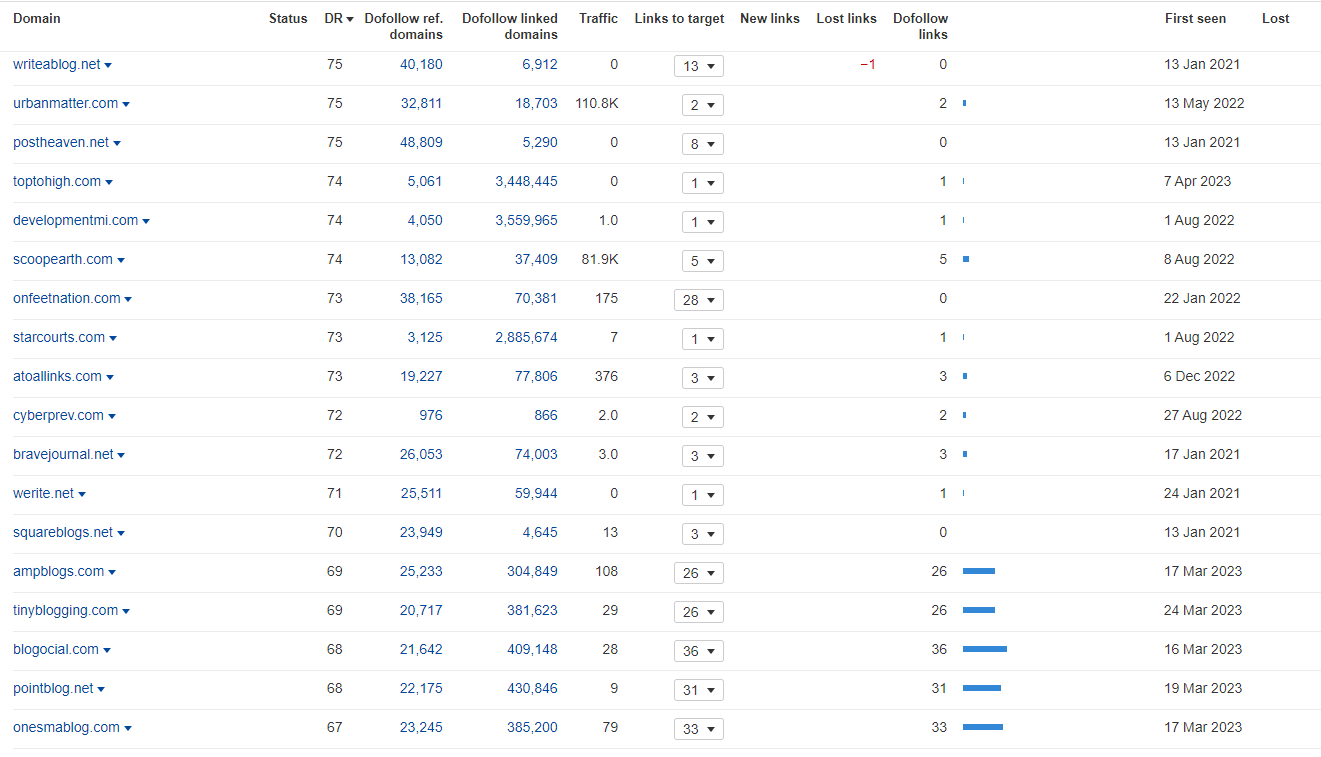
- Links coming from the same domains: many links from a small number of sites
- Shady redirects: Check if the site has redirects from sites outside its niche. These redirects will disappear as soon as someone else buys the redirected domain.
Helpful Tools For Spam Check
To spam check an expired domain, you can use helpful tools like Spamzilla and Rush Analytics.
Although they are not quite reliable, they are useful if you check a large number of domains. They’ll help you to drop the obviously spammy ones.
Conclusion:
In the world of SEO, checking for spam in expired domains is a crucial part of maintaining a strong online presence. Using the right tools and techniques is key. Remember, not all spam signals are the same, so it’s essential to be selective and informed in your approach.
By following the advice in this article, you can confidently build a clean and effective SEO strategy, ensuring the success of your online endeavors. Keep up the good work and stay proactive in spam checking for continued growth and success.