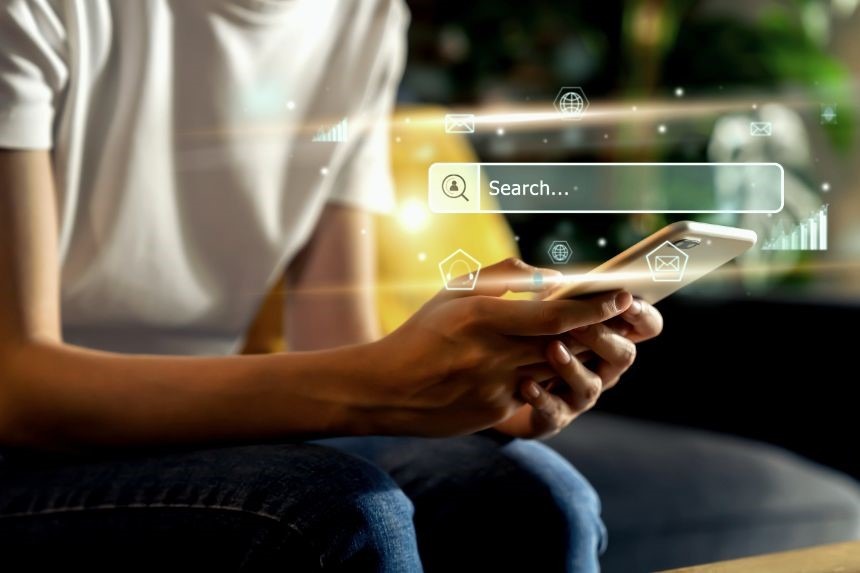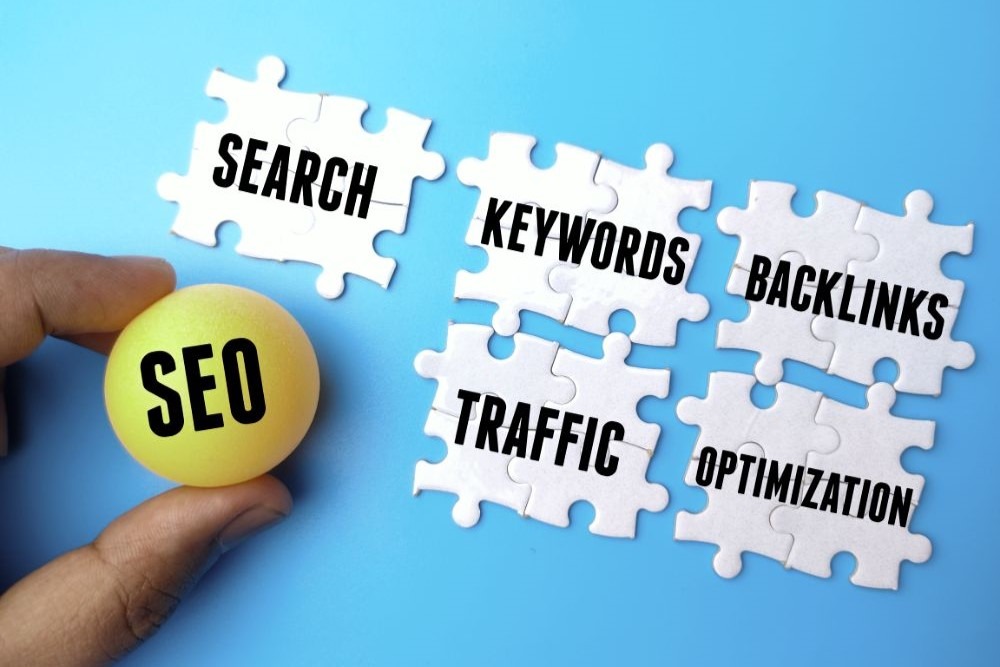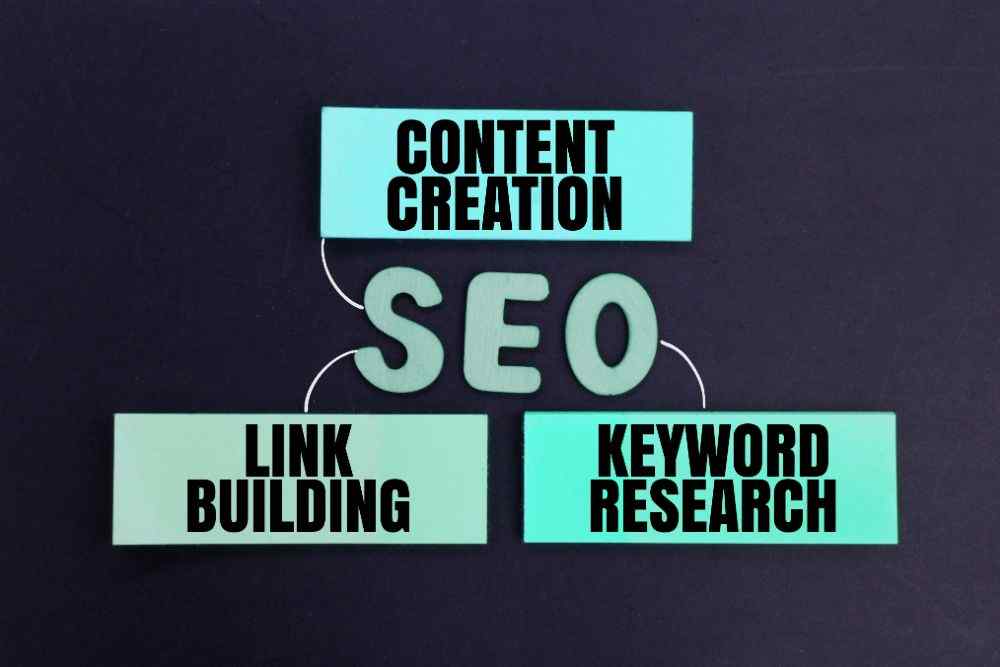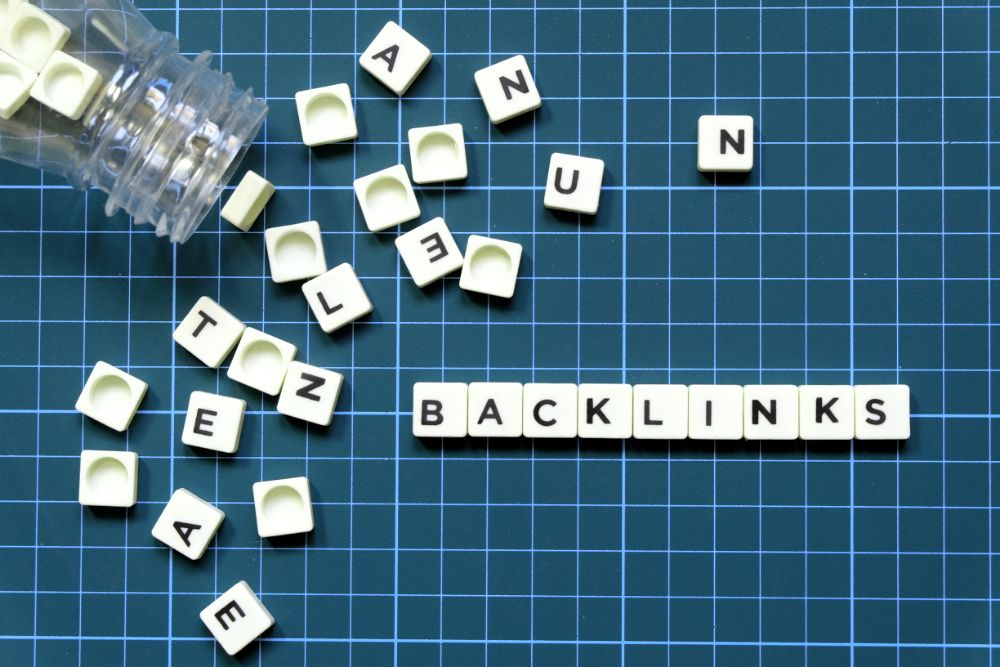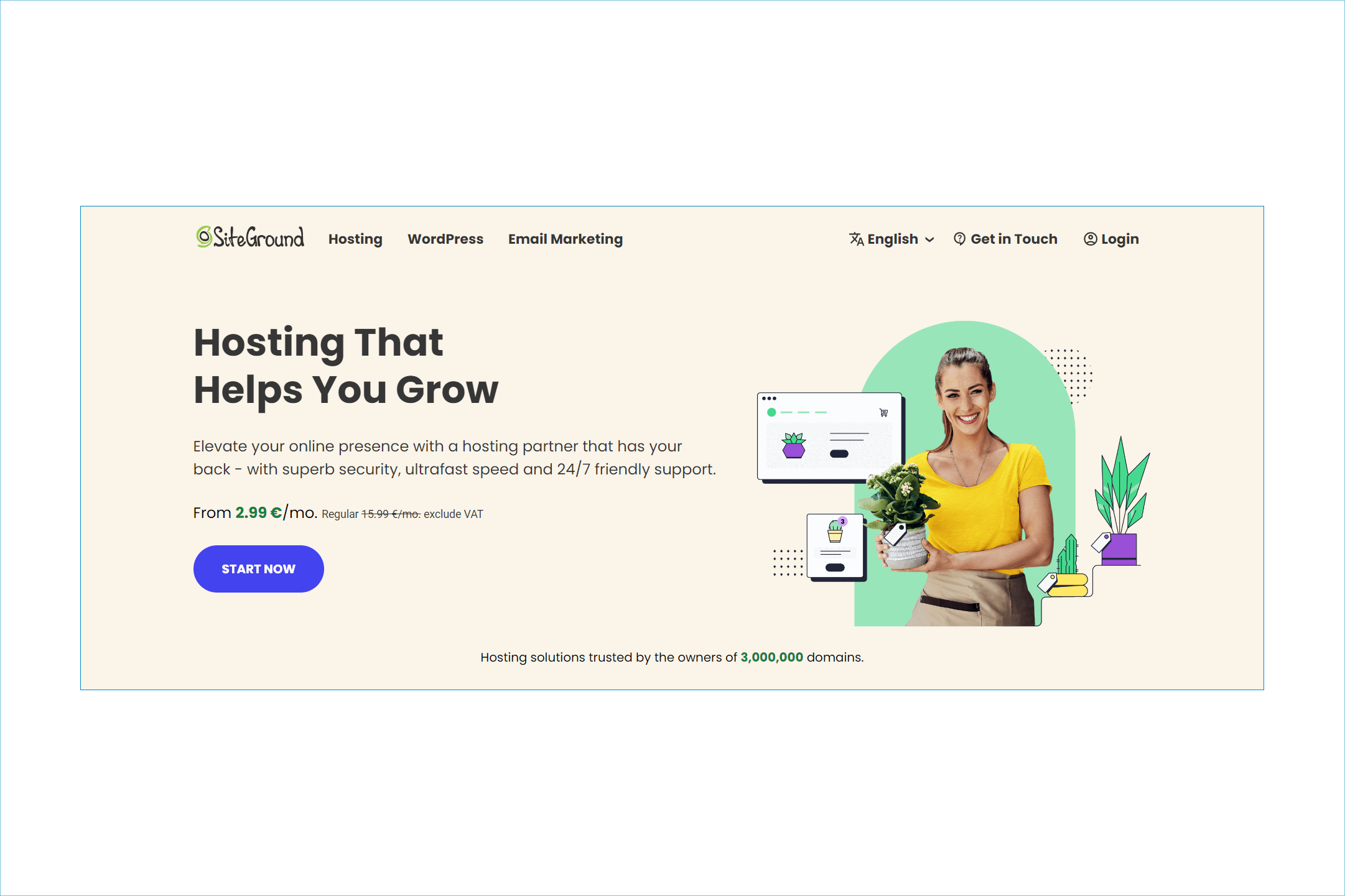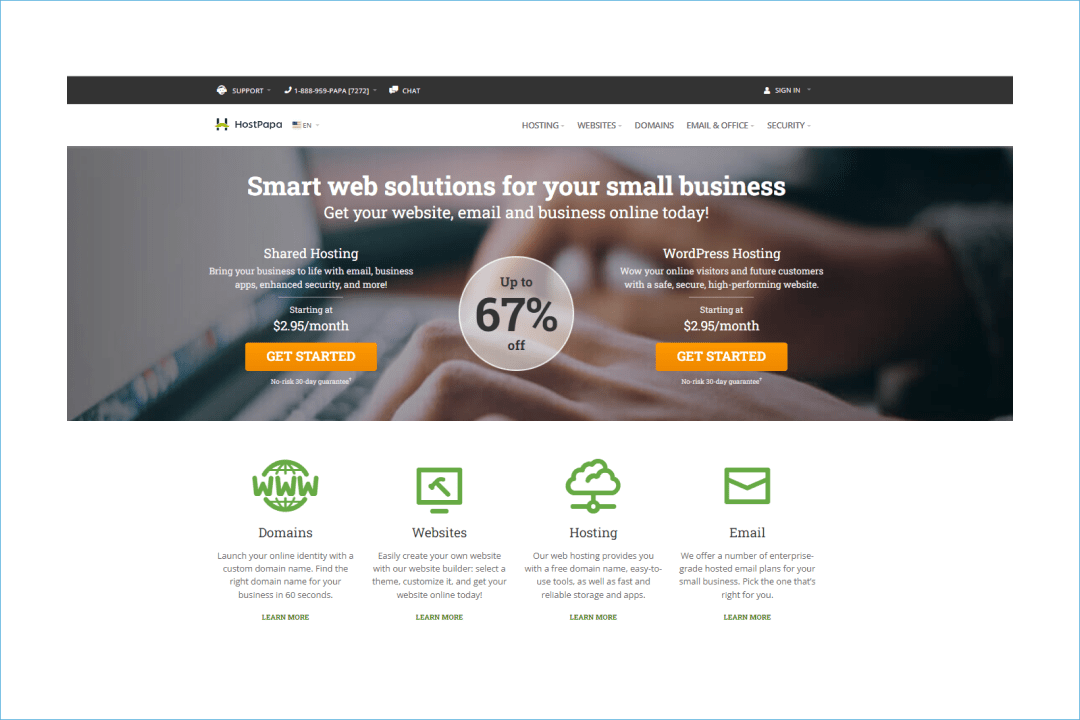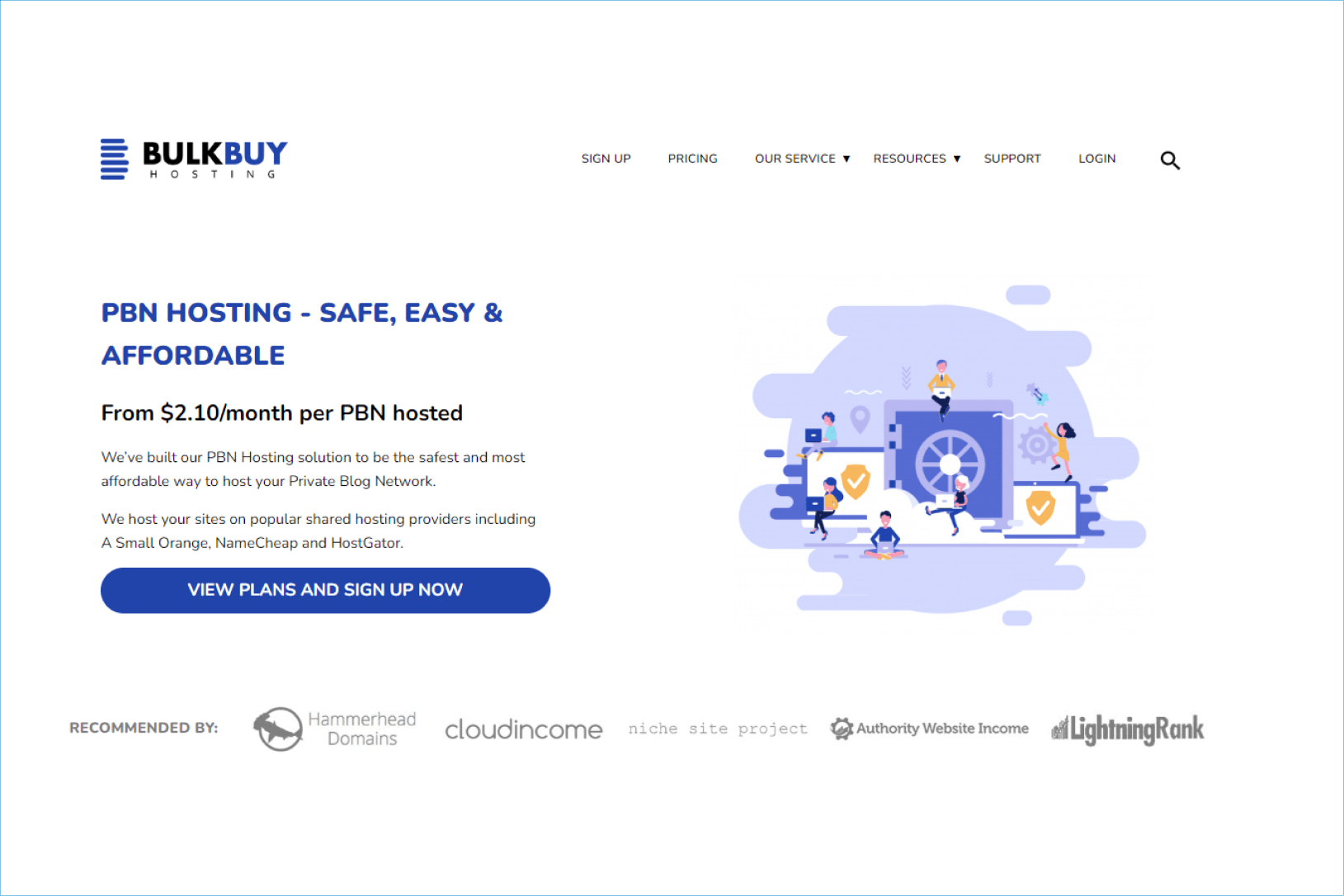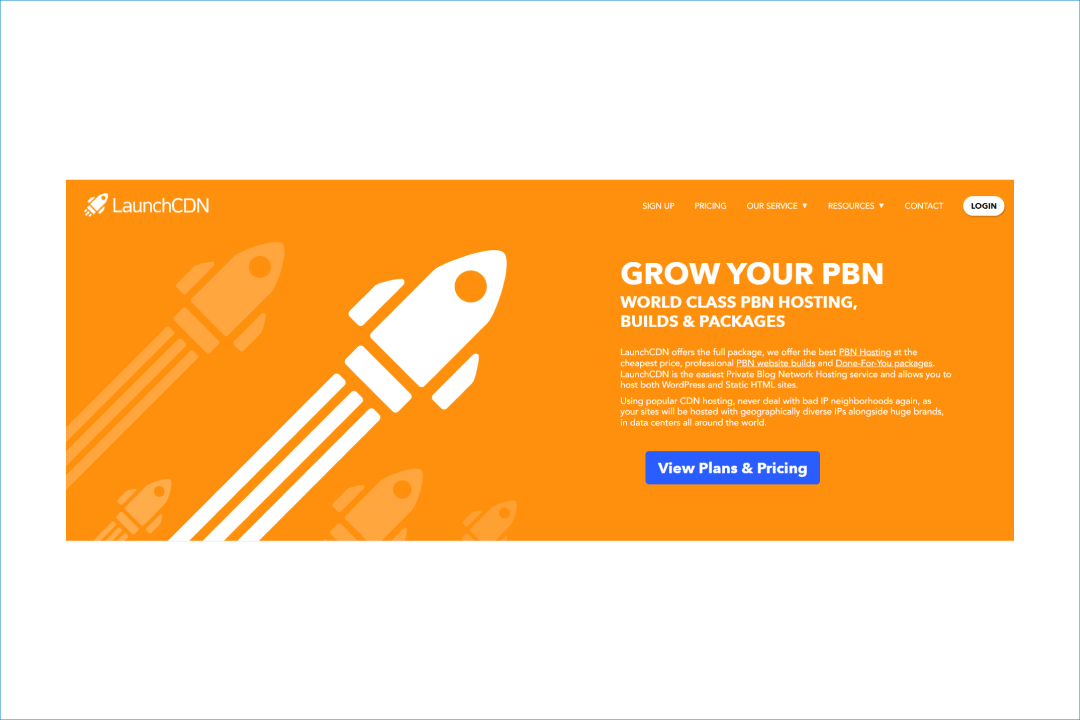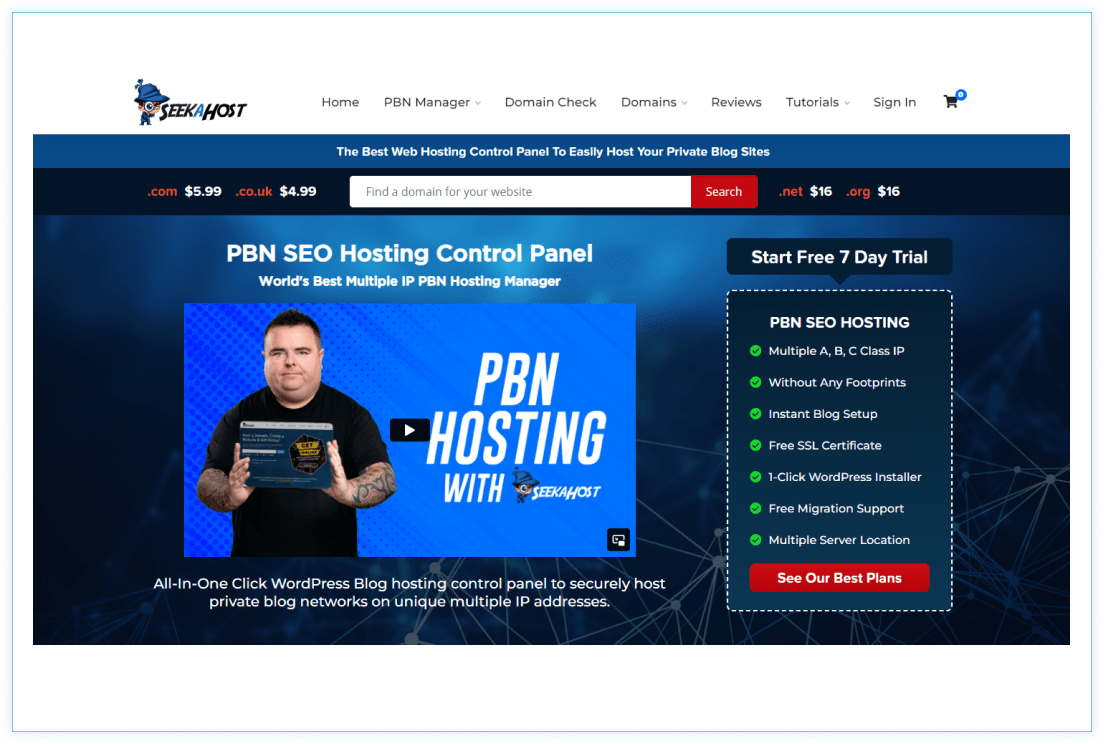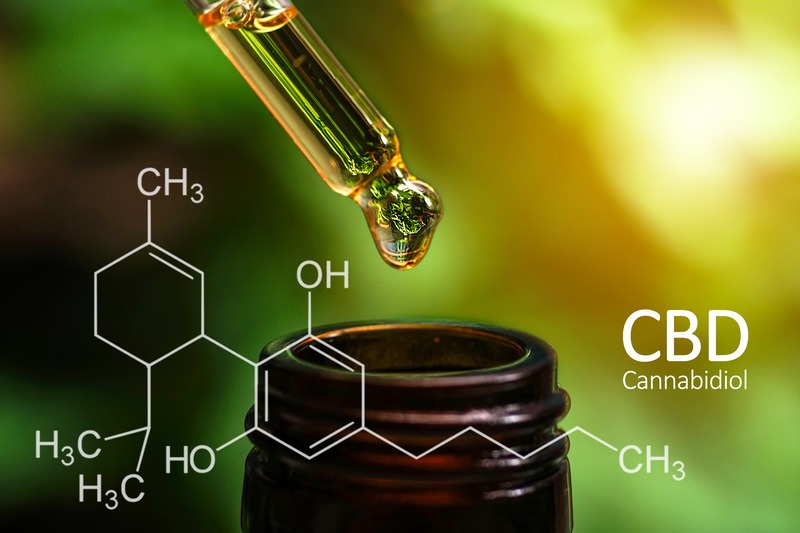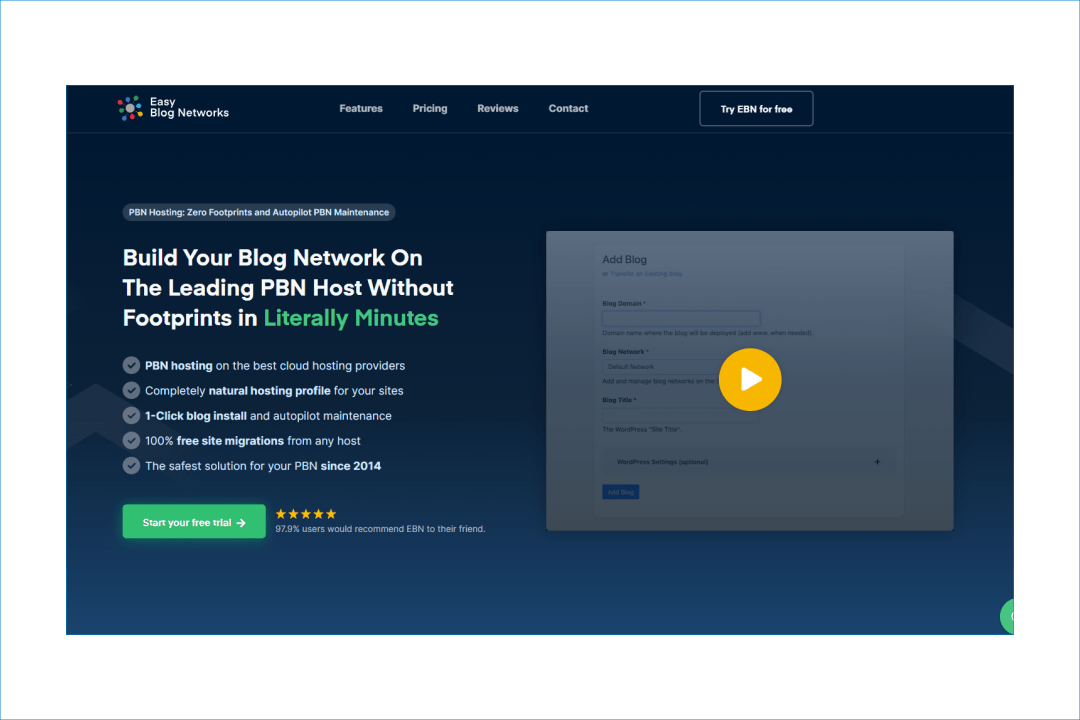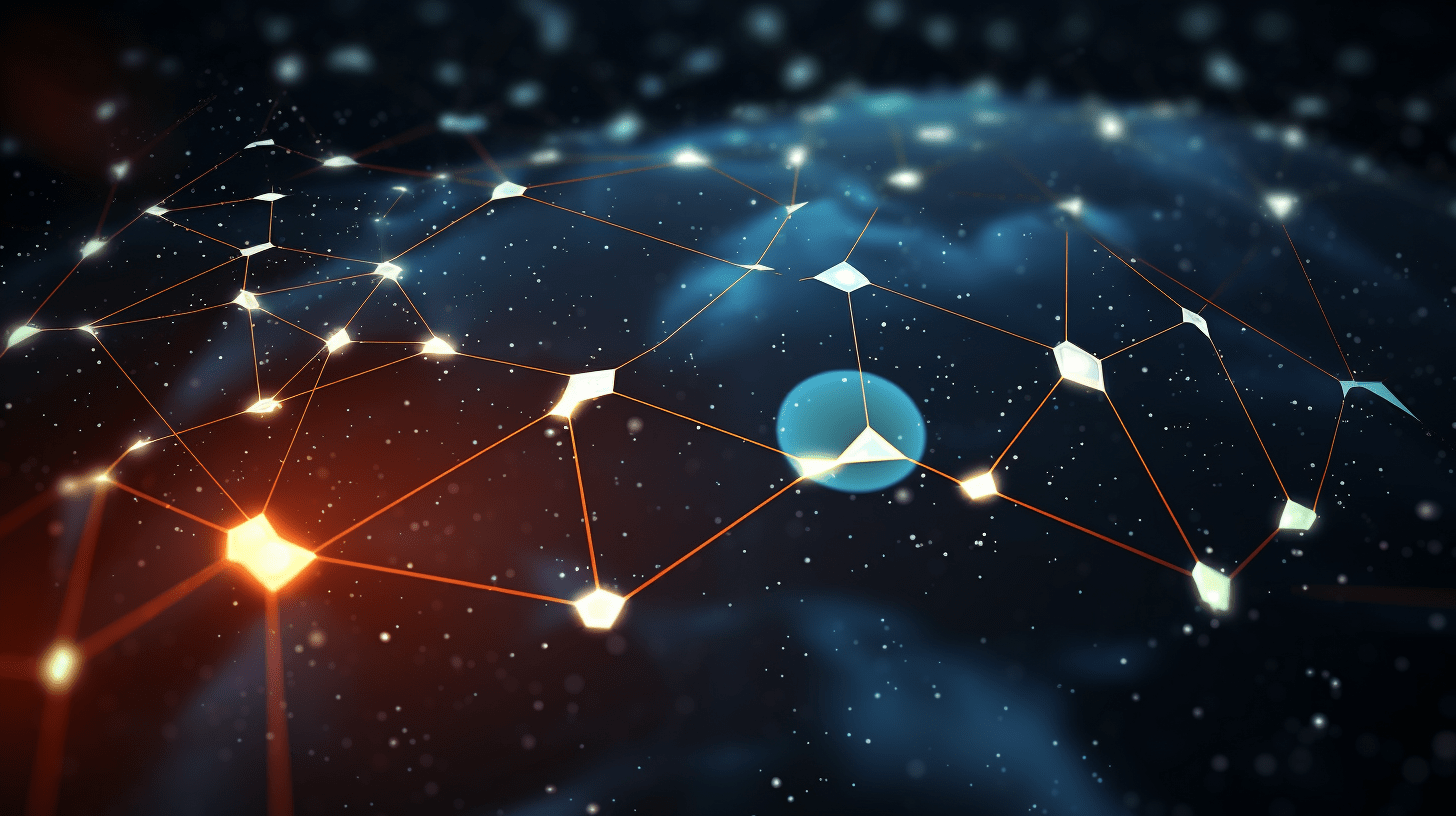In the dynamic and competitive digital marketing world, search engine optimization (SEO) is crucial in determining a website’s visibility and success. To stay ahead in this game, SEO professionals and webmasters need reliable tools that offer deep insights into various metrics and aspects of web performance. One such indispensable tool is the SearchStatus Toolbar – a browser extension that provides comprehensive features designed to analyze, optimize, and enhance a website’s search engine performance.
In this article, we’ll explore the SearchStatus Toolbar’s meaning and show you how to use it effectively.
What is the SearchStatus Toolbar?
The SearchStatus Toolbar is a browser extension for Firefox and Mozilla that provides various metrics and tools to evaluate the performance of websites. It allows users to see how any website in the world is performing by displaying information such as Google PageRank, Alexa rank, Compete ranking, and other SEO-related data.
This toolbar is particularly useful for digital marketers and SEO professionals who need to analyze and compare website performance metrics quickly and efficiently.
Learn how to download and install the SearchStatus Toolbar in our article.
Key Features the SearchStatus Toolbar
Google PageRank Display
One of the SearchStatus Toolbar’s most prominent features is its ability to display Google’s PageRank on the current webpage. PageRank is an algorithm used by Google Search to rank web pages in its search engine results. By viewing page rank, SEO experts can assess a webpage’s authority and relevance.
Alexa Traffic Rank
The toolbar also shows the Alexa traffic rank, which measures a website’s popularity. This metric is useful for understanding a website’s relative traffic performance compared to others. Higher Alexa rankings can indicate a higher volume of traffic, which is often a sign of a well-optimized and popular site.
Backlink Count
Backlinks are a critical factor in SEO, as they represent votes of confidence from other websites. The SearchStatus Toolbar provides an immediate count of backlinks to the current page or entire site, helping users gauge the link-building success and authority of their content.
Keyword Density Analyzer
Keyword density refers to the number of times a keyword appears on a webpage relative to the total word count. This feature helps users analyze the keyword density of the current page, ensuring that keywords are used appropriately without overstuffing, which can negatively impact SEO.
Meta Tags Viewer
Meta tags are snippets of text that describe a page’s content; they don’t appear on the page itself but in the page’s code. The SearchStatus Toolbar allows users to view meta tags (title, description, and keywords) of the current page, offering insights into how search engines interpret the content.
Index and Cache Information
Understanding how search engines interact with a website is crucial. The toolbar shows when the current page was last cached by search engines and the number of pages indexed. This information helps in understanding the crawl frequency and indexing status of the website.
Link Reports
Links are the backbone of SEO. The toolbar provides detailed reports on both internal and external links on the current page, helping users identify broken links, optimize link structure, and improve the overall user experience. Read our article about how to do keyword research.
Highlight NoFollow Links
NoFollow links are links that search engines do not follow, meaning they do not pass on any SEO value. The SearchStatus Toolbar highlights these links, allowing users to differentiate between regular and NoFollow links easily.
Social Bookmarking
The toolbar facilitates easy bookmarking of pages to popular social bookmarking sites like Delicious, Digg, and others. Social bookmarking can drive additional traffic and improve the visibility of content.
How to Use the SearchStatus Toolbar
Here are some of the ways you can use the SearchStatus Toolbar:
- Competitor Analysis: By analyzing the SEO metrics of competitor websites, users can gain valuable insights into their strategies and performance. Understanding competitor strengths and weaknesses allows for more informed decision-making and strategy adjustments. Learn our expert tips on how to beat your competition.
- On-Page Optimization: The toolbar helps in optimizing individual pages by providing detailed reports on keyword density, meta tags, and link structure. This ensures that each page is fully optimized for search engines.
- Link Building: With backlink counts and link reports, users can develop more effective link-building campaigns. Identifying high-quality link opportunities and monitoring existing backlinks becomes more manageable. If you are interested in buying backlinks, read our article: https://quirk.biz/how-to-buy-backlinks/.
- Content Strategy: By understanding how search engines cache and index pages, users can refine their content strategies. Regularly updating content and ensuring it gets indexed quickly can improve overall SEO performance.
- User Experience Enhancement: Highlighting broken links and analyzing internal link structures can significantly enhance user experience. A well-optimized website not only ranks better but also retains visitors longer.
Conclusion
The SearchStatus Toolbar stands out as a powerful tool for SEO professionals and webmasters. Its comprehensive suite of features provides immediate access to crucial SEO data, facilitating more informed decision-making and strategy development.
Whether it’s analyzing competitor metrics, optimizing on-page elements, or developing link-building strategies, the SearchStatus Toolbar offers the insights needed to succeed in the competitive world of SEO.
By leveraging this tool, professionals can ensure their websites are optimized to achieve higher rankings, increased traffic, and ultimately, greater online success.