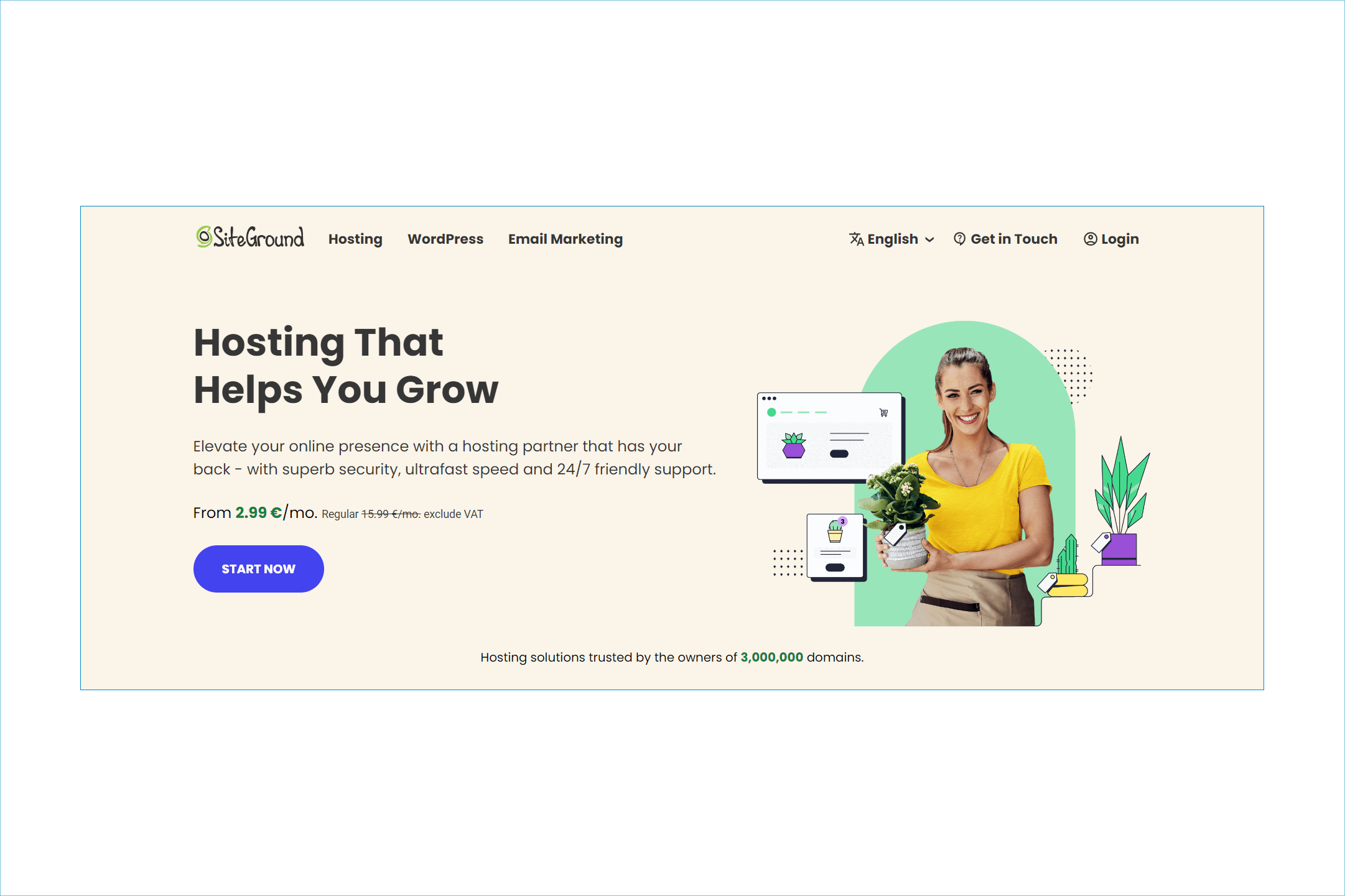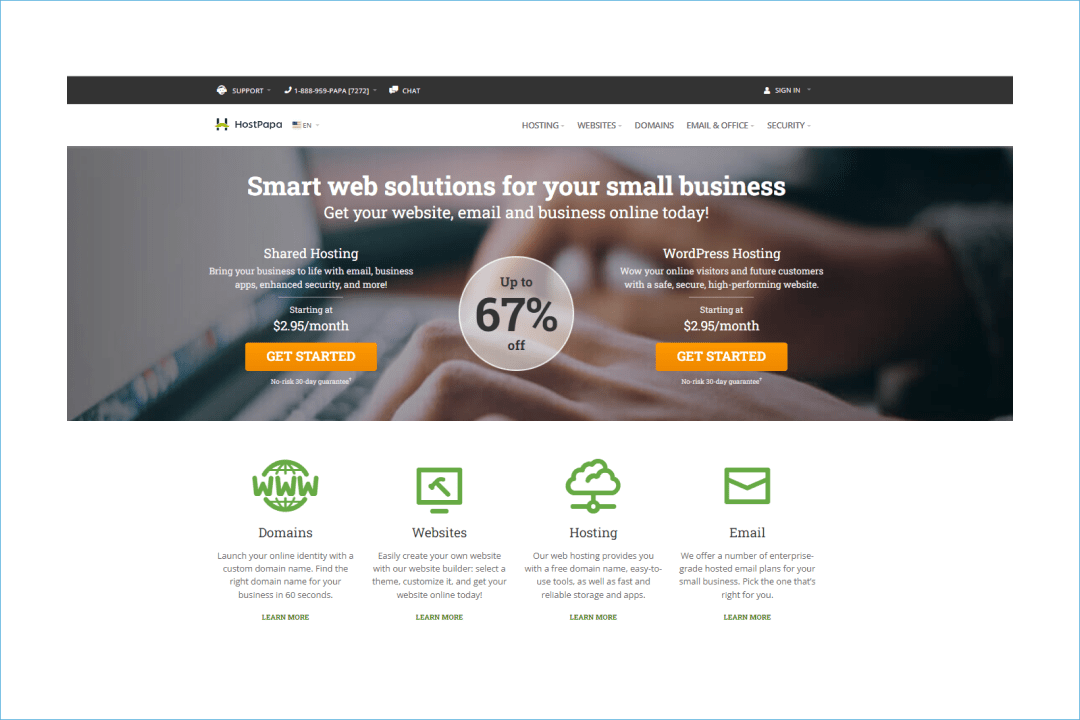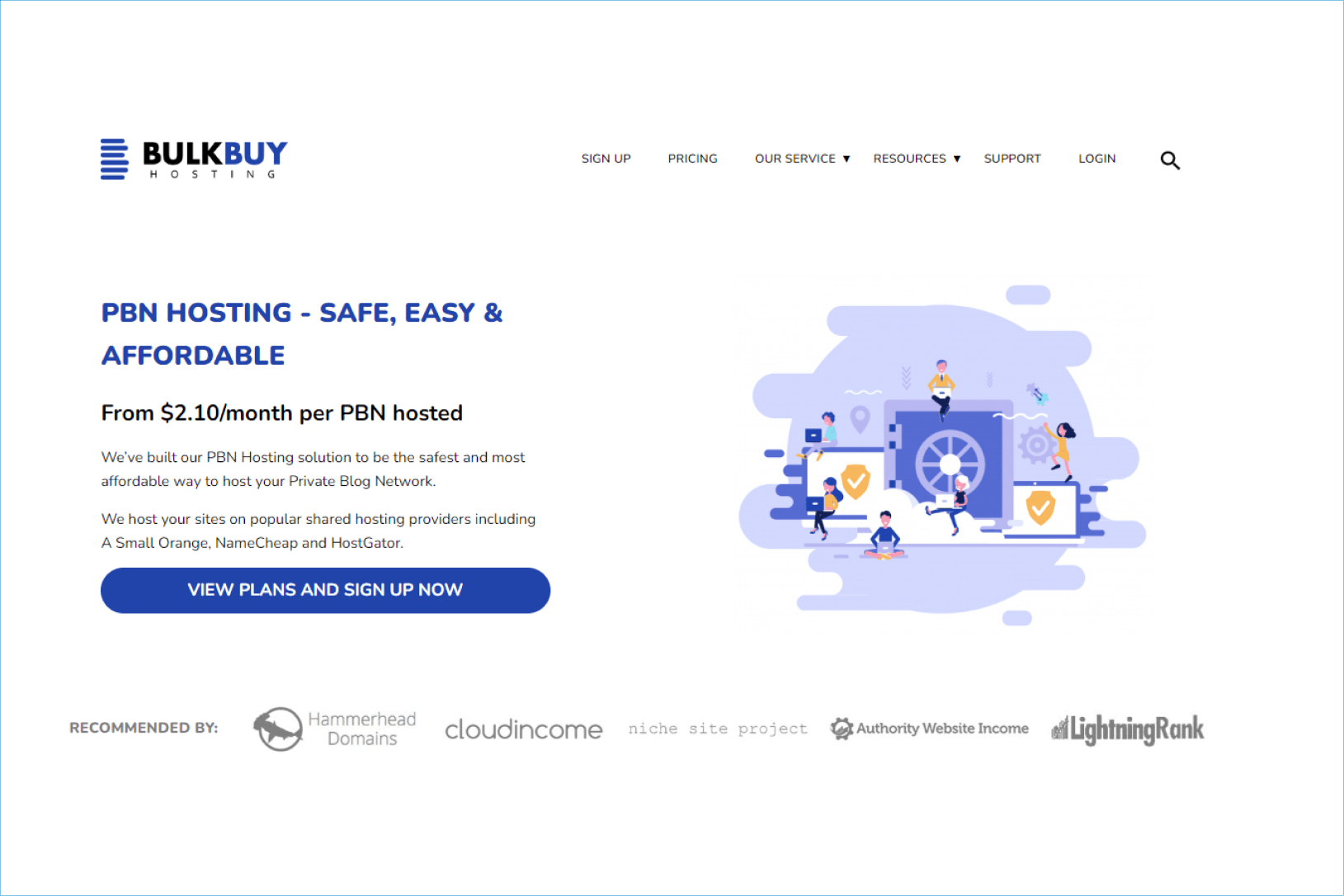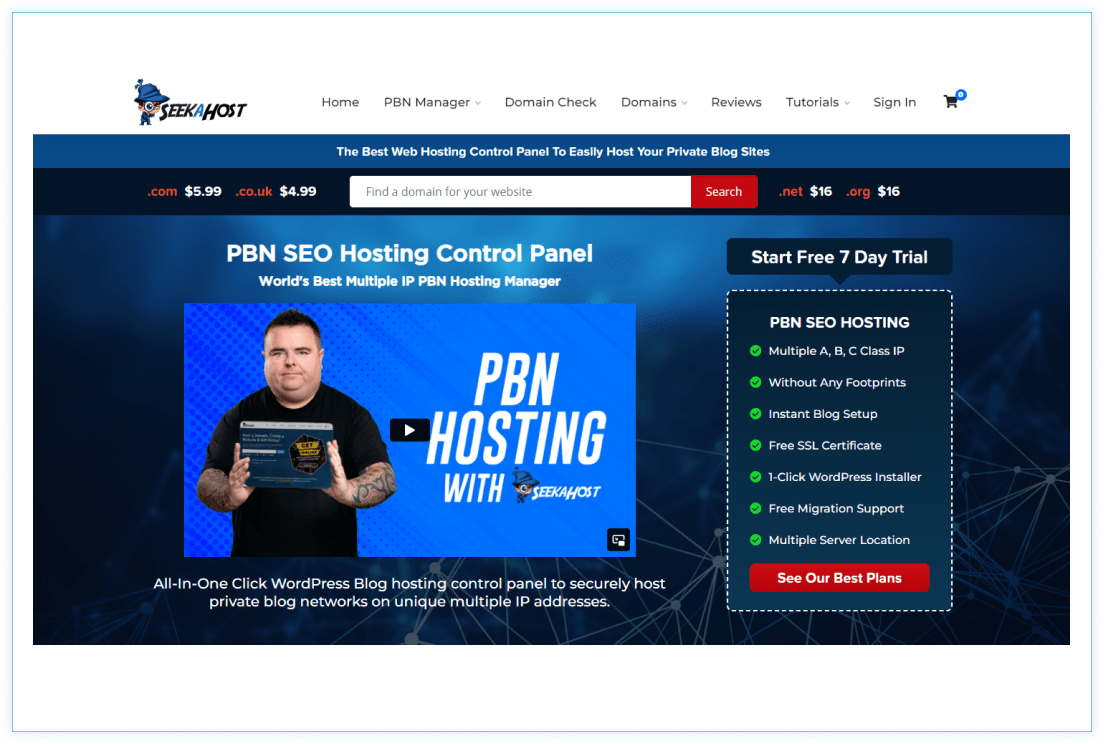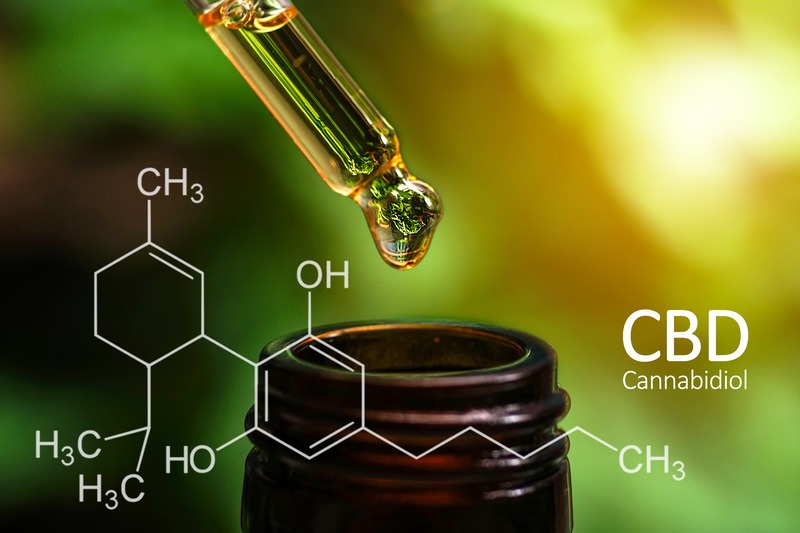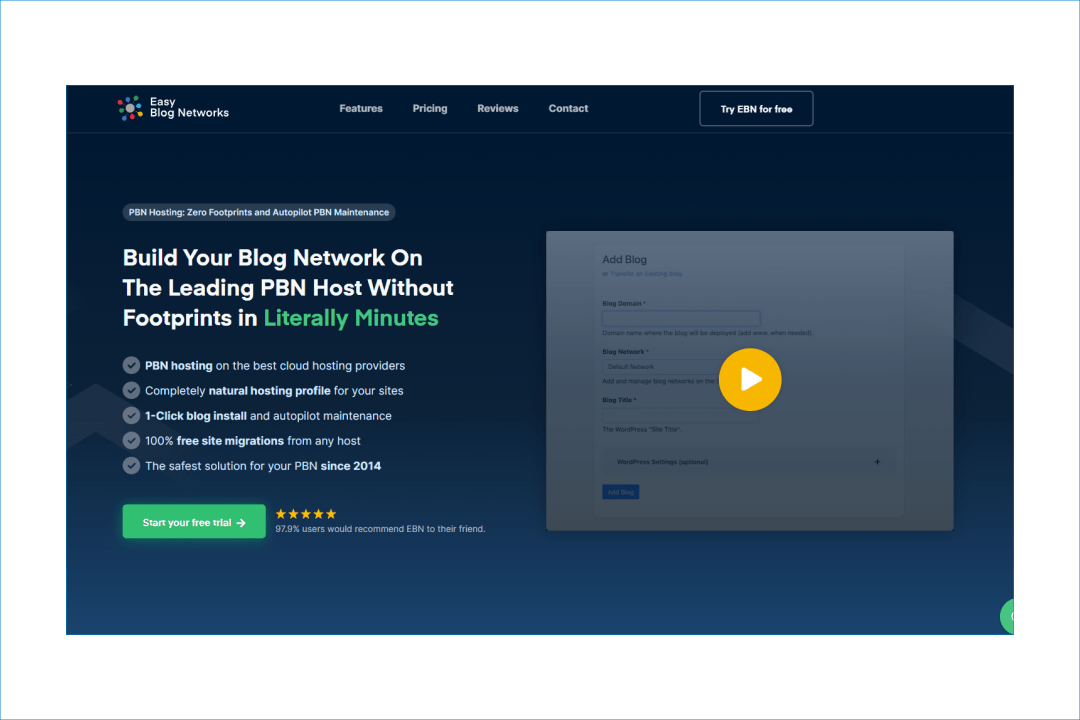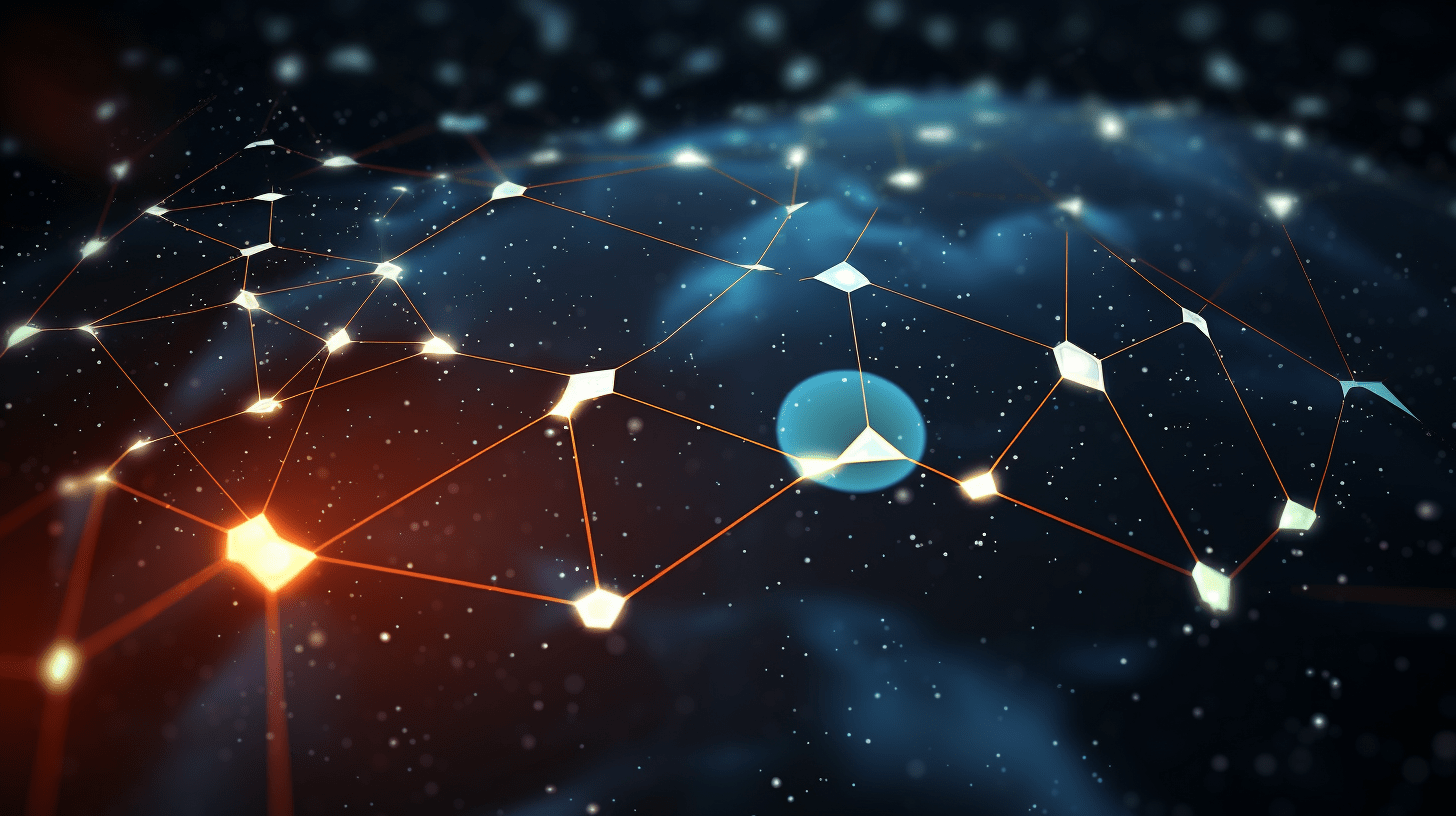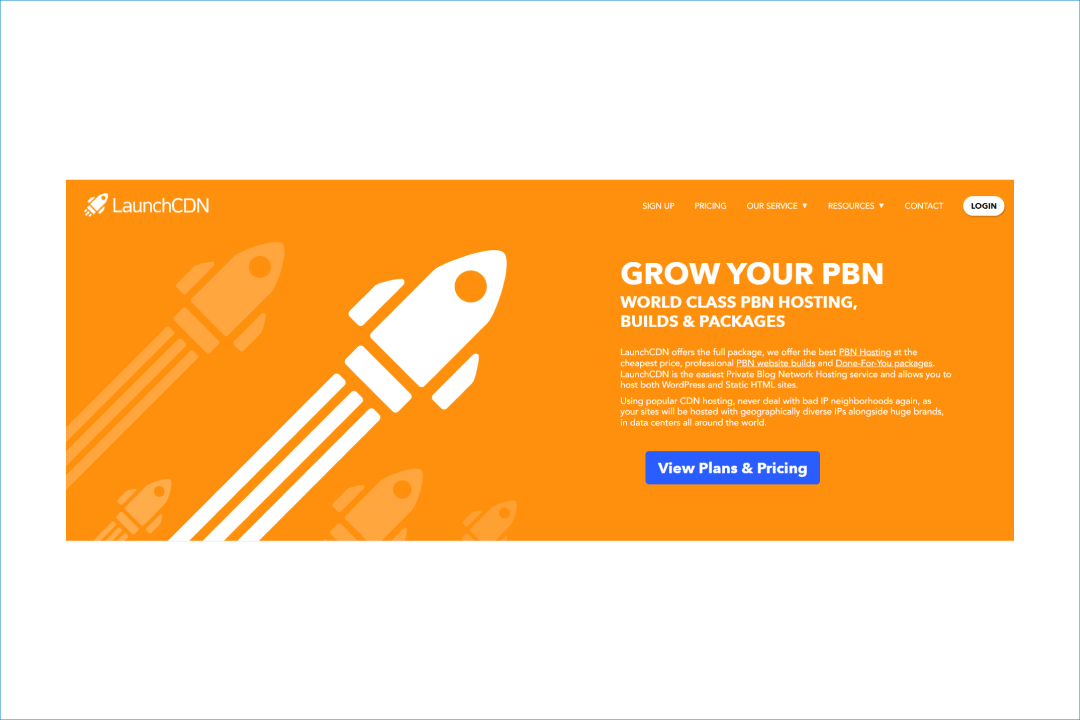
Choosing the right hosting for your Private Blog Network (PBN) is incredibly important because poor hosting choices often lead to PBNs being de-indexed or outright banned. When it comes to managing a PBN, speed, security, and reliability are non-negotiable.
In this review, we’ll share our opinions about one of the most popular PBN hosting providers – LaunchCDN. We’ll explore its key features, benefits, and weaknesses and let you decide if it’s the provider you need for your PBNs.
But first, let’s explain some important aspects of PBN hosting.
What Is PBN Hosting
PBN Hosting is a service designed to help you manage multiple Private Blog Networks (PBNs). It ensures that each website within your network remains secure and independent.
PBN functions as a group of websites working collectively to improve the authority of your main website. Each website in the network contains links directed back to your main site, contributing to its search engine ranking. (Learn more here)
Selecting the right PBN Hosting provider is essential for keeping the integrity and effectiveness of your network. A reliable hosting provider is essential in safeguarding your websites from potential penalties, such as de-indexing by search engines.
How We Choose Hosting Provider For PBNs
As a start, I give you the five crucial factors that we use to choose a PBN hosting provider:
- No Footprints: We do our best to keep our PBNs undetectable, so we choose hosting providers that guarantee no footprints.
- Security Measures: We choose providers with strong security features to ensure our PBNs are well-protected and safe.
- Affordable Pricing: We choose hostings with cost-effective plans, which is especially important when managing networks with 50-100+ sites.
- Easy WordPress Setup: We choose providers that offer a straightforward and quick setup for WordPress sites.
- User-Friendly Control Panel: An intuitive control panel is also essential for smooth PBN control, and that’s why this is a key feature we seek in our hosting provider.
What Is LaunchCDN?
LaunchCDN stands out as a top choice for PBN hosting. It offers helpful features and partners with leading Content Delivery Networks (CDN) providers like Cloudflare, CloudFront, and Stackpath.
LaunchCDN hosts your PBN websites alongside regular ones, using CDNs and different IPs. This differs from other providers, where all your PBN websites are on servers with only other PBN sites – a risky footprint that LaunchCDN avoids.
LaunchCDN Pricing and Payment Methods
- 10 Domain Trial: LaunchCDN offers a 30-day trial at $10 per month, allowing customers to experience the quality of their services firsthand.
- 20 Domain Plan: $49/month, $2.45 per site
- 30 Domain Plan: $69/month, $2.30 per site
- 40 Domain Plan: $89/month, $2.23 per site
- 100 Domain Plan: $199/month, $1.99 per site
- 200 Domain Plan: $359/month, $1.79 per site
- 400 Domain Plan: $688/month, $1.72 per site
- 1000 Domain Plan: $1699/month, $1.69 per site
- 30-Days money-back guarantee: Feel free to try their services with the 30-day money-back guarantee. If it doesn’t meet your expectations, you can easily cancel without any hassle.
- Payment methods: LaunchCDN accepts a variety of payment methods, such as debit and credit cards, ApplePay, Amazon Pay, PayPal, and more.
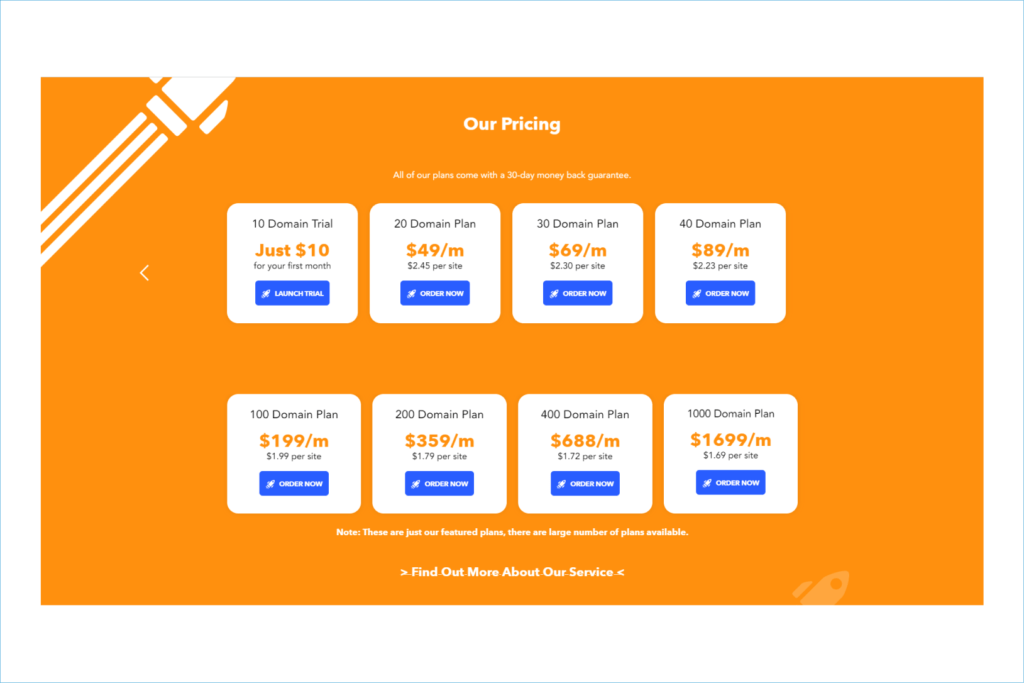
LaunchCDN Key Features
The key features of LaunchCDN include:
- No Server Footprints: LaunchCDN guarantees the removal of all footprints from their hosting setup, using popular and unique name servers, IP addresses from popular CDNs, SOA records, and more to maintain anonymity.
- Free SSL Certificates: They offer free SSL certificates from CDN providers like Cloudflare, ZeroSSL, or Let’s Encrypt to secure websites.
- Daily Backups: They provide daily backups for added security and data protection.
- Free Data Migration: LaunchCDN’s free and on-demand website migration lets you easily migrate your data using their reliable services.
- Choice of CDNs: LaunchCDN uses popular CDN providers like Amazon CloudFront, Cloudflare, and Bunny.net to host websites, ensuring no server footprints.
- PBN Site Builder: It includes an inbuilt PBN Site Builder for easy website creation.
- Email Forwarding: LaunchCDN sets up free email forwarding addresses on each domain hosted with them.
- 24/7 Customer Support: LaunchCDN offers round-the-clock customer support via tickets or email with a quick response time for any security concerns or issues.
LaunchCDN Speed and Performance
The speed and performance of your website rely heavily on your hosting provider’s efficiency. Let’s explore how LaunchCDN performs on some crucial speed factors:
Server Response Time
LaunchCDN hosting prioritizes fast server response times using various methods. They use Content Delivery Networks (CDNs) like Amazon CloudFront, Cloudflare, and Bunny.net to distribute content across global servers, reducing latency and boosting speed.
LaunchCDN also focuses on optimizing databases, minimizing resource usage, and enabling browser caching to improve server response times.
Meeting industry standards, LaunchCDN strives for sub-200ms server response times, ensuring faster page loads and improved user experiences.
Uptime Test
LaunchCDN’s commitment to exceptional uptime is a game-changer for website owners. Putting their promise to the test, my experience was flawless, with zero interruptions during testing.
This aligns seamlessly with the positive feedback from numerous users who have praised LaunchCDN for its reliable uptime and responsive servers. It’s reassuring to see a hosting service deliver on its promises, and LaunchCDN has certainly exceeded expectations in terms of uptime.
User Interface and Simplicity
As someone who values simplicity and ease of use, I found LaunchCDN hosting to be incredibly user-friendly, especially for beginners. The intuitive dashboard and straightforward features made it a breeze to navigate and manage my sites.
I particularly appreciated the easy-to-read interface, which simplified site management and made navigation effortless. With features like one-click WordPress installation, setting up and managing my websites was convenient and hassle-free. LaunchCDN truly lives up to its reputation for providing a user-friendly experience.
LaunchCDN Hosting Benefits and Weaknesses
Benefits
- Email Forwarding
- WordPress or Static HTML
- Simple Domain Setup
- Management Features and Metrics
- Integrations with third-party services
Weaknesses
- Limited Plugin Support
- No Free Trial
Benefits
Email Forwarding
LaunchCDN stands out with its easy-to-configure automatic email forwarding for PBNs – a feature that sets it apart from many other services. This capability not only simplifies the process but also gives you greater control, contributing to the authenticity of your PBNs.
Dealing with bounced email addresses on PBN sites can often send negative signals, but LaunchCDN steps in to effectively manage this issue. This unique feature has been a game-changer for me, providing a seamless and authentic experience in managing my PBNs.
WordPress or Static HTML
LaunchCDN offers flexibility by allowing you to set up either a WordPress or Static HTML website. Considering that WordPress-based websites accounted for 30% of all websites in 2018, opting for WordPress or Static HTML shouldn’t impact your site’s ranking algorithm. This versatility ensures that regardless of your preference, LaunchCDN has you covered, providing a seamless experience for website management without compromising on performance or SEO.
Simple Domain Setup
In my experience, adding a new domain with LaunchCDN is incredibly straightforward. The form on the left side is all you need to fill in to set it up quickly.
What’s even more convenient is that it automatically generates a WordPress username and password for you, though you have the option to set your own if you prefer.
Once you’ve completed the form and clicked “Add Domain,” it swiftly activates on the hosting. After setting up, it provides you with Nameservers to add to your registrar, making the setup process a breeze.
Management Features and Metrics
LaunchCDN’s service provides a comprehensive range of metrics for each domain you’ve added, offering insights such as Domain Authority (DA), Trust Flow (TF), and Citation Flow (CF). Additionally, it clearly indicates which CDN each domain is on and whether it’s using HTTP or HTTPS. What’s more, there are several other actions available for each domain you add, including options to reinstall WordPress and purge the CDN cache. This level of detail and functionality empowers users to manage their domains efficiently and make informed decisions to optimize their online presence.
Integrations with third-party services
As someone who values efficiency and seamless workflow, I’ve found LaunchCDN’s integrations with third-party services to be incredibly beneficial.
These integrations are designed to simplify tasks, automate repetitive processes, and provide real-time updates, streamlining the management and growth of my PBN.
From domain management tools like Spamzilla to real-time notification services like Slack, LaunchCDN offers a complete, all-in-one solution for all my PBN needs.
Weaknesses
- Limited Plugin Support: LaunchCDN might not work with heavy WordPress plugins, which could limit your options for customizing your website if you rely on certain plugins for specific features.
- No Free Trial: Although LaunchCDN offers a trial option, it costs $10. This might not be ideal if you prefer trying out a service before committing to it. However, if you end up not liking it, you can get a refund.
My Overall View of LaunchCDN
Overall, my experience with LaunchCDN has been positive. The service offers efficient domain management, seamless integration with third-party tools, and a user-friendly interface.
However, there are some drawbacks to consider, such as limited plugin support and the absence of a free trial. Despite these minor issues, LaunchCDN provides reliable hosting solutions with excellent uptime and server response times, making it a viable option for managing PBNs and other websites.
LaunchCDN Alternatives
If LaunchCDN isn’t quite what you’re looking for, we’ve got some great alternatives that might suit your needs:
- Easy Blog Networks is a user-friendly hosting service for private blog networks. It makes creating natural PBNs a breeze by setting up websites with different trustworthy web hosts, each having unique IP addresses and data centers.
Perfect for WordPress users, Easy Blog Networks offers automatic updates and daily backups to make your life easier. It also teams up with other reliable web hosts to keep your site secure. (find more info in our Easy Blog Networks review)
- SeekaHost.app is an up-and-coming hosting service that specializes in multiple IP hosting for private blogs at an affordable price. It’s perfect for WordPress sites and supports all CMS platforms.
The standout feature is its easy single-click WordPress installation, making setup a breeze compared to other providers. (find more info in our SeekaHost.app review)
- Bulk Buy Hosting provides a web hosting service designed for PBN hosting, focusing on protection, simplicity, and affordability. Partnering with trusted hosts like HostGator and A Small Orange brings all your accounts together in one easy-to-use dashboard.
With different IP addresses for extra protection, Bulk Buy Hosting makes it challenging for Google to link your domains to your PBN. (find more info in our Bulk Buy Hosting review)
For more PBN Hosting alternatives, read our article The Best PBN Hosting Providers.