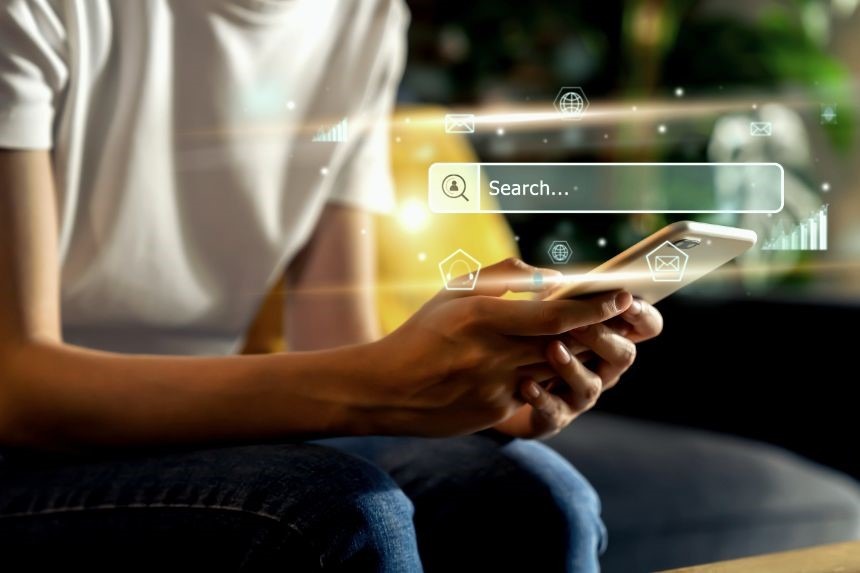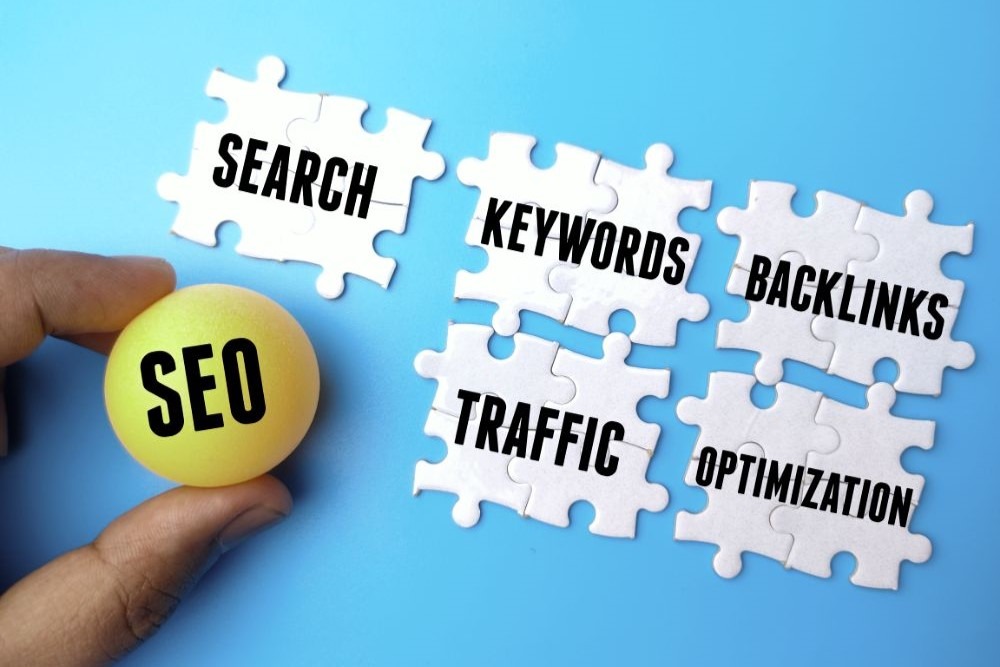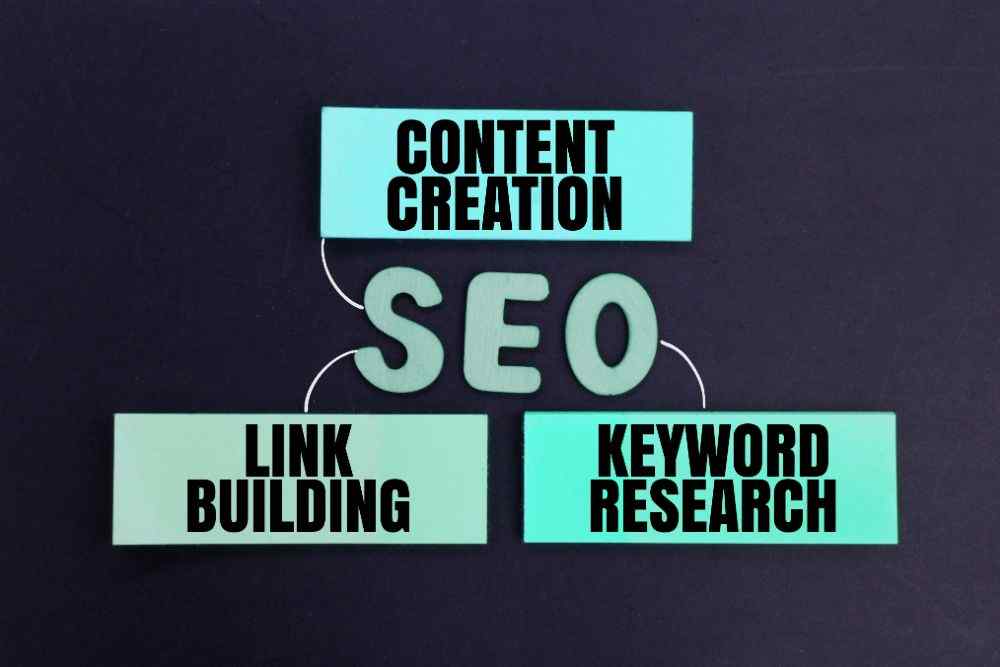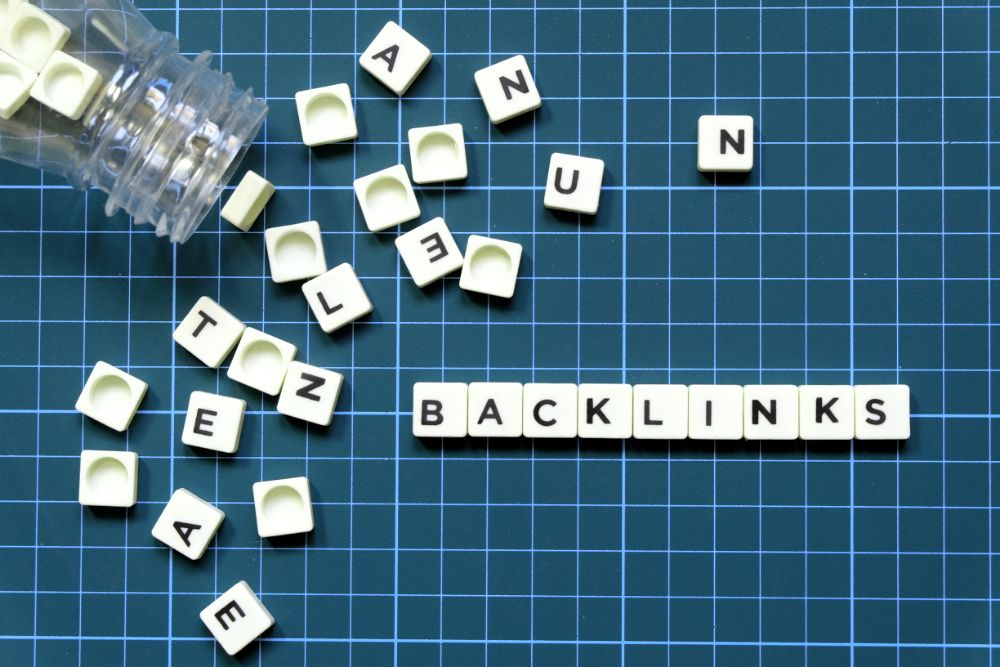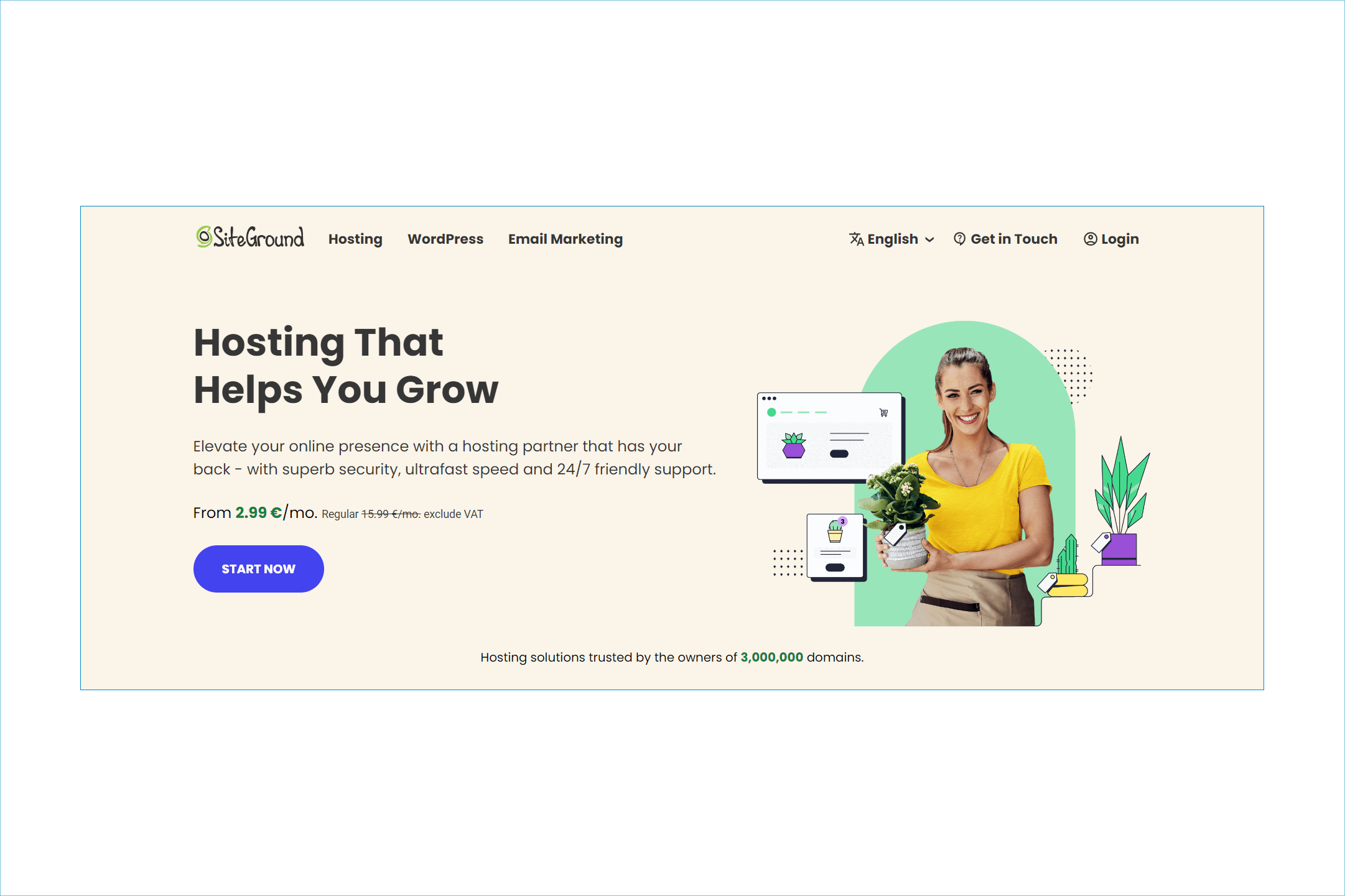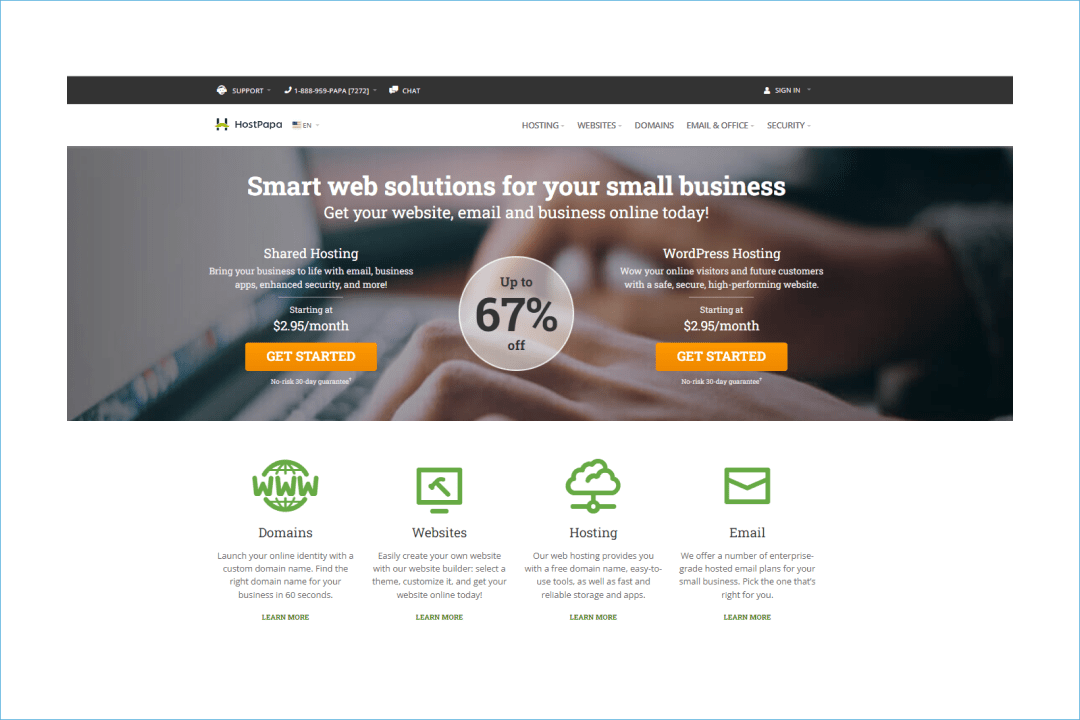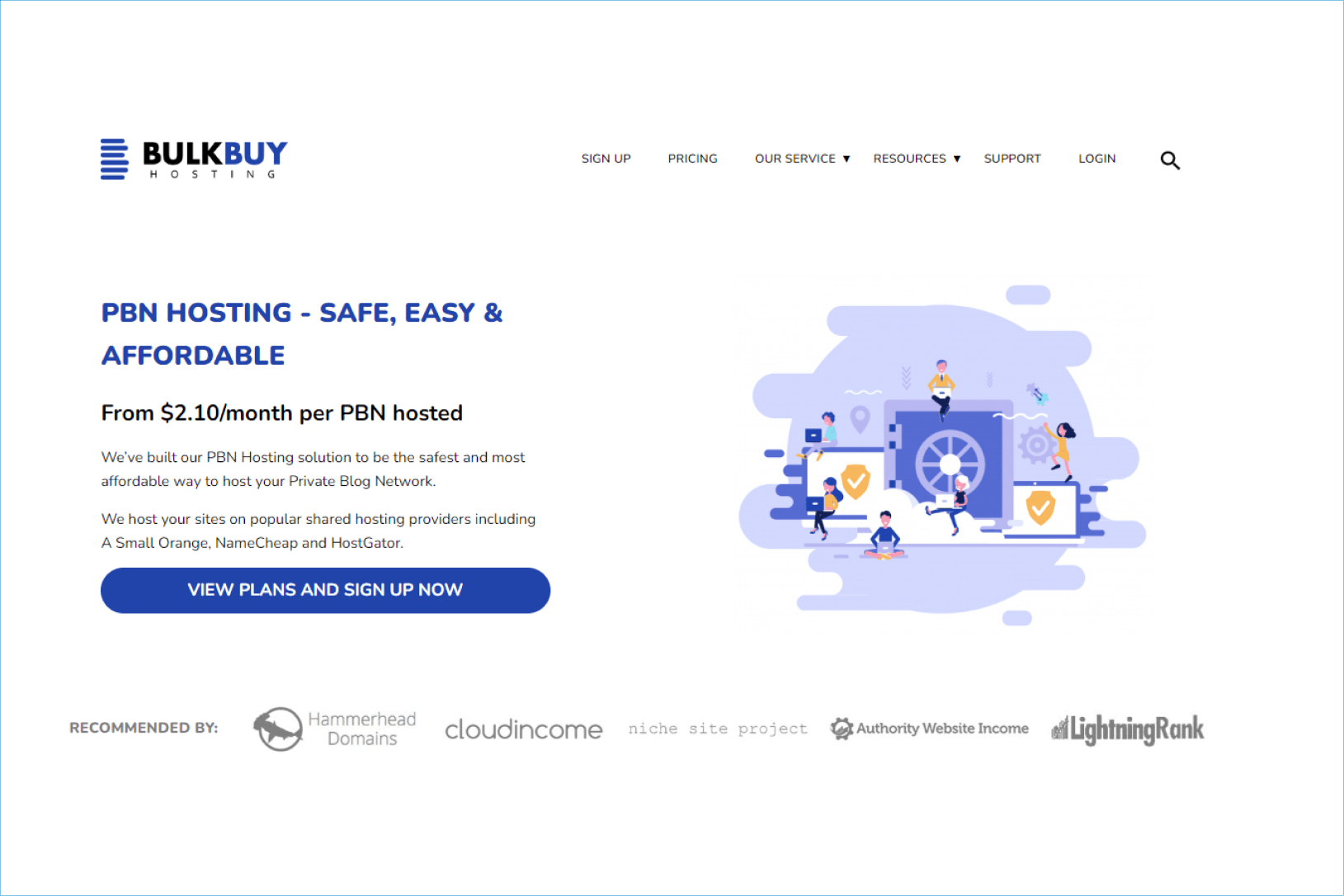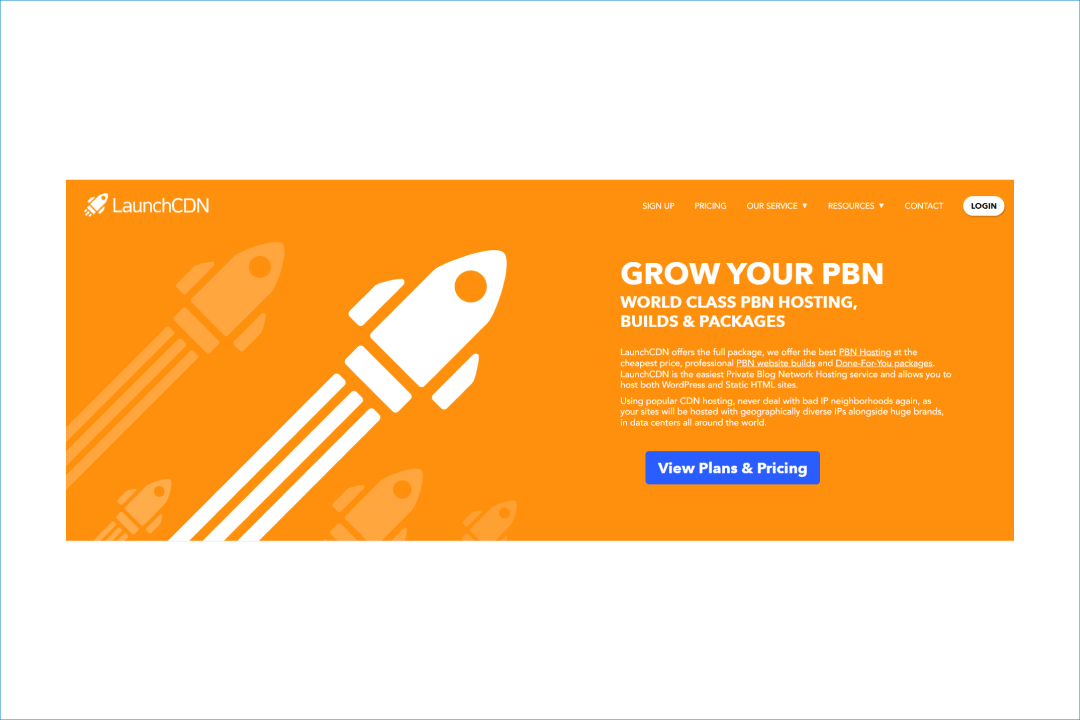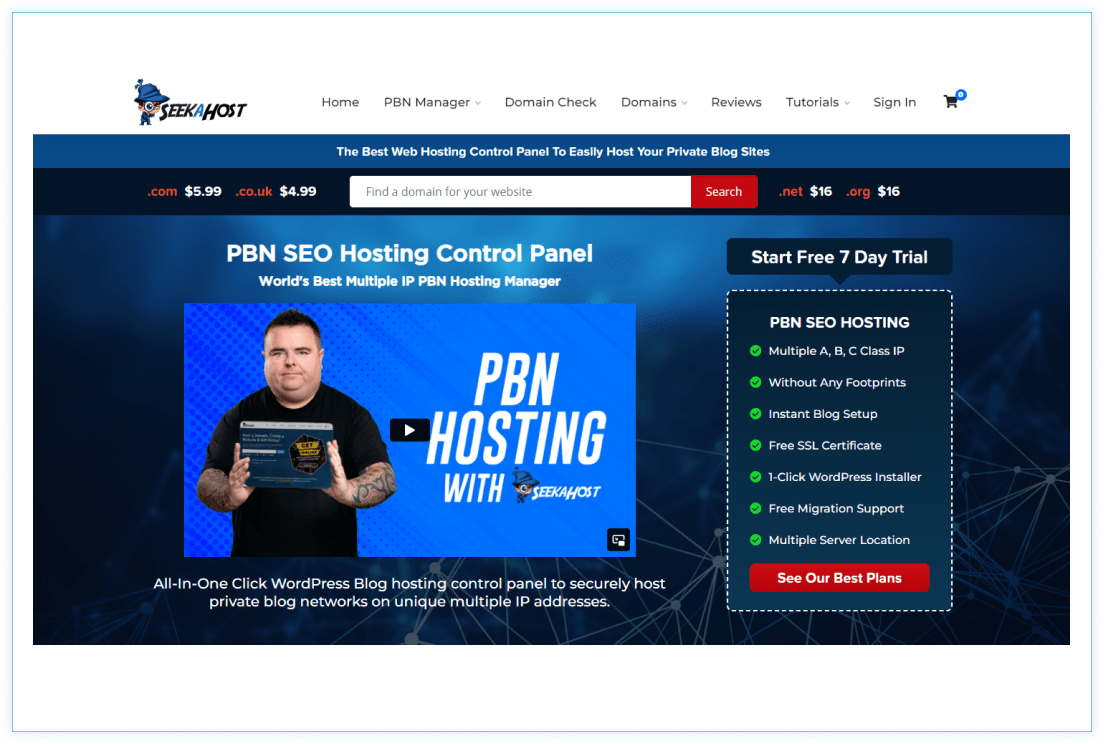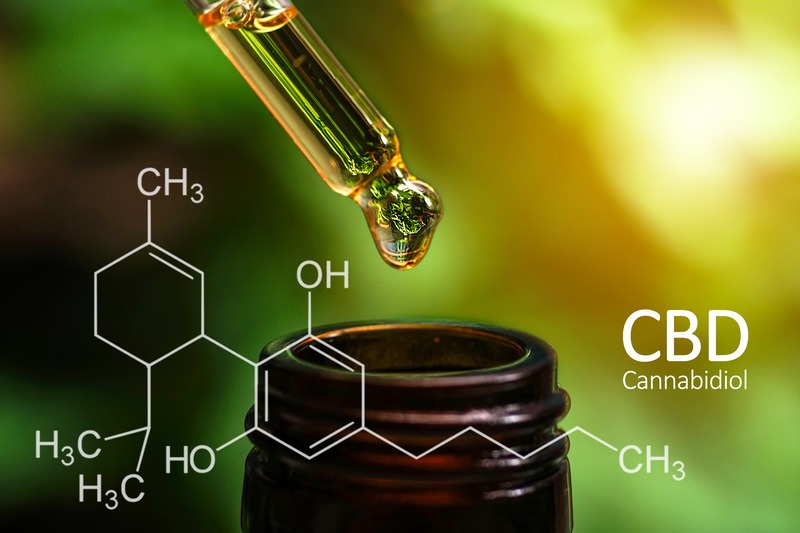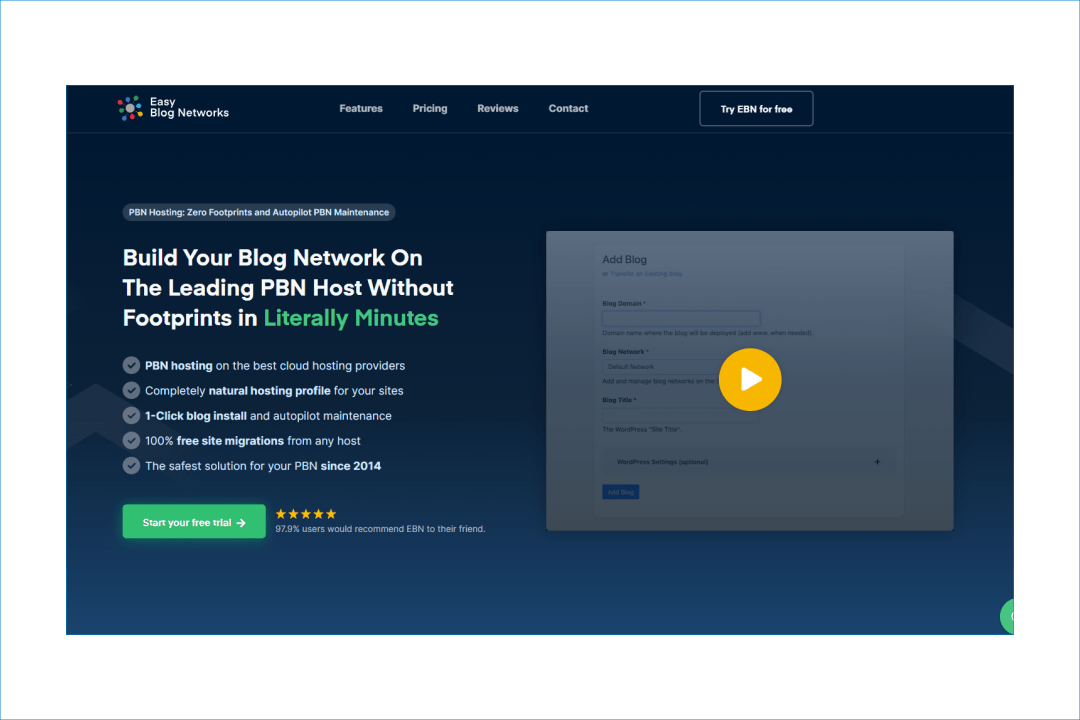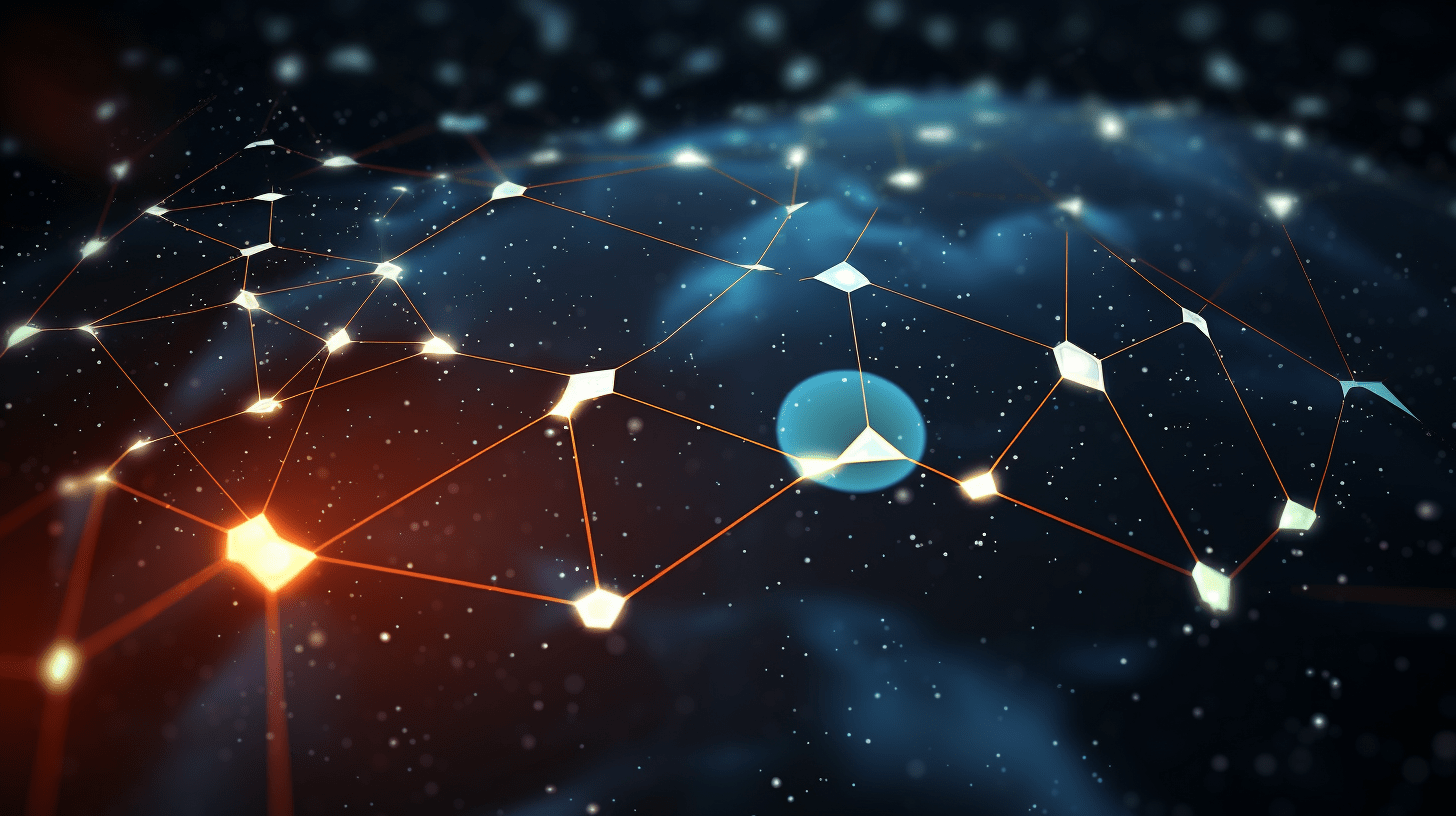Backlinks are a crucial factor in search engine optimization (SEO), as they signal to Google and other search engines that your website is a valuable, authoritative resource. However, not all backlinks are created equal. Some links can actually hurt your website’s ranking and reputation if they come from low-quality, spammy, or irrelevant websites.
That’s where the disavow tool comes in.
This guide will walk you through everything you need to know about disavowing links, including when to do it, and what to consider before taking action.
Key Takeaways
- Disavowing links allows you to tell Google to ignore certain backlinks to your site.
- You should disavow links from low-quality, spammy, or irrelevant sites that could hurt your SEO.
- The disavow process involves identifying, evaluating, and submitting a disavow file to Google.
- Disavowing links is an advanced SEO tactic and should be used carefully.
- Disavowing too many links or disavowing the wrong links could potentially harm your site’s rankings.
What Does it Mean to Disavow Links?
Disavowing links is the process of telling Google that you don’t want certain backlinks to your website to be considered when assessing your site’s authority and ranking. When you disavow a link, you’re essentially telling Google “this link doesn’t represent my site’s true value, so please ignore it.”
Why You Should Disavow Links
There are a few key reasons why you might want to disavow links to your website:
- The link is from a low-quality, spammy, or irrelevant site. If a site has a bad reputation or is known for publishing low-quality content, the link could hurt your own site’s reputation.
- The link is from a site that has been penalized by Google. If a site linking to you has been hit with a manual action or algorithmic penalty, that penalty could spread to your site as well.
- The link is from a site that is no longer relevant to your niche. If a site that used to be relevant to your industry has shifted focus, the link may no longer be valuable.
- The link is from a site that has been hacked or compromised. If a site linking to you has been hacked and is now publishing spammy content, you’ll want to disavow that link.
I recommend our article How to Protect Your Website from Negative SEO: Expert Tips and Tricks.
When to Disavow Links
So when should you actually take action and disavow a link?
Here are a few key scenarios:
- You’ve received a manual action from Google related to unnatural links. If Google has issued a manual penalty on your site for unnatural links, you’ll need to disavow the bad links and submit a reconsideration request.
- Your site’s rankings have dropped significantly and you suspect unnatural links are to blame. If your site’s rankings have tanked and you can’t pinpoint another cause, look at your backlink profile for any red flags.
- You’ve done a thorough backlink audit and identified a number of low-quality links. Regularly auditing your backlink profile is a good practice. If you find a number of spammy or irrelevant links, consider disavowing them.
- You’re about to launch a new site or rebrand and want to start with a clean backlink profile. If you’re starting fresh with a new domain or site, disavowing any bad links from the previous site can help you start off on the right foot.
What Happens When You Disavow a Backlink?
When you disavow a link, you’re essentially telling Google to ignore that link when assessing your site’s authority and relevance. The link will still exist on the external site, but Google will not count it as a vote for your site’s quality.
It’s important to note that disavowing a link doesn’t remove it from the external site. The link will still be live and visible on that site. Disavowing simply tells Google to ignore it.
How to Disavow Backlinks with Google Search Console
Here is how to disavow backlinks using Google Search Console:
Step 1: Identify Backlinks to Disavow
The first step is to identify which backlinks you want to disavow. You can do this by:
- Reviewing your backlink profile in Google Search Console and identifying any low-quality, spammy, or irrelevant links.
- Use a tool like Semrush’s Backlink Audit to analyze your backlinks and flag potentially toxic ones.
Step 2: Create a Disavow File
Once you’ve identified the links you want to disavow, create a text file (.txt) with the URLs or domains you want to disavow. The file should follow this format:
- List one URL or domain per line
- Prefix domain names with “domain:”
- You can include comments starting with “#”
Example disavow file:
# Disavow these spammy backlinks
http://spamsite.com/bad-link.html
domain:badbacklinksite.com
Step 3: Submit the Disavow File
- Go to the Google Search Console Disavow Links tool.
- Select the property (website) you want to disavow links for.
- Click “Disavow Links” and upload your disavow file.
- Google will process the file and stop counting the disavowed links when evaluating your site.
How Long Does It Take to Disavow a Link?
Keep in mind that it can take some time for Google to process a disavow file and start ignoring the disavowed links. Typically, it may take at least a few weeks, and possibly longer, depending on the size of your disavow file.
It’s important to understand that disavowing links is not a quick solution for ranking issues. If you’ve received a manual action from Google, disavowing links is just one step in the process of getting that action lifted. You’ll also need to submit a reconsideration request and demonstrate that you’ve taken steps to clean up your backlink profile.
Considerations Before Disavowing Links
Before you start disavowing links, there are a few important considerations to keep in mind:
- Make sure the links you’re disavowing are actually low-quality or spammy. Disavowing high-quality, relevant links could potentially hurt your rankings.
- Be selective about which links you disavow. Disavowing too many links could raise red flags with Google and make it look like you’re trying to manipulate your rankings.
- Monitor your site’s rankings and traffic after disavowing links. Make sure the disavowed links aren’t causing any unintended consequences.
- Consider reaching out to webmasters and asking them to remove links before disavowing. This shows Google you’re making an effort to clean up your backlink profile.
Can You Undo Disavow Links?
Yes, you can undo a disavow if needed. If you accidentally disavowed a high-quality, relevant link, you can remove it from your disavow file and resubmit the file to Google. Howevere, it may take some time for Google to process the updated file and start counting the link again.
Conclusion
It’s important to note that disavowing links is an advanced SEO tactic and should be used carefully. Disavowing too many links or disavowing the wrong links could potentially harm your site’s rankings.
By carefully auditing your backlink profile and disavowing low-quality links, you can protect your site’s reputation and rankings. Just be sure to follow best practices, monitor your results, and consider reaching out to webmasters before taking action.