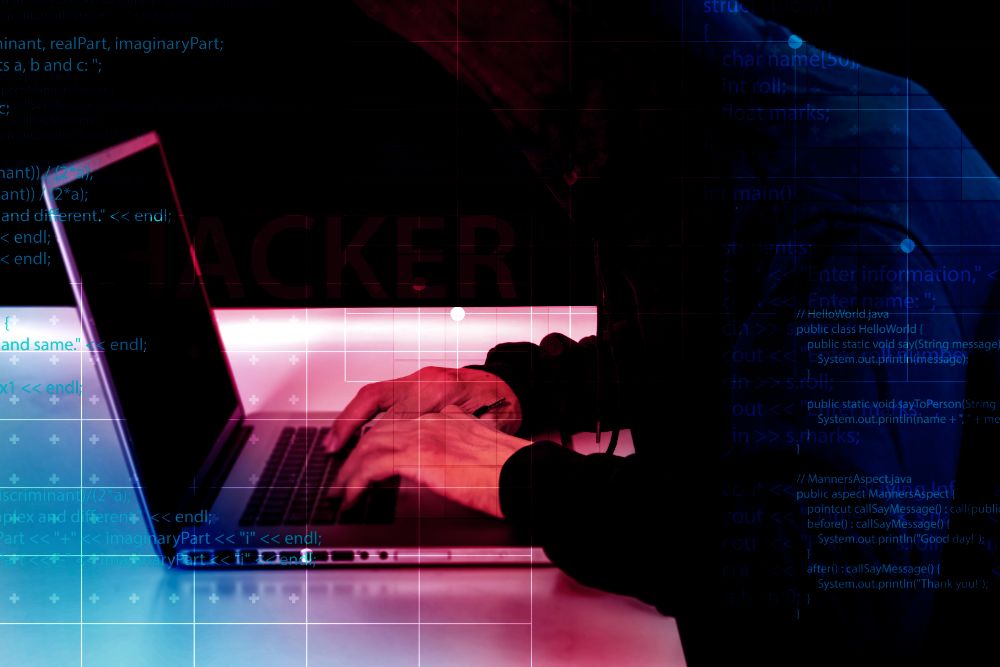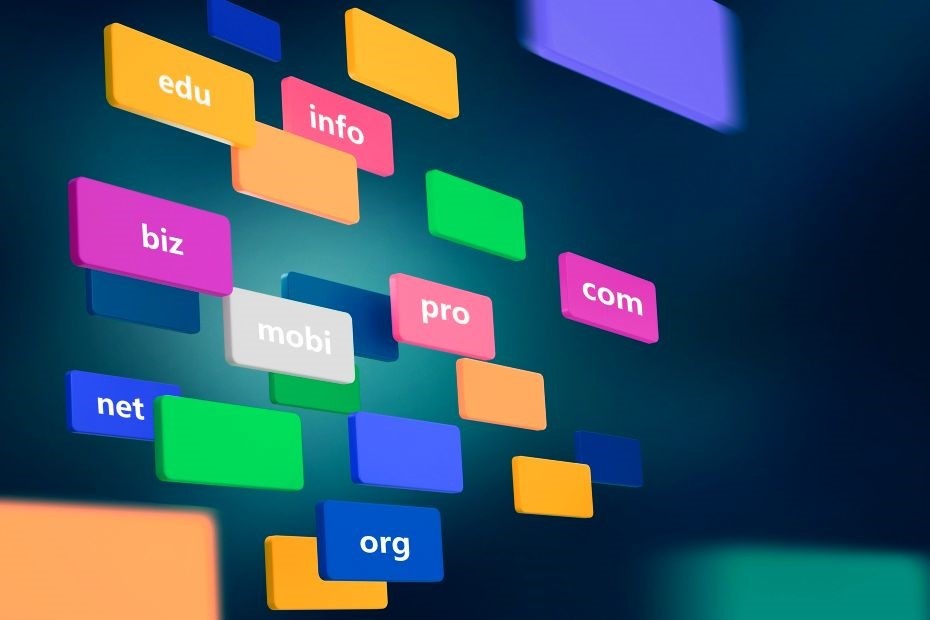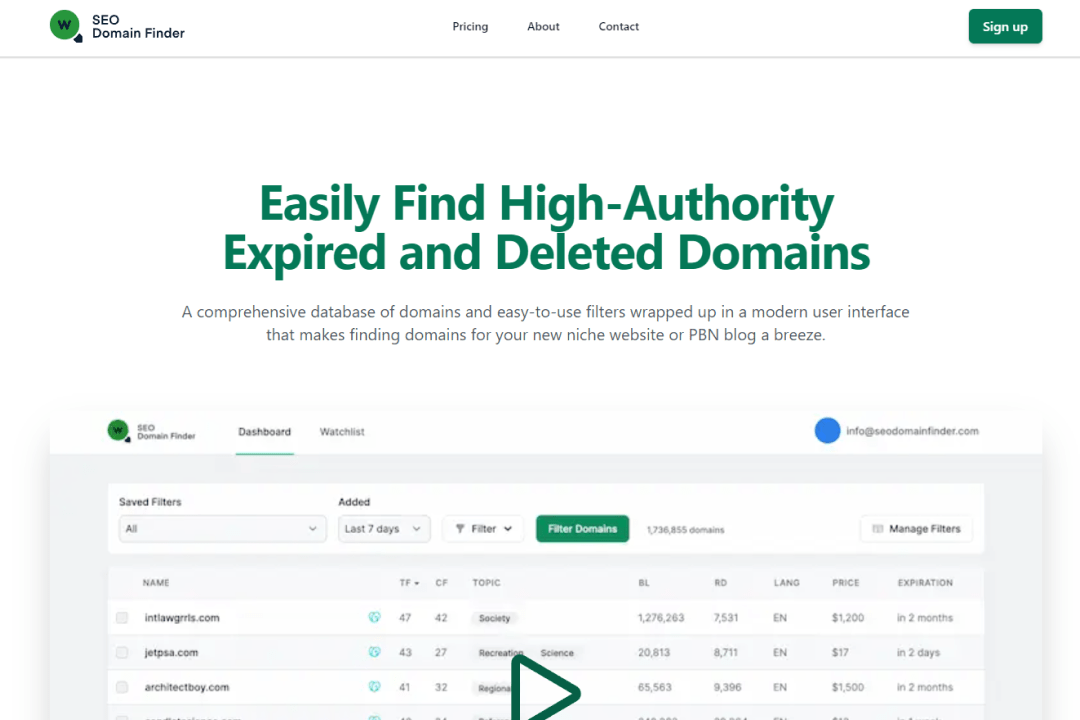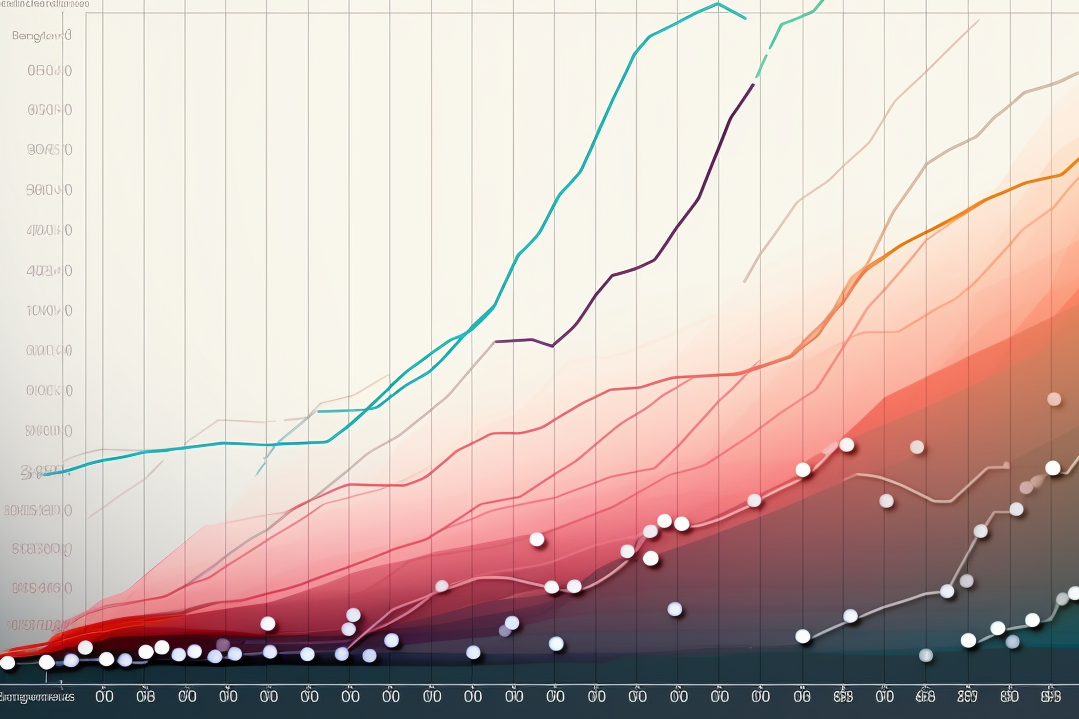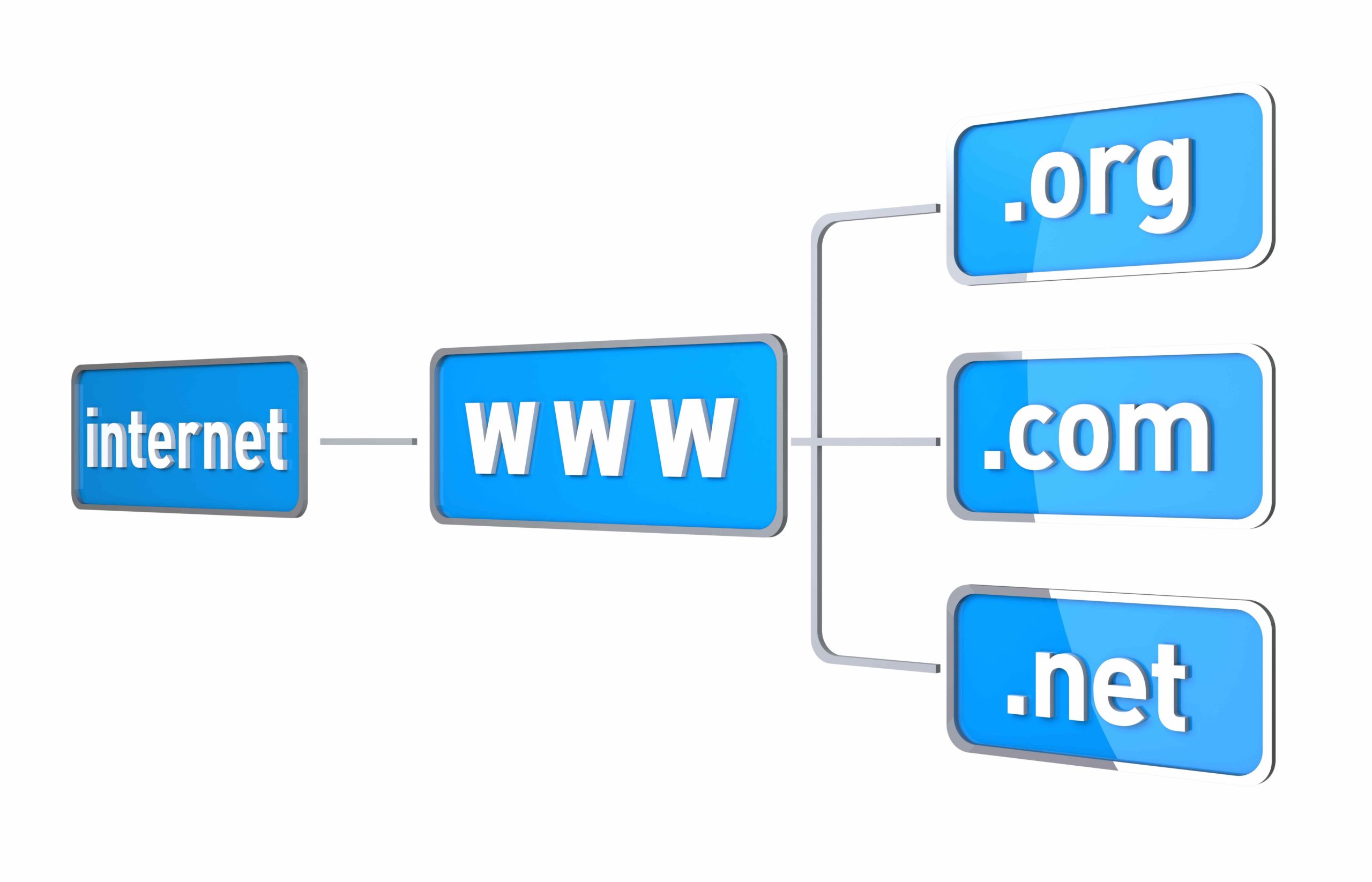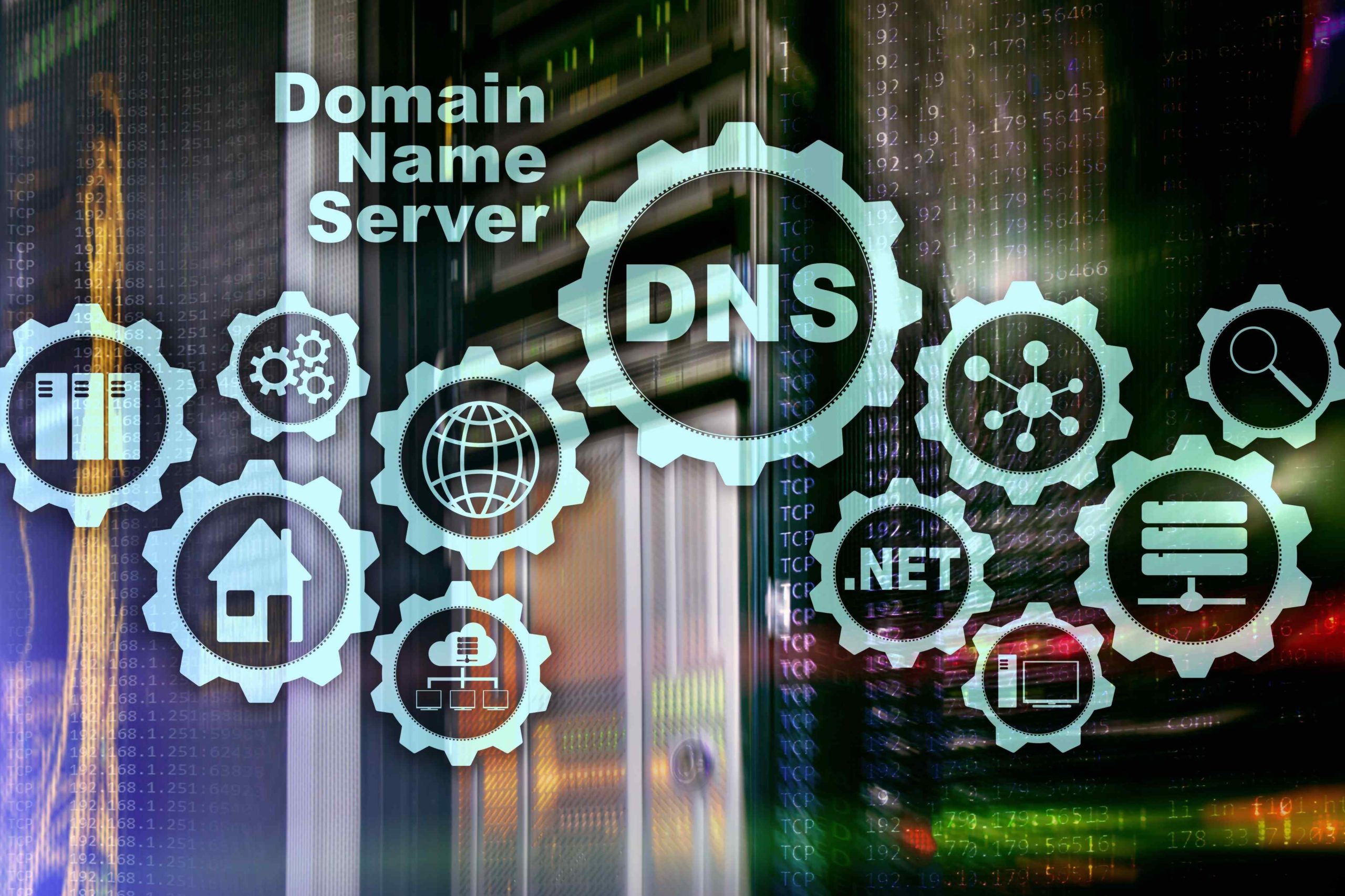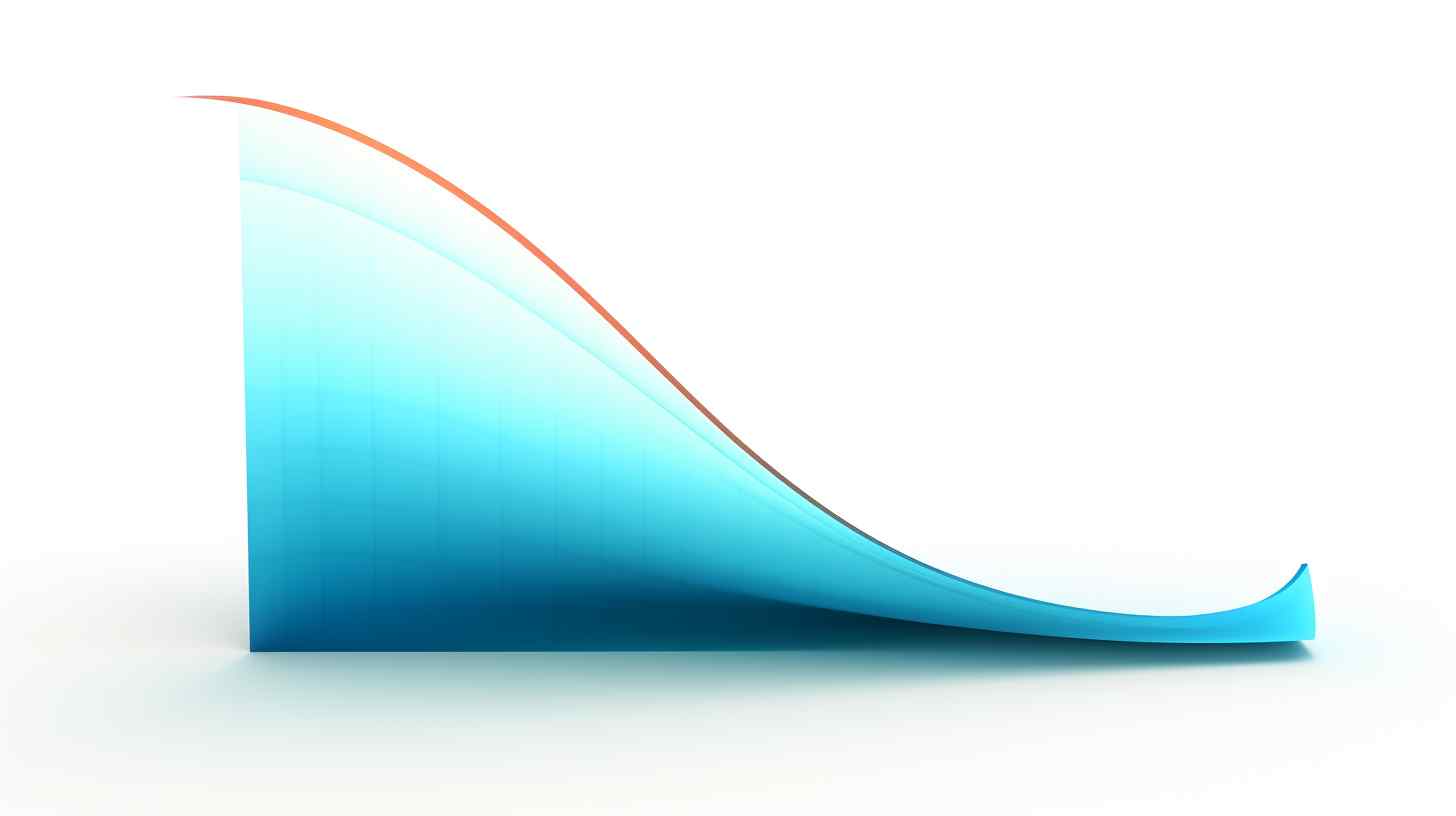In today’s digital age, establishing a strong online presence is crucial for any business or individual looking to make an impact. At the heart of this online identity lies the domain name – a unique address that allows users to find and access your website with ease.
But what exactly is a domain name, and why is it so important?
Whether you’re launching a new business, starting a blog, or setting up an online store, choosing the right domain name is a key step in building your brand and ensuring your site is easily accessible to your audience.
In this comprehensive guide, we’ll delve into the intricacies of domain names, exploring their structure, purpose, and the critical role they play in the world of the internet.
We’ll also share tips on selecting a memorable and effective domain name that enhances your search engine optimization (SEO) efforts and helps you stand out in the crowded online marketplace.
Join us as we navigate the essential elements of domain names, offering insights and practical advice to help you make informed decisions and establish a strong online presence.
Key Takeaways
- A domain name is a unique, easy-to-remember address used to access websites.
- The structure of a domain name is hierarchical, consisting of several parts separated by dots. The rightmost part is the top-level domain (TLD), such as .com, .org, or .net, which indicates the type or category of the website. To the left of the TLD is the second-level domain (SLD), which is typically the name of the website or organization.
- Domain names are managed by domain registries and can be registered through domain registrars.
- Once registered, the domain name is linked to an IP address through the Domain Name System (DNS), allowing users to access the website by typing the domain name instead of the IP address.
- Choosing the right domain name is crucial for branding, marketing, and search engine optimization (SEO).
- A good domain name should be short, memorable, and relevant to the website’s content or purpose. It should also avoid using numbers and hyphens, which can be confusing and hard to remember.
What is a Domain Name?
A domain name is a unique, easy-to-remember address used to access websites. It is a user-friendly substitute for the complex numerical IP addresses that computers use to identify each other on the network. Essentially, a domain name is the text that users type into their browser’s address bar to reach a specific website.
Who Manages Domain Names?
Domain names are managed through a collaborative system involving several key entities:
ICANN (Internet Corporation for Assigned Names and Numbers)
ICANN is a non-profit organization responsible for overseeing the global domain name system (DNS). It coordinates the assignment of domain names and IP addresses, ensuring that each domain name is unique and properly linked to an IP address. ICANN also accredits registrars, which are companies authorized to sell domain names to the public
Registries
Registries are organizations that manage top-level domains (TLDs) such as .com, .org, and country-specific TLDs like .uk or .de. They maintain the database of all domain names registered under their TLD and ensure that these names are correctly linked to the appropriate IP addresses. Registries are often selected and overseen by ICANN.
Registrars
Registrars are companies accredited by ICANN to sell domain names to the public. They handle the reservation of domain names and the assignment of IP addresses. When you purchase a domain name, you do so through a registrar, which then coordinates with the relevant registry to secure the domain name for you. Registrars also provide customer support and manage renewals, transfers, and updates of domain names
Registrants
The registrant is the individual or organization that registers and owns the domain name. Registrants are responsible for maintaining accurate contact information and managing their domain names, including renewing registrations and updating DNS settings.
This multi-layered system ensures the stability, security, and proper functioning of the domain name system, allowing users worldwide to access websites reliably.
The Structure of Domain Names
Understanding the structure of domain names is essential for anyone involved in web development, online business, or digital marketing. Here’s a detailed breakdown of the components that make up a domain name:
Root Domain
At the top of the domain name hierarchy is the root domain, represented by an empty string and symbolized by a dot (“.”) at the end of a fully qualified domain name (FQDN). This root domain is managed by the Internet Corporation for Assigned Names and Numbers (ICANN) and serves as the starting point for all domain names in the Domain Name System (DNS).
Top-Level Domain (TLD)
Directly below the root domain are the Top-Level Domains (TLDs). These are the most general part of the domain name and include:
- Generic TLDs (gTLDs): Examples include .com, .org, .net, .edu, and .gov.
- Country Code TLDs (ccTLDs): Examples include .us (United States), .uk (United Kingdom), and .de (Germany).
Second-Level Domain (SLD)
The Second-Level Domain (SLD) is the part of the domain name that comes immediately to the left of the TLD. It is often the most recognizable part of the domain name and is chosen by the domain owner to represent their brand, organization, or personal identity. For example, in “example.com”, “example” is the SLD.
Subdomain (Third-Level Domain)
A subdomain is an optional part of the domain name that precedes the SLD. It is used to organize and navigate different sections of a website. For instance, in “blog.example.com”, “blog” is the subdomain. Subdomains can help create distinct areas within a website, such as “store.example.com” for an online shop or “support.example.com” for customer service.
Fully Qualified Domain Name (FQDN)
A Fully Qualified Domain Name (FQDN) includes all parts of the domain name, providing a complete path from the subdomain to the root domain. An example of an FQDN is “www.example.com.” It is used to specify the exact location of a resource within the DNS hierarchy.
Hierarchy and DNS Resolution
The DNS operates in a hierarchical manner, starting from the root domain and moving down to the TLDs, SLDs, and subdomains. This hierarchical structure allows for efficient management and resolution of domain names. When a user types a domain name into their browser, the DNS translates it into an IP address, enabling the browser to locate and connect to the appropriate web server.
Difference Between a Domain Name and a URL

A domain name and a URL are often used interchangeably, but they serve different purposes. A domain name is a component of a URL and represents the core address of a website, such as “example.com.” It functions as the primary identifier that directs users to a specific website.
On the other hand, a URL (Uniform Resource Locator) is a more comprehensive address that includes the domain name as well as additional information needed to locate a specific resource on the website.
For example, the URL “https://www.example.com/page1” includes the domain name “example.com” and specifies a particular page, “page1,” within the site. Essentially, while the domain name identifies the website, the URL provides a complete path to access specific pages or resources within that site.
If you need more information, check out our article: https://quirk.biz/domain-vs-url-what-are-the-differences/.
How to Choose a Domain Name
Selecting the right domain name is a critical step in establishing your online presence. It not only serves as your website’s address but also plays a significant role in your branding, marketing, and search engine optimization (SEO) efforts. Here are some expert tips to help you choose the perfect domain name:
- Keep It Short and Simple: A short and simple domain name is easier to remember, type, and share. Aim for a name that is no longer than 15 characters to minimize the risk of typos and make it more user-friendly.
- Make It Memorable: Your domain name should be catchy and unique to stand out from the millions of registered domains. Consider using words that evoke emotions or curiosity to make a lasting impression on your audience.
- Avoid Numbers and Hyphens: Numbers and hyphens can be confusing and hard to remember. People might not know if the number is spelled out or if the hyphen is in the correct place. Stick to letters only to keep your domain name straightforward and easy to recall.
- Use the Right TLD: The top-level domain (TLD) is the suffix at the end of your domain name, such as .com, .org, or .net. While .com is the most popular and widely recognized, there are many other TLDs available that might suit your business better, such as .shop, .blog, or country-specific TLDs like .us or .co.uk.
- Incorporate Keywords: Including relevant keywords in your domain name can improve your SEO and help visitors understand what your website is about. However, avoid keyword stuffing; the name should still be natural and easy to read.
- Reflect Your Brand: Your domain name should align with your brand identity. It should be consistent with your business name and convey the essence of your brand to build trust and recognition among your audience.
- Consider Your Location: If your business operates in a specific country or region, using a country code TLD (ccTLD) can help you target local audiences and improve your search engine ranking in that area. For example, .ca for Canada or .co.uk for the United Kingdom.
- Ensure It’s Easy to Pronounce and Spell: Your domain name should be easy to pronounce and spell to facilitate word-of-mouth marketing. Avoid complex words or phrases that might be difficult for users to remember or type correctly.
- Check for Trademark Conflicts: Before finalizing your domain name, ensure it doesn’t infringe on any existing trademarks. This can help you avoid legal issues and protect your brand from potential disputes.
- Verify Social Media Availability: Consistency across your online presence is crucial. Check if your desired domain name is available on major social media platforms to maintain a cohesive brand identity.
- Think Long-Term: Choose a domain name that will grow with your business. Avoid names that might limit your expansion into new products, services, or markets in the future.
- Act Quickly: Once you find the perfect domain name, register it immediately. Domain names can be snapped up quickly, so securing yours as soon as possible is essential to avoid losing it to someone else.
For more tips, read How To Choose The Right Domain Name: Expert Tips And Practices.
How to Buy a Domain Name
Purchasing a domain name is a straightforward process that involves selecting a suitable name, registering it with a domain registrar, and configuring it for your website.
Here’s a step-by-step guide to help you buy a domain name:
Choose a Domain Name
- Brainstorm Ideas: Think of a name that reflects your brand, is easy to remember, and is relevant to your business or personal identity.
- Check Availability: Use a domain name search tool to see if your desired name is available. If it’s taken, consider variations or alternative TLDs.
Select a Domain Registrar
Domain registrars are companies authorized to sell and manage domain names. Read our article The Best Domain Name Registrars to choose from the top ones.
Register the Domain Name
- Create an Account: Sign up for an account with your chosen domain registrar.
- Search and Select: Use the registrar’s search tool to find and select your desired domain name.
- Add to Cart: Once you’ve found an available domain, add it to your cart.
Choose Additional Services
- Privacy Protection: Many registrars offer WHOIS privacy protection to keep your personal information private.
- Email Services: Some registrars provide email hosting services.
- SSL Certificates: Secure your website with an SSL certificate, often available through your registrar.
Complete the Purchase
- Review Your Order: Double-check the domain name and any additional services you’ve selected.
- Enter Payment Information: Provide your payment details to complete the purchase.
- Confirm Registration: Once the payment is processed, you’ll receive a confirmation email with details about your new domain.
Set Up Your Domain
- Configure DNS Settings: Point your domain to your web hosting provider by updating the DNS settings.
- Build Your Website: Start building your website using a website builder or content management system (CMS) like WordPress.
- Launch Your Site: Once your website is ready, publish it and start promoting your new domain.
If you are interested, you may want to check out our article about how to sell your domain name.
Conclusion
Understanding a domain name and its significance is crucial for anyone looking to establish a robust online presence. By selecting a memorable and relevant domain name, you can enhance your brand’s visibility, improve your search engine rankings, and make a lasting impression on your audience.
Stay ahead in the digital game by leveraging the insights and tips shared in this guide. Start your journey today by securing the perfect domain name and watch your online presence flourish.