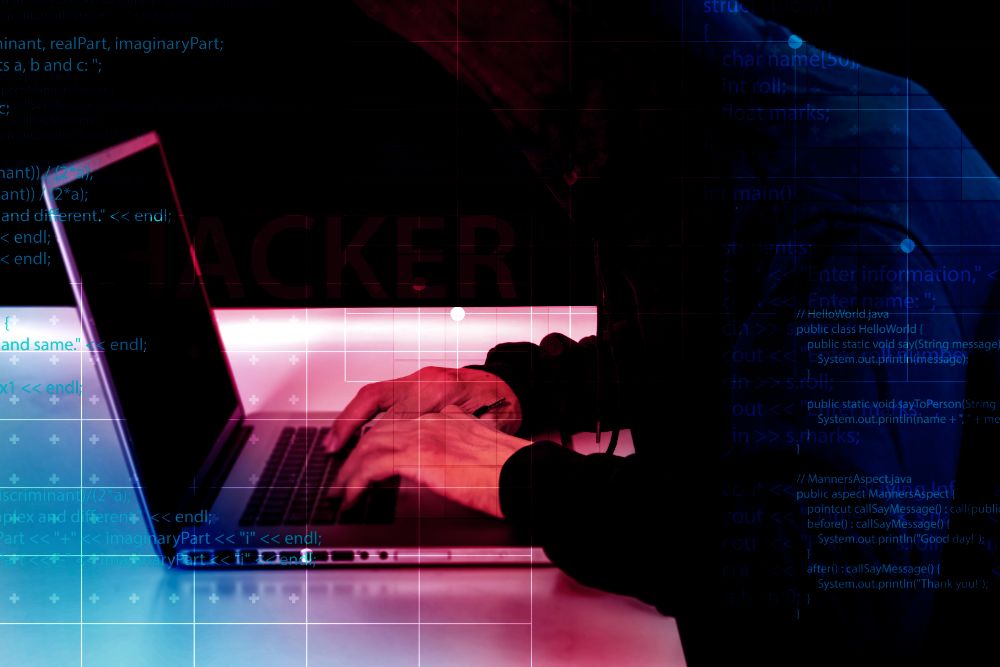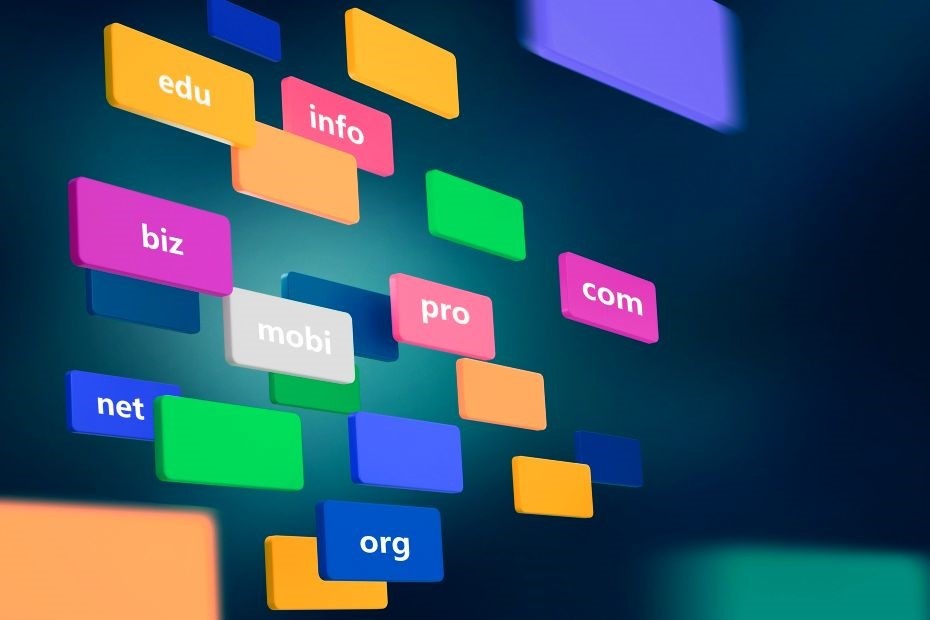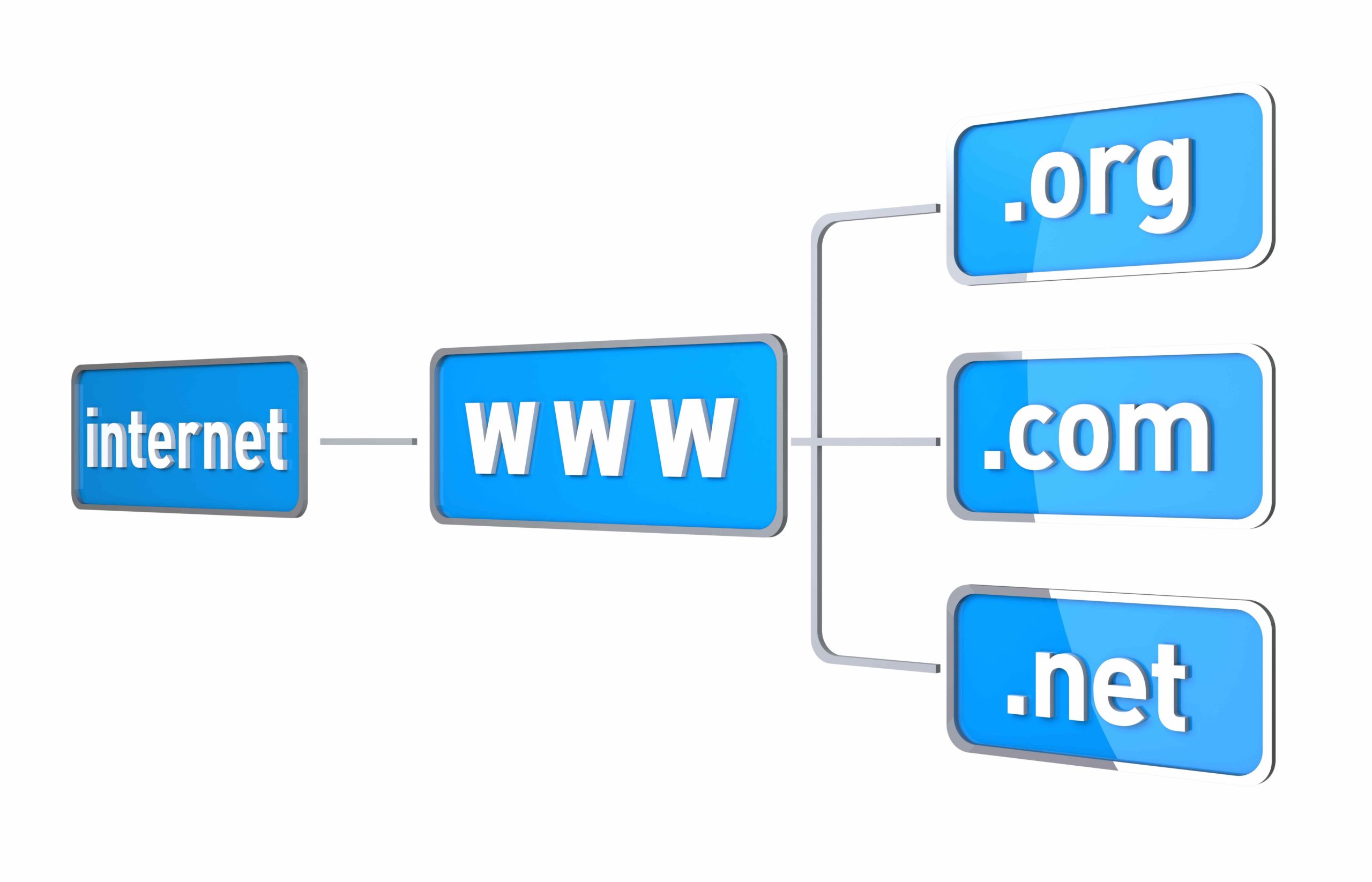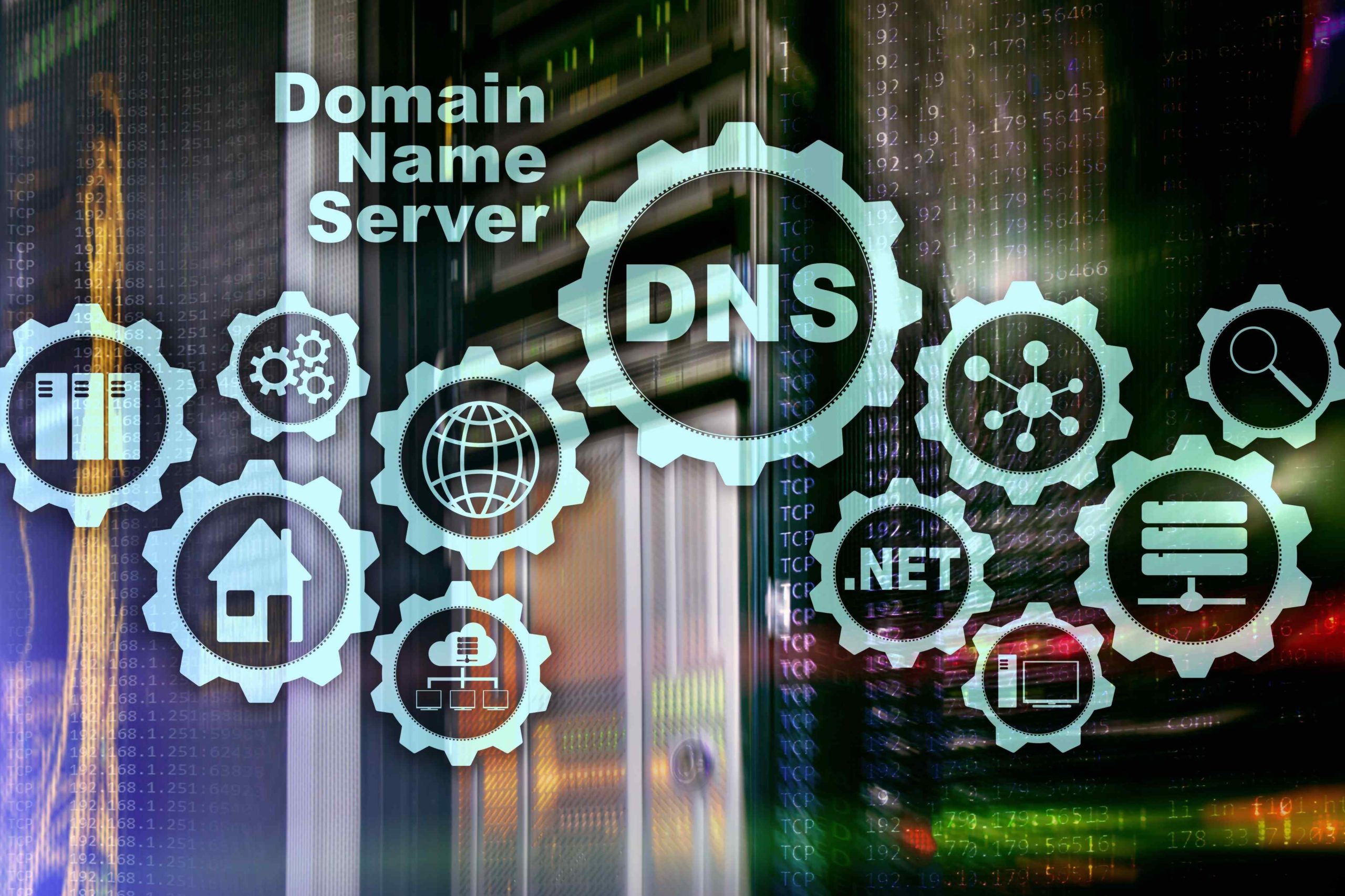Are you looking for a way to redirect your domain without purchasing a hosting plan? You’re in luck! URL forwarding, also known as a 301 redirect, can be used to redirect your domain without having to purchase a hosting plan.
In this article, we’ll provide an overview of how to redirect a domain without hosting, as well as the benefits and drawbacks of doing so.
So, let’s get started and find out if domain redirection without hosting is the right choice for you!
What Is URL Forwarding
URL forwarding is a type of redirecting your domain to another domain without needing a hosting plan. You can do this depending on your domain registrar. It’s like giving your domain a new address to send visitors to.
This can be done with Godaddy using their control panel. If you don’t have hosting, you can use Cloudflare. Set it up on your domain and wait for the DNS zone to propagate. Then you’re good to go with your redirection.
To learn more, read our article on how to 301 redirect your domain.
How Does URL Forwarding Work
With URL forwarding, you can easily point your domain to another site. All it takes is a few simple steps, depending on your domain registrar.
For instance, if you register with Godaddy, you can set up your own URL forwarding via your domain’s control panel. Alternatively, if you don’t have a hosting plan, you can also use Cloudflare to create a redirection.
Just remember that DNS zones can take up to 24 hours to propagate, so be patient!
URL forwarding can be a great way to get more traffic to your website, and it doesn’t have to be complicated. Try it out today!
How to Redirect a Domain Without Hosting
To quickly point your domain to another website without a hosting plan, Cloudflare is an easy option.
Setting it up is a simple process; all you need to do is sign up for an account and add your domain.
Then, you can create a record and select the ‘Forwarding’ option. Add the destination URL you want to forward to, and you’re all set!
Just remember that it can take up to 24 hours for the DNS zone to propagate.
With Cloudflare, you can easily redirect your domain to another website without the need for a hosting account.
Benefits of URL Forwarding
URL forwarding can be a great way to quickly and easily direct your visitors to the appropriate destination of your choice. It’s an efficient way to manage web traffic, as it’s simple and cost-effective. You don’t need to purchase a hosting package, and it’s often easier and faster to set up than a traditional redirect.
You can also create multiple redirects from the same domain, which can be useful if you’re running multiple sites. Plus, you can track the success of each redirect with a few clicks, so you can adjust your strategy accordingly.
All in all, URL forwarding is a great way to manage your web traffic with minimal effort.
Troubleshooting Common Issues With URL Forwarding
Troubleshooting common issues with URL forwarding can be tricky, so it’s important to stay informed.
If you’re having issues, make sure that the URL you’re redirecting to is correct. Also, verify that the domain name is registered and that the DNS information has been updated correctly. If the domain or DNS info is incorrect, the redirect won’t work.
Additionally, be sure to check if the web hosting server is up and running. If not, the redirect won’t work either.
Lastly, make sure that the web browser is set up correctly and caching is disabled. If these steps aren’t taken, the redirect won’t work.
If you’re still having problems, contact your domain registrar or hosting provider for more assistance.
Frequently Asked Questions
Can I Use URL Forwarding With Any Domain Registrar?
Yes, you can use URL forwarding with any domain registrar. Just use the control panel of your domains and it’ll be done in no time. Give it some time to propagate and it’ll work like a charm.
Do I Need to Set up a Hosting Account to Use URL Forwarding?
No, you don’t need a hosting account to use URL forwarding. You can do it with most domain registrars or by setting up Cloudflare. Give it some time to propagate and it’ll work.
Is There a Cost Associated With Using URL Forwarding?
No, there isn’t usually any cost associated with using URL forwarding. It’s generally a free service.
Is There a Limit to the Number of Domains I Can Redirect With URL Forwarding?
No, there is no limit to the number of domains you can redirect with URL forwarding. You can easily do this using your domain registrar’s control panel or Cloudflare. It may take up to 24 hours for DNS propagation, but it will work.
Is There a Way to Test if My URL Forwarding Is Working Correctly?
You can test if your URL forwarding is working correctly by checking the URL of the page you are trying to redirect. If the URL has changed to the redirected URL, then URL forwarding is working correctly.
Conclusion
URL forwarding is a great way to redirect your domain without having to purchase a hosting plan. It’s easy to set up and comes with a few benefits, like increased SEO and brand recognition.
Plus, if you ever run into any issues, there are plenty of troubleshooting tips available to help you out.
So, if you’re looking for a way to redirect your domain without hosting, URL forwarding is the way to go.