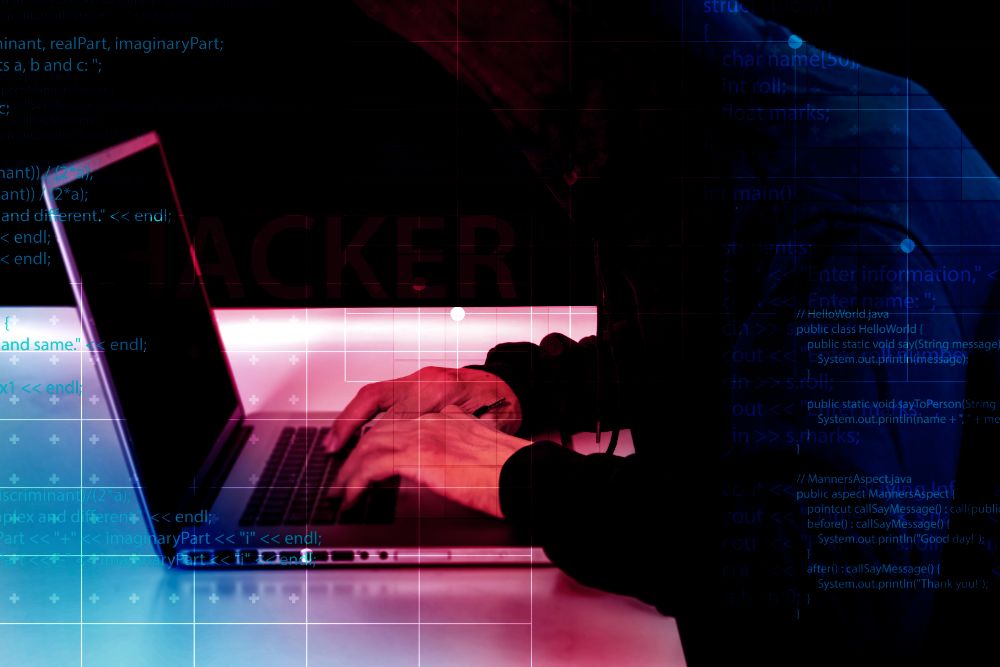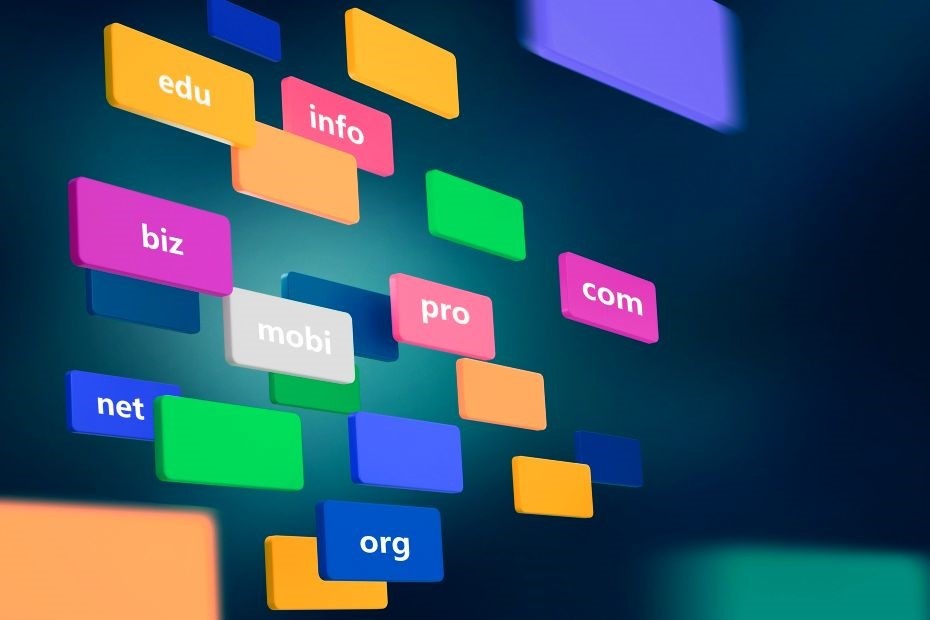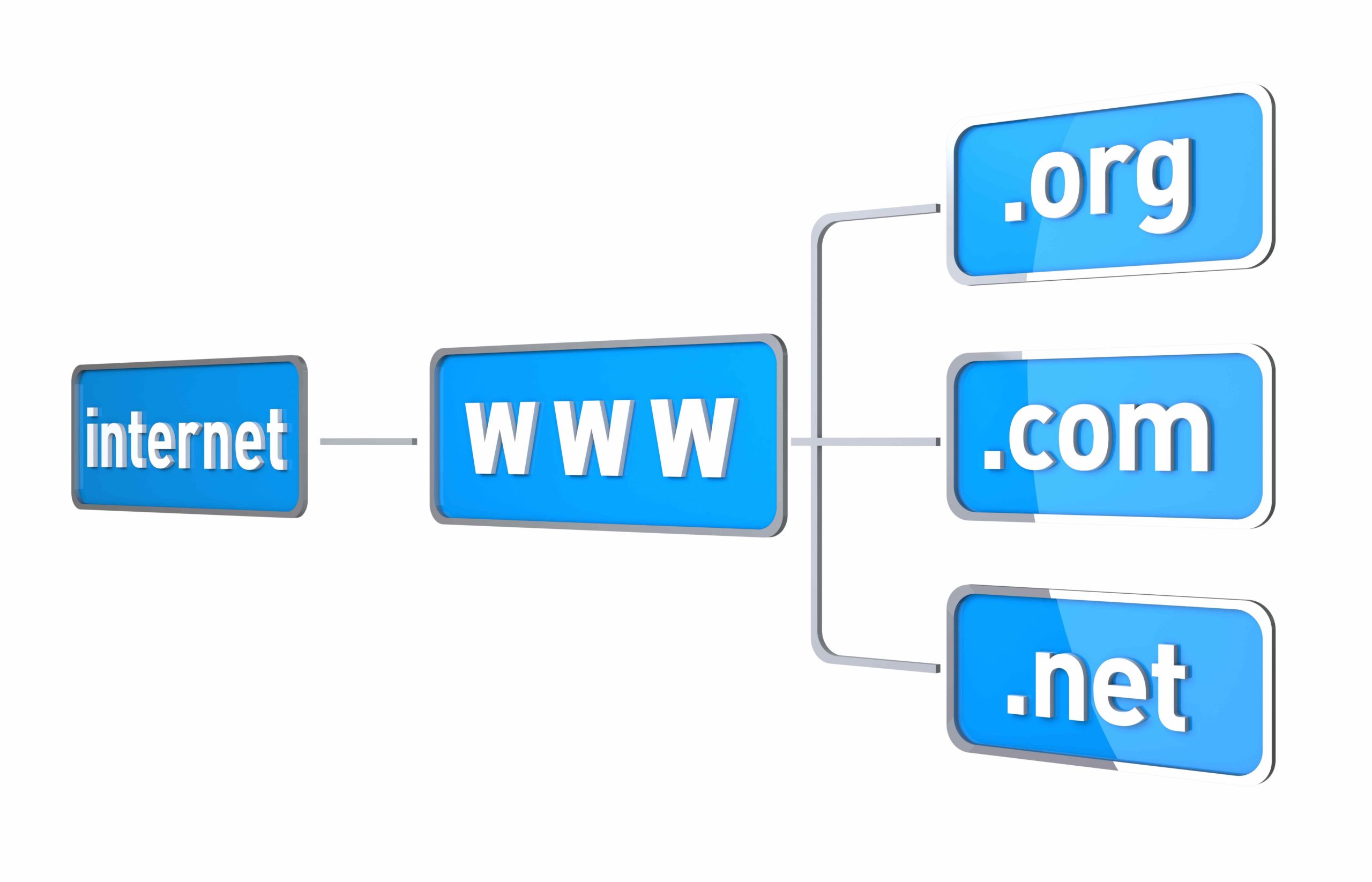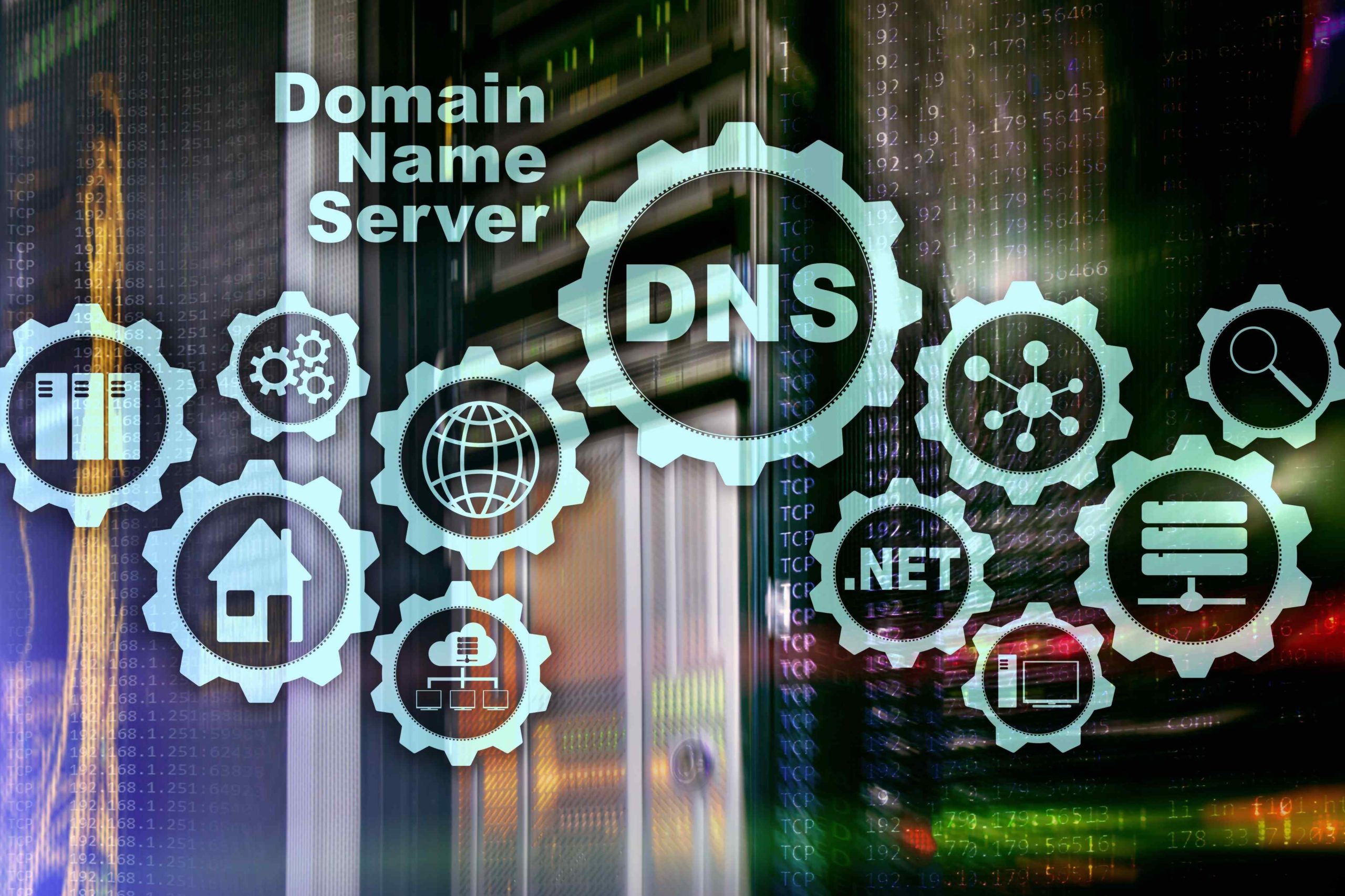Welcome to the world of redirects – an essential part of website management often overlooked by many website owners and developers. Redirects lead both visitors and search engines from one URL to another, mainly when the original page has been moved or deleted.
In this article, we’ll delve into the various types of redirects, each with its specific purpose and impact on your site’s performance and search engine optimization (SEO).
We’ll cover a range of redirects, from the commonly used 301 and 302 HTTP redirects to the less familiar JavaScript and Meta Refresh redirects, exploring their complexities and benefits.
Whether you’re an experienced developer or just starting with website management, get ready to learn about redirects and how they shape the online world.
Key Takeaways
- Redirects are a way to send users and search engines to a different URL from the one they requested.
- There are two types of redirects: server-side redirects and client-side redirects.
- Server-side redirects are performed directly on the server and result in a tiny bit of content being in so-called HTTP status headers.
- Client-side redirects are a type of redirect that is initiated by the client’s browser, typically through JavaScript or meta tags.
- Redirects serve many purposes. They maintain the user experience by avoiding dead ends, passing on the authority from old pages to new ones, and informing search engines about changes to your site’s structure. They’re also used to switch a website from HTTP to HTTPS, ensuring better security for your users.
- Redirects are important for several reasons, including maintaining traffic, preserving backlink authority, and enhancing user experience.
What are redirects?
Redirects are a way to send users and search engines to a different URL from the one they requested. This is commonly used when a webpage is moved to a new address, ensuring that visitors and search engine crawlers are automatically taken to the correct page.
There are two types of redirects: server-side redirects and client-side redirects.
Server-side redirects are performed directly on the server and result in a tiny bit of content being in so-called HTTP status headers. The browsers then know where to go and will follow immediately. Client-side redirects are a type of redirect that is initiated by the client’s browser, typically through JavaScript or meta tags.
Redirects serve many purposes. They maintain the user experience by avoiding dead ends, passing on the authority from old pages to new ones, and informing search engines about changes to your site’s structure. They’re also used to switch a website from HTTP to HTTPS, ensuring better security for your users.
Redirects come in different types, each with its own HTTP status code. The most common ones are the 301 and 302 redirects, signaling permanent and temporary moves, respectively. Using them correctly is key to maintaining your site’s SEO health.
Why are Redirects Important?
Redirects seem like a minor detail, but they can have a significant impact on your website’s performance and user experience.
Here’s why redirects are so important:
- Maintain User Experience: If you’ve moved or deleted a page, redirects ensure visitors aren’t faced with an error message. They’re taken to relevant content, keeping frustration levels low.
- Retaining Traffic: Redirects ensure that traffic from old URLs is redirected to the new location, preventing a loss in visitors and potential customers.
- Prevent Broken Links: Redirects prevent visitors from landing on a ‘404 Not Found’ page, which can harm your website’s credibility.
- Website Rebranding or Migration: If you’re changing your entire website domain, redirects can automatically guide your visitors to the new site.
- Preserving SEO Value: Redirects ensure that search engines can index the new location of content, preserving the SEO value of the original page and preventing a loss in search engine rankings.

Types of Redirects
Let’s explore the various types of redirects and how each plays a unique role in website management and SEO optimization.
Server-side Redirects
Server-side redirects are redirection instructions implemented at the server level. They are set up using server-side scripting languages or server configuration files.
When a user requests a specific URL, the server responds with a redirect status code, telling the user’s browser to go to a different URL instead. Server-side redirects happen before any content is sent to the user, making them efficient and transparent.
The most common types include:
301 Redirect
A 301 redirect is a permanent redirection method that transfers full ranking power to the new destination URL. This type of redirect is crucial for protecting the authority of backlinks pointing to the redirected page and ensuring a smooth user experience.
It’s typically used when a webpage has been permanently relocated or removed from a website. Widely recognized as one of the most commonly used HTTP status codes for redirection, the 301 redirect is highly recommended for SEO purposes.
More about 301 redirects you can learn here: https://quirk.biz/seo-redirect-301-expired-domain/
302 Redirect
A 302 redirect is a temporary redirection method used to send users and search engines to a different webpage for a short period. This type of redirect is commonly used for temporary changes to a website, such as when a page is under construction or for A/B testing.
Unlike a 301 redirect, a 302 redirect does not pass the full ranking power to the new URL. We recommended using a 302 redirect only when you are planning to eventually bring the old page back or set up a new one.
303 Redirect
A 303 redirect is a method used to guide web applications to a new URL, especially after an HTTP POST. It’s not an error but a signal that the requested resource has moved.
Unlike 301 or 302 redirects, a 303 is meant for HTTP GET requests only, and the client should use the new URL for the following requests. It’s typically applied when the original URL becomes invalid or outdated.
The 303 Status Code doesn’t impact SEO as it’s designed for specific requests and doesn’t transfer the site’s link equity like 301 and 302 redirects.
307 Redirect
The 307 redirect comes in handy when you need to relocate a webpage temporarily to a new URL, with the intention of returning it to the original URL later on. For instance, if you need to take down a webpage for maintenance, you can redirect visitors to a temporary page that informs them about the maintenance and gives an estimated time for the site to be back online.
The key difference between 302 and 307 redirects lies in how they handle the request method.
With a 302 redirect, browsers can switch to a different request from the original. In contrast, a 307 redirect mandates the same request method for both the original and redirected requests.
In essence, a 302 redirect allows visitors to switch request methods between the original and redirected pages, while a 307 redirect requires them to maintain the same method throughout.
308 Redirect
A 308 redirect is a permanent redirection status code indicating that a URL has moved permanently to a new location. It’s crucial for SEO because it ensures that links pointing to the old URL are now directed to the correct one, boosting search engine rankings.
Similar to a 301 redirect, it’s used when a website changes its domain or permanently relocates a resource. While not as common as 301 and 302 redirects, it’s vital for maintaining website structure and user experience.
Client-Side Redirects
Client-side redirects are redirects initiated by the user’s browser, typically using JavaScript or meta tags. While they have their uses, like device-specific redirects, they’re not typically favored for SEO purposes because search engines may have limited information about the redirect’s purpose, making it harder to decide how to handle it.
Server-side redirects are usually preferred over client-side redirects as they offer better control and optimization for SEO.
Client-side redirects can also be slower than server-side redirects. It’s essential to use them carefully, considering their impact on user experience and search engine optimization.
The most common types of client-side redirects are:
Meta Refresh Redirect
A meta refresh redirect is a client-side redirect that instructs the web browser to automatically navigate to a different webpage after a specified time.
If you’ve ever landed on a page that says: ‘If you’re not redirected in 5 seconds, click here,’ then you’ve experienced a Meta refresh redirect. It’s more user-dependent and less reliable than server-side redirects, and search engines don’t appreciate their use as much.
As a website owner or developer, we recommend you limit your use of Meta refresh redirects. They can be confusing for users and can lead to poor user experience. Also, they don’t pass page ranking power as efficiently as server-side redirects.
JavaScript Redirect
JavaScript redirect is executed by JavaScript code that runs in your browser. Here’s what you need to know about JavaScript redirects:
- They can harm your website’s SEO. Since search engines don’t always execute JavaScript, they may not follow the redirect, leading to indexing issues.
- They can impact your website’s performance. JavaScript redirects can slow down your site, creating a less-than-ideal user experience.
- They aren’t always reliable. Depending on the user’s browser settings, JavaScript may not be enabled, meaning the redirect won’t work.
- They can pose security risks. If not implemented properly, JavaScript redirects can be exploited by malicious actors.
- They should be your last resort. If possible, opt for server-side redirects like a 301 or 302, as these are more reliable and SEO-friendly.

When Should You Use Redirects?
Typically, you should use redirects when you want to move your site’s content without losing the audience and search engine ranking you’ve worked hard to build.
But let’s dive deep when you should use redirects:
Using Redirects When Moving Domains
When it’s time to move domains, using the correct type of redirect ensures a smooth transition without losing valuable traffic or damaging your SEO ranking. It’s not just about changing the website address; it’s also about ensuring that your audience finds you at your new online home. This process involves more than just a simple switch.
These are our suggestion on what you should consider during a domain move:
- Use of 301 redirects. Learn how in our article How to 301 Redirect Expired Domain
- Use Google Search Console’s change of address tool to let them know about the domain change.
- Keep an eye on your website analytics to make sure your traffic isn’t dropping.
- Regularly check Google Search Console for any crawl errors that may have occurred during the transition.
- Contact the owners of websites linking to yours, asking them to update their links to your new domain.
Using Redirects When Merging Websites
Just like moving domains, merging websites also requires a strategic approach to redirects, ensuring your audience can seamlessly find the combined content.
When you’re merging two or more websites into one, you’re essentially moving pages from different domains into a single domain. This can be a tricky process, but it’s a necessary step to avoid confusion and keep your audience engaged.
You’ll need to plan your redirects carefully.
- Start by mapping out all the URLs from the websites you’re merging.
- Determine where each page will live on the new site.
- Use 301 redirects to direct each old URL to the corresponding new one. This tells search engines that the page has permanently moved and transfers the page’s search ranking power to the new URL.
- Be mindful not to create redirect chains or loops in the process. Both can harm your site’s performance and search engine rankings. Instead, always redirect to the final destination URL.
Using Redirects When Switching to HTTPS
Switching your website to HTTPS is a crucial step for boosting security and gaining user trust, and properly implemented redirects can guide this transition smoothly. You’re not only enhancing your website’s security, but you’re also creating a safer browsing environment for your users.
Here’s what you need to keep in mind when switching to HTTPS:
- Make sure all your internal links are directed to the HTTPS version of your site.
- All your HTTP pages should be permanently redirected to HTTPS using 301 redirects.
- Ensure that all external scripts, images, and CSS are also using HTTPS to prevent mixed content warnings.
- Your HTTP and XML sitemaps should be updated to the HTTPS version of your site.
- After the switch, keep an eye on your site’s performance and rankings to catch any potential issues early on.
Using Redirects When Running a Promotion
Running a promotion often requires strategic use of redirects to guide your customers to the right deals and offers.
Let’s say you’re promoting a new product. Instead of sending your customers to the homepage, you can create a dedicated landing page and use redirects to guide them there directly. A 302, or temporary redirect, is perfect for promotions as it tells search engines that the redirect is temporary.
But what if the promotion ends? You don’t want your customers hitting a dead link. That’s when you use a 301, or permanent redirect, to guide them to a related product page or back to your homepage. This way, you’re not only maintaining a great user experience but also preserving your SEO ranking.
Using Redirects When Deleting Pages
When you’re considering deleting a page from your website, it’s crucial to understand the significant role redirects can play in preserving your site’s user experience and SEO value. Removing a page without a proper redirect can lead to a dead-end for users and search engines, impacting your website’s usability and search rankings.
By using redirects, you can:
- Ensure users and search engines find the content they’re looking for, even when it’s moved.
- Prevent ‘404 Page Not Found’ errors that frustrate users and hurt your SEO.
- Maintain the SEO value of any links pointing to the deleted page.
- Provide a seamless user experience, as visitors are automatically taken to the relevant content.
- Control how your site is indexed by search engines, guiding them to the content you want them to see.
Best Practices for Redirects
Now that you understand the crucial role of redirects when deleting pages let’s dive into some best practices to ensure your redirects are effectively serving their purpose.
Redirect HTTP to HTTPS
Switching your website from HTTP to HTTPS is a crucial step in improving your site’s security and improving its SEO performance.
When you redirect HTTP to HTTPS, you’re essentially telling the server to transfer the user from the unsecured HTTP site to the secured HTTPS site. This process involves:
- Creating an SSL certificate: This is the first step to switch from HTTP to HTTPS. The certificate verifies the identity of your website, ensuring user data is safe.
- Installing the SSL certificate on your server: The certificate needs to be installed on the server that hosts your website.
- Updating your site to use HTTPS: Once the certificate is installed, you need to update your site to use HTTPS.
- Setting up a 301 redirect: This step ensures that users and search engines are directed to the HTTPS page instead of the HTTP page.
- Testing the redirect: Always test to ensure the redirect is working properly.
Also, If you decide to redirect all www requests to non-www, you should combine this step with HTTP to HTTPS redirect. Redirect the HTTP link directly to the HTTPS version without the www. Instead of using two separate 301 redirects, it’s best to achieve this with just one.
Use HSTS (to create 307 redirects)
Just as you’ve secured your website by redirecting HTTP to HTTPS, it’s also crucial to implement HSTS, which can create 307 redirects for an enhanced level of security.
HSTS, or HTTP Strict Transport Security, is a security policy mechanism that helps protect your site against protocol downgrade attacks and cookie hijacking.
When you enable HSTS, your web server responds to a request with a strict-transport-security header. This informs the browser to only communicate with your server using HTTPS, regardless of any subsequent command to switch back to HTTP.
In essence, it’s creating a 307 internal redirect from HTTP to HTTPS, ensuring a secure connection.
Now, you might be wondering how to implement this. It’s relatively straightforward. Once you’ve ensured your site is HTTPS-ready, you simply add the HSTS header to your server.
Be aware that once implemented, it’s difficult to remove and can affect subdomains. So, you need to be certain before you commit.
Avoid meta-refresh redirects
When it comes to managing your website’s user experience and SEO, you should steer clear of using meta-refresh redirects.
This are some of the reasons why:
- Slow Page Load: Meta-refresh can slow down page loading, creating a negative user experience.
- SEO Impact: It’s not as SEO-friendly as server-side redirects. Search engines mightn’t follow the redirect or pass the link equity to the new page.
- Not Ideal for Mobile: Meta-refresh can be problematic on mobile devices where quick and efficient loading is crucial.
- Accessibility Issues: These redirects can pose challenges for people using assistive technologies.
- Bad for Analytics: It can lead to inaccurate analytics as it might count as a bounce.
Instead of meta-refresh, you’re better off using HTTP redirects such as 301 (permanent) and 302 (temporary). They’re faster, more reliable, and have less impact on your SEO efforts.
Always aim for a seamless user experience and good SEO practices.
Redirect Deleted Pages to Relevant Working Alternatives
Building on the idea of improving user experience and SEO, it’s also crucial to redirect any deleted pages to a relevant, working alternative where possible.
If you remove a page from your website without taking this step, visitors who try to access that page will encounter a 404 error, which can be frustrating and lead to a negative experience.
Instead, implement a 301 redirect for deleted pages. This type of redirect tells search engines that the page has permanently moved to a new location. It also preserves the PageRank, traffic, and search rankings of the original page, thereby minimizing any potential impact on your SEO.
Choosing the right alternative page is equally important. It should be relevant to the content of the deleted page. If you’ve deleted a product page, for example, you could redirect visitors to a similar product or to the category page.
Avoid Long Redirect Chains
Navigating through a labyrinth of long redirect chains can significantly slow down your website’s user experience. This occurs when a URL redirects to another URL, which redirects to yet another, and so on. Such chains not only confuse users but also search engines, making crawling and indexing your site a cumbersome process.
It’s essential to keep your redirect chains short, ideally limited to a single redirect. Consider these points:
- Search engines like Google follow a maximum of 5 redirects in a chain. Too many can lead to crawling issues.
- Long redirect chains can eat up your crawl budget, reducing the number of pages search engines can index.
- User experience suffers as each redirect adds to the page load time.
- Redirect chains can dilute link equity, impacting your SEO.
- Regularly audit your redirects to keep chains short and efficient.
Avoid Redirect Loops
Just as you need to keep redirect chains short, it’s also crucial to steer clear of redirect loops. These are situations where a page redirects back to itself or to another page that redirects back to the original. This creates a loop that can confuse users and search engines alike, leading to a poor user experience and potential SEO penalties.
When you’re setting up redirects, it’s important to double-check your work. Ensure that you’re not creating a circular path that leads to an endless loop. If you’re not careful, you could inadvertently make your website inaccessible to both users and search bots.
You can use tools like Ahrefs Webmaster Tools to identify potential redirect loops on your website. If you discover a loop, fix it immediately by removing or changing the redirect that’s causing the issue.
Don’t forget to update your internal links to point directly to the final URL, too.
Conclusion
To sum it up, redirects are essential for keeping your website running smoothly. They help users find what they’re looking for and ensure search engines understand your site changes.
Whether you’re updating pages, changing your website address, or fixing broken links, using redirects wisely keeps everything on track.
So, think of redirects as your website’s navigation system, guiding both users and search engines in the right direction.