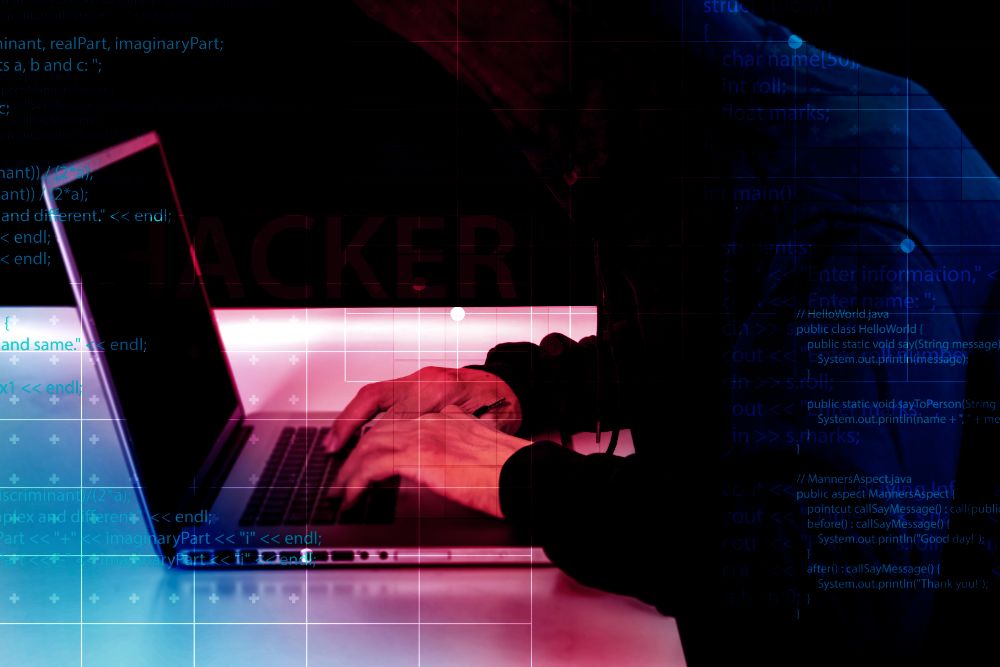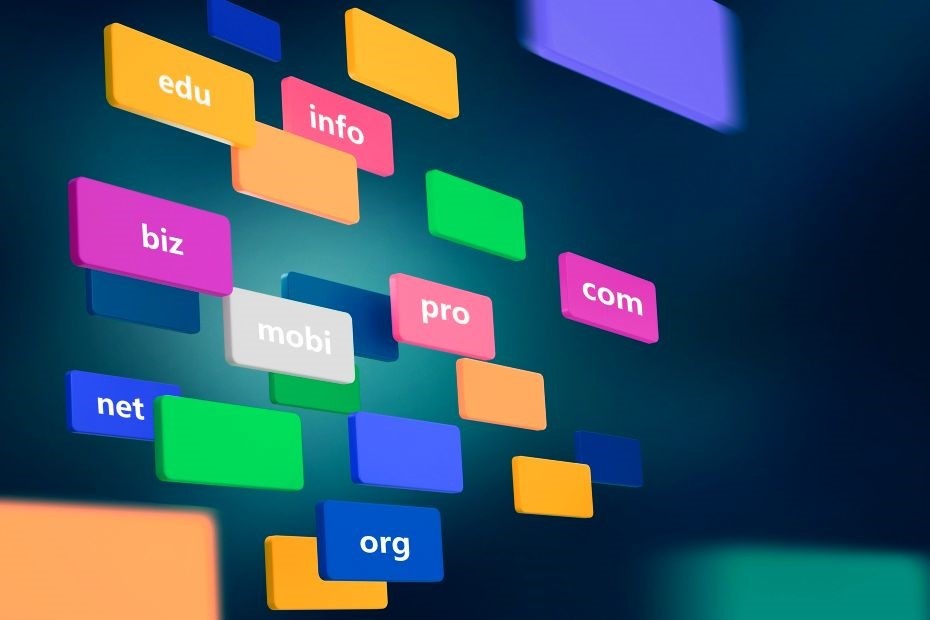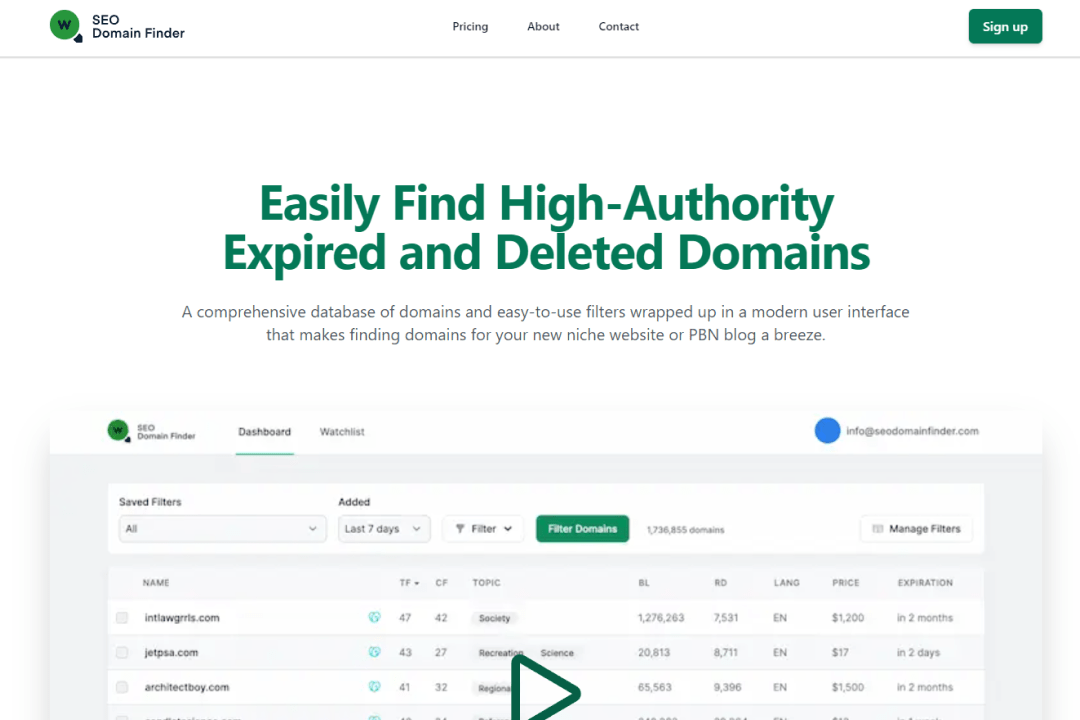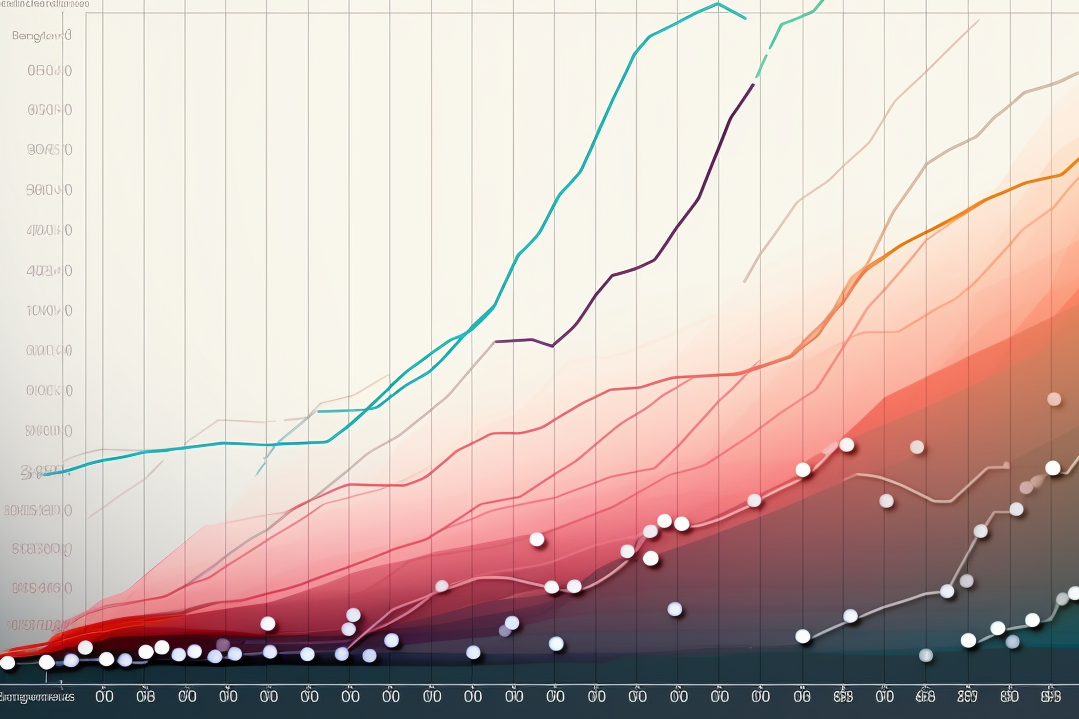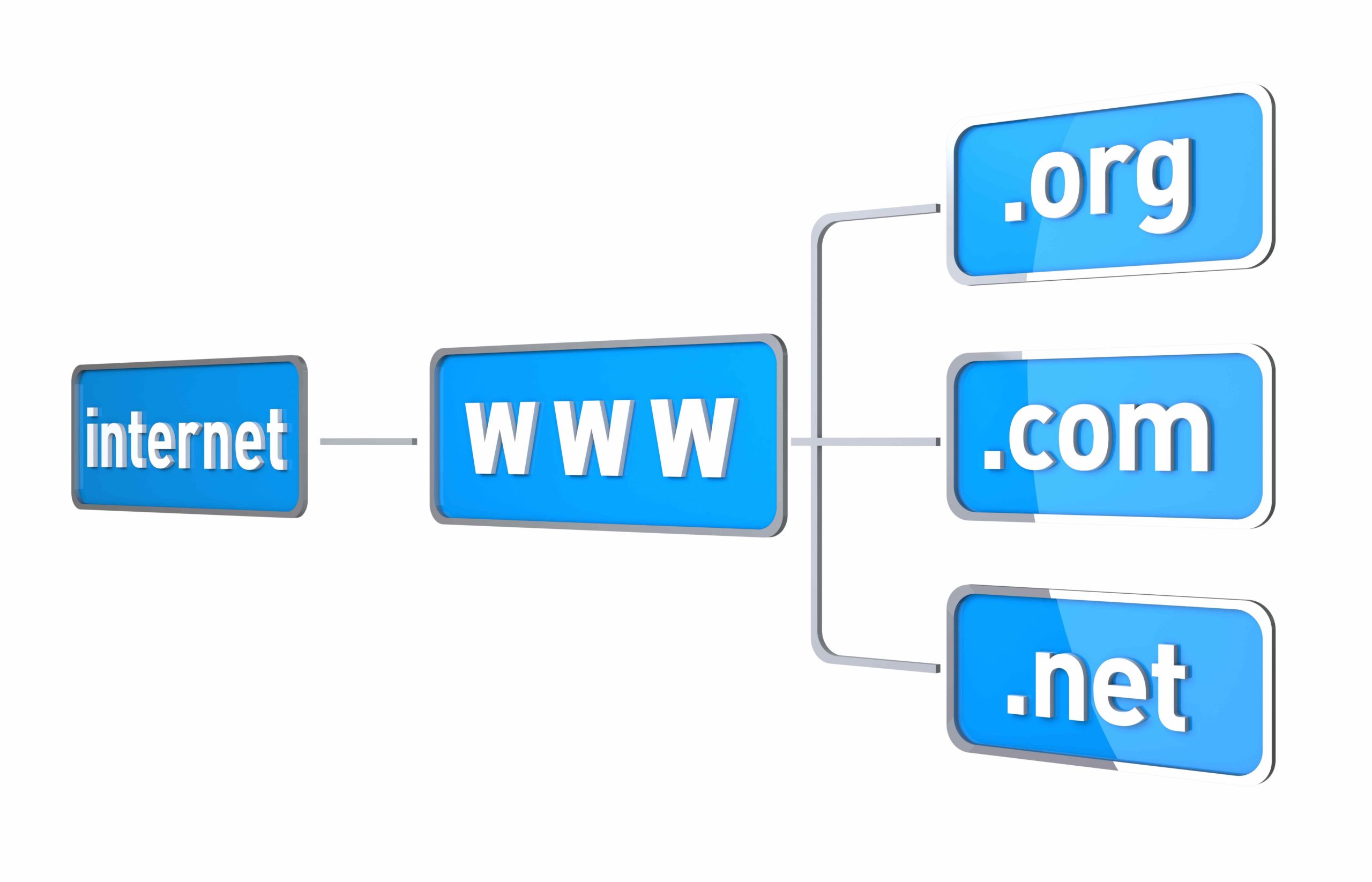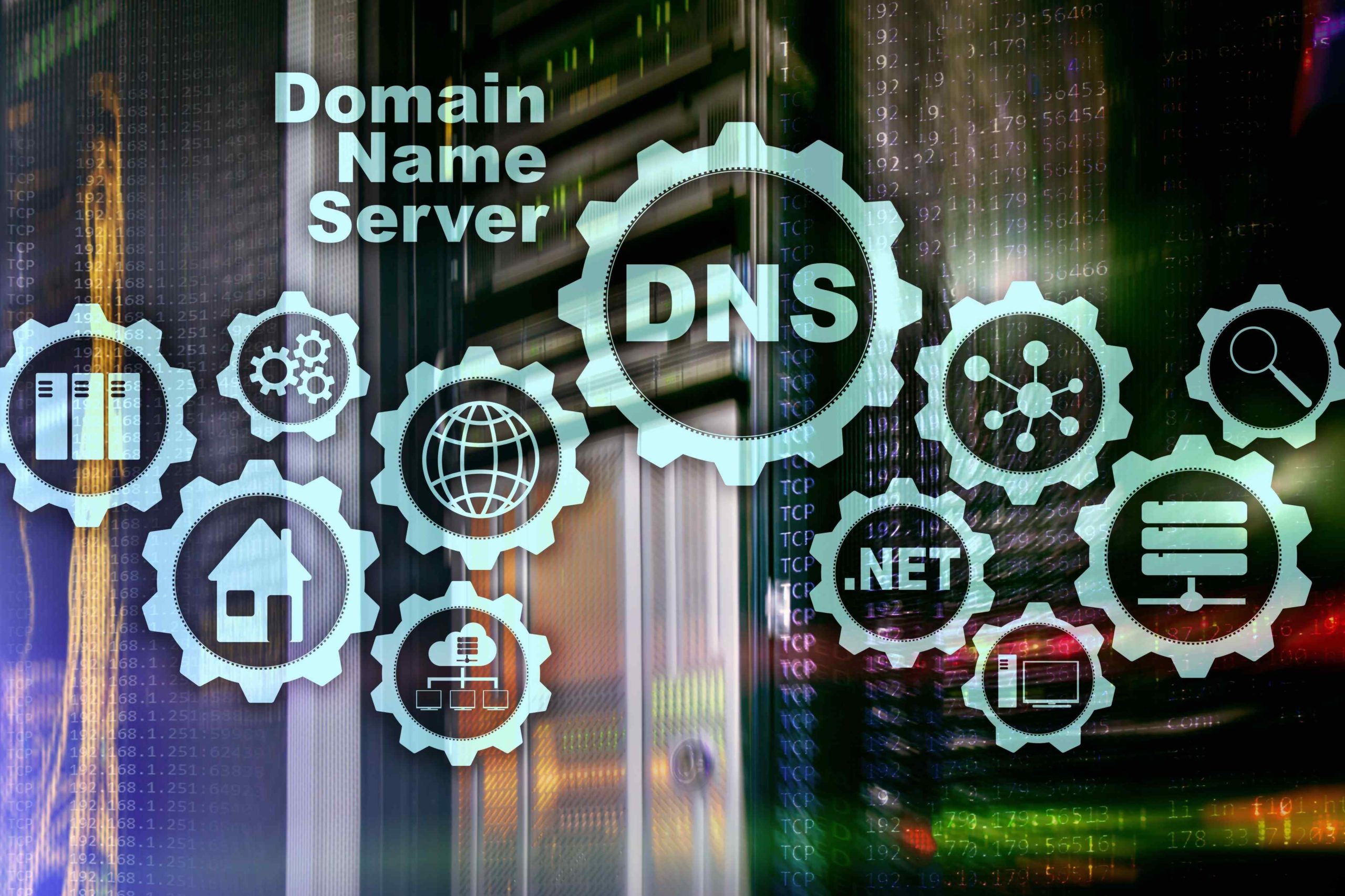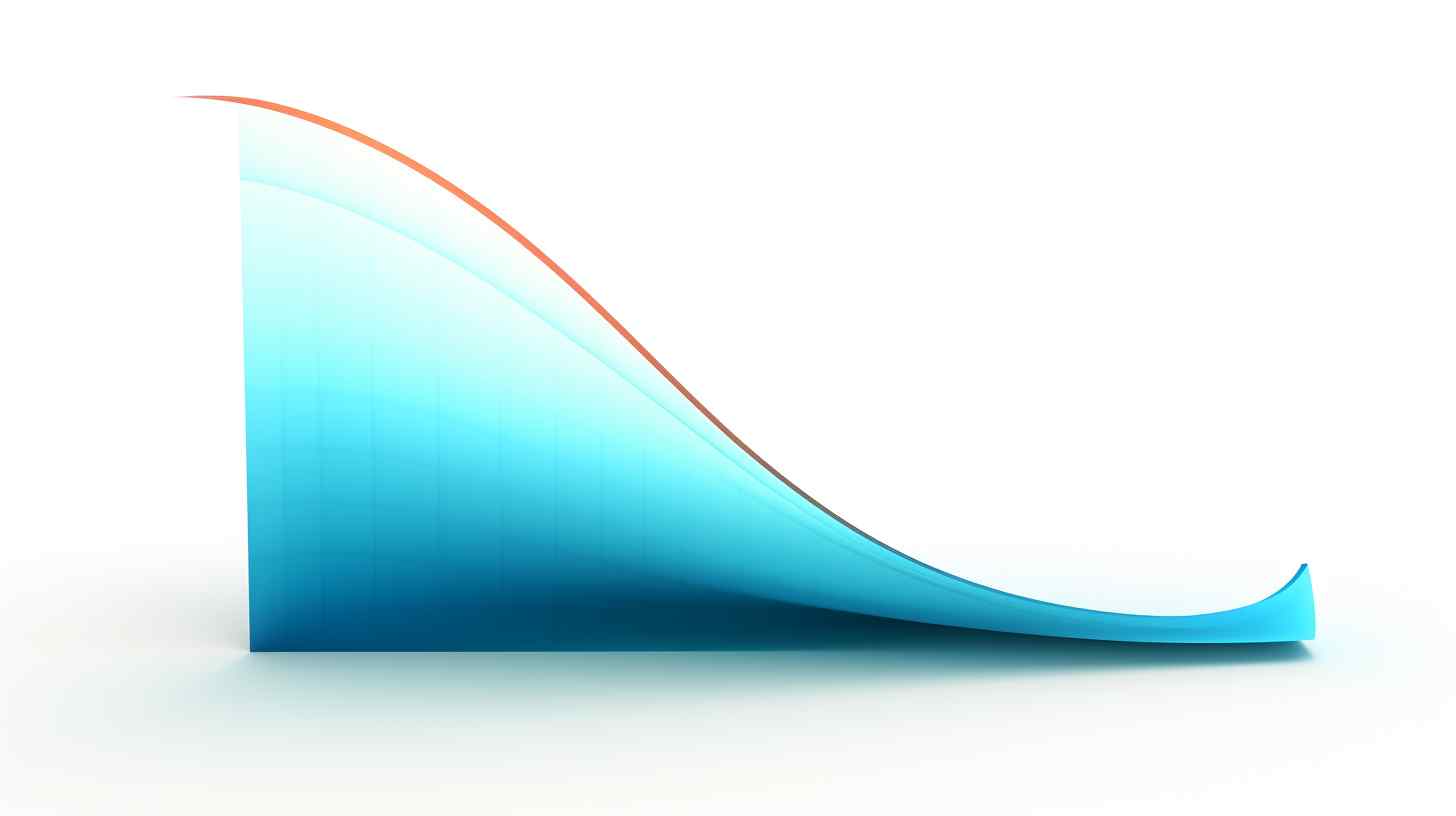Choosing the perfect domain name is the first step in establishing your online presence, whether you’re starting a blog, launching an e-commerce store, or building a personal portfolio. A well-chosen domain name not only reflects your brand but also plays a crucial role in your website’s search engine rankings and overall discoverability.
In this ultimate guide, we’ll walk you through the essential steps to register a domain name, ensuring you make informed decisions that will benefit your online endeavors in the long run.
From selecting a memorable and SEO-friendly domain to understanding the nuances of domain registration, we’ve got you covered. Let’s dive in and get your website off to the best possible start!
Key Takeaways
- Choose a Domain Name: Aim for a domain name that is easy to remember, type, and pronounce. Avoid using numbers, hyphens, and complex spellings. Ensure the domain name aligns with your brand identity and is relevant to your business or personal project.
- Check Availability: check if your desired domain name is available and if your preferred domain is taken, consider variations or different TLDs (Top-Level Domains) like .net, .org, or country-specific TLDs such as .co.uk or .us.
- Select a Domain Registrar: Domain registrars are companies that manage the reservation of domain names.
- Register the Domain Name: Create an account with your chosen domain registrar and find and select your desired domain name.
- Choose Additional Services: Opt for WHOIS privacy protection, SSL certificate, or email hosting services.
- Complete the Purchase: Provide your payment details to complete the purchase. Once the payment is processed, you’ll receive a confirmation email with details about your new domain.
- Set Up Your Domain: Update the DNS settings to point your domain to your web hosting provider and start building your website using a website builder or content management system (CMS) like WordPress.
- Launch Your Site: Once your website is ready, publish it and start promoting your new domain.
Domain Name Basics
A domain name is a unique, human-readable address used to identify a website on the internet. It replaces the need to remember complex numerical IP addresses, making it easier for users to access websites. For example, instead of typing an IP address like 192.0.2.1, you can simply type example.com.
When you enter a domain name into your browser, the Domain Name System (DNS) translates it into an IP address, directing your browser to the correct server hosting the website. This process involves multiple DNS servers working together to resolve the domain name to its corresponding IP address.
Domain names are hierarchical and consist of several parts:
- Top-Level Domain (TLD) is the suffix at the end of a domain name, such as .com, .org, or .net.
- Second-Level Domain (SLD) is the part of the domain name that comes immediately before the TLD, often representing the name of the organization or website, such as “example” in “example.com”.
- Subdomains are optional prefixes that further organize the website, such as “blog” in “blog.example.com”.
For more detailed information on domain extensions, read our article What is a Domain Name: Everything You Need to Know.
How to Register a Domain Name: Step-by-step Guide
Here’s our guide on how to buy a domain name:
Choose a Domain Name
When choosing a domain name, it’s important to select one that is memorable, easy to spell, and closely aligned with your business name and brand. This can be a challenging task, especially if the name you want is common and already in use.
You can check the availability of a domain name through different domain registrars. Sometimes, the domain name you want might be available but at a high price, potentially costing thousands of dollars. If you’re not willing to pay a premium, consider using different extensions like .org, .biz, or .net, which are often more affordable. Domain registrars usually provide alternative suggestions if your desired name is taken.
Additionally, make sure that your chosen domain name is also available on social media platforms to keep your branding consistent across your website and social media accounts.
For best results, read our article about how to choose the right domain name.
Choose a Domain Name Registrar
Domain registrars are companies authorized to sell and manage domain names. When selecting a domain name registrar, it’s tempting to go for the lowest price, but there’s more to consider than just cost. Some budget registrars may lack on essential features like privacy protection. If you value convenience and security, consider using the same company for both domain registration and web hosting.
On the other hand, many web hosting services also offer domain registration. This can be a convenient option, but be sure to read the details carefully. Often, domain registration is free only for the first year or two, and there may be additional fees after that.
It’s also important to note that not all web hosting companies offer domain registration. In such cases, you’ll need to register your domain with one provider and host your website with another, which can be slightly more complex but allows for more flexibility in choosing the best services for your needs.
While it’s possible to register a domain name for free and comply with the global ICANN registry’s requirements, many people are uncomfortable with their personal information being publicly accessible through ICANN. To address this, most domain name registrars offer privacy protection options, allowing you to share the necessary details with ICANN while keeping your personal information confidential. As a result, many individuals opt for a private domain name registrar, which often includes this privacy protection for an additional fee.
Drawing from years of experience in the domain industry, we’ve collaborated with numerous registrars. In The Best Domain Name Registrars, we present our top 7 domain registrars, highlighting the standout features and benefits that make each one exceptional. Make sure to check it out and learn our expert tips on choosing the perfect registrar to meet your needs.
Search for Your Desired Domain Name
Use the registrar’s search tool to check the availability of your desired domain name. If the name is taken, the tool will often suggest alternative names or different TLDs (Top-Level Domains) that are available.
Add to Cart and Select Additional Services
- Once you find an available domain name, add it to your cart. During this step, you can also choose additional services such as:WHOIS Privacy Protection: This service hides your personal information from the public WHOIS database, protecting your privacy.
- Email Hosting: Some registrars offer email hosting services, allowing you to create professional email addresses using your domain.
- SSL Certificates: Secure your website with an SSL certificate, ensuring that data transmitted between your site and its users is encrypted.
Review and Confirm Your Order
Before completing the purchase, review your order to ensure all details are correct. Double-check the domain name spelling, selected TLD, and any additional services you’ve chosen.
Enter Payment Information
Provide your payment details to complete the transaction. Most registrars accept various payment methods, including credit cards, PayPal, and other online payment systems.
Complete the Registration Process
After payment, you will need to complete the registration process. This involves:
- Providing Contact Information: Enter your contact details, including name, address, phone number, and email. This information is required for the WHOIS database but can be protected with privacy services.
- Confirming Ownership: Some registrars may send a confirmation email to verify your ownership of the domain name. Follow the instructions in the email to complete the verification process.
Configure DNS Settings
Once your domain is registered, you need to configure the DNS (Domain Name System) settings to point your domain to your web hosting provider. This involves updating the nameservers provided by your hosting company in the registrar’s DNS settings.
Build and Launch Your Website
With your domain name registered and DNS settings configured, you can start building your website. Use a website builder or content management system (CMS) like WordPress to create and publish your site.
Conclusion
Purchasing and registering a domain name is a straightforward process. By following our guide, you can secure a domain name that enhances your brand and ensures your website is accessible to your audience. Remember to protect your investment by keeping your domain name secure and up to date, and start building your website to connect with your audience.
Start your journey today and establish a strong online presence with the perfect domain name.