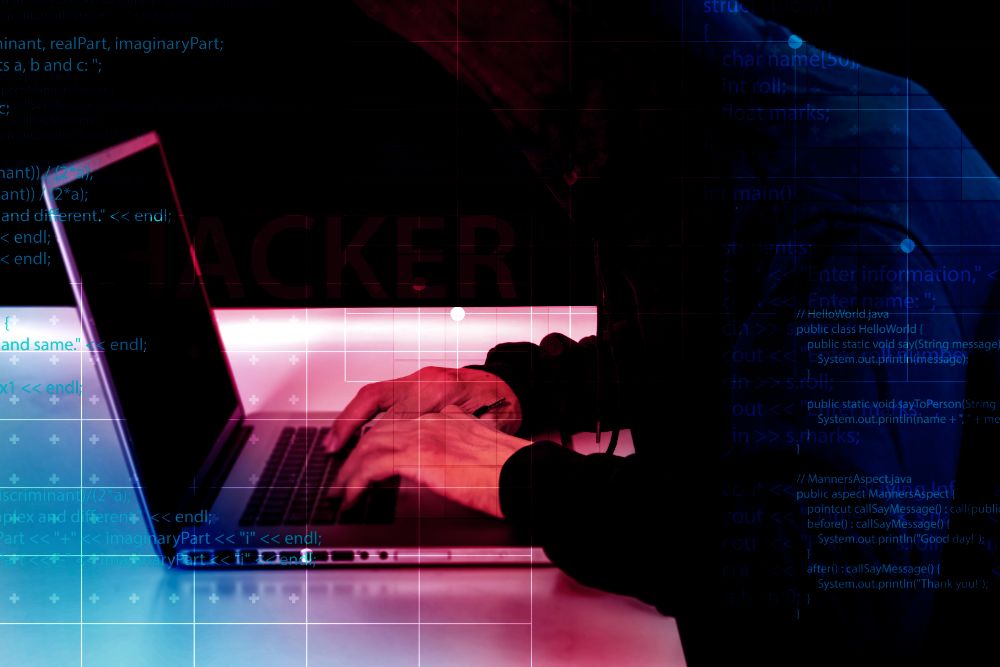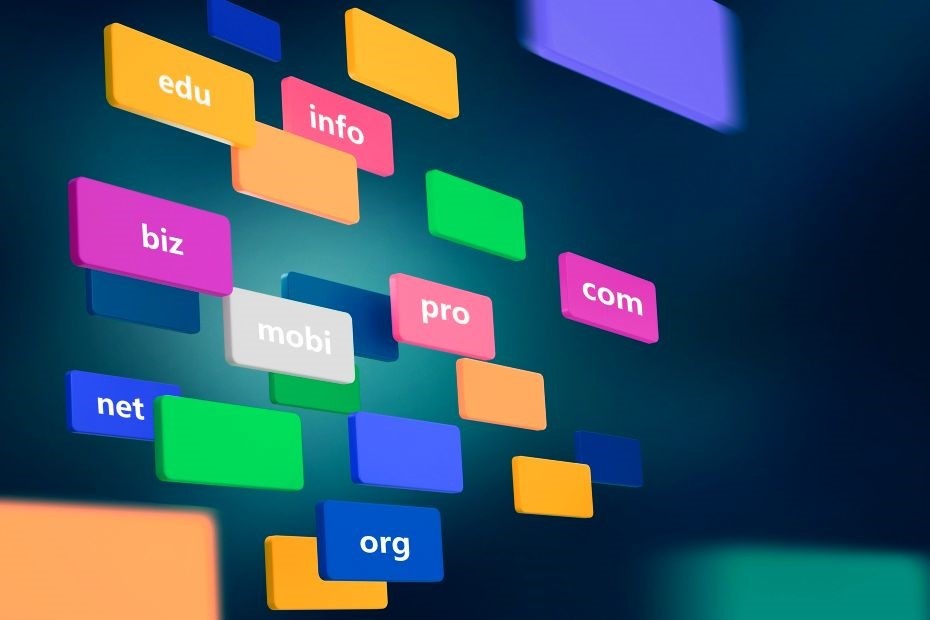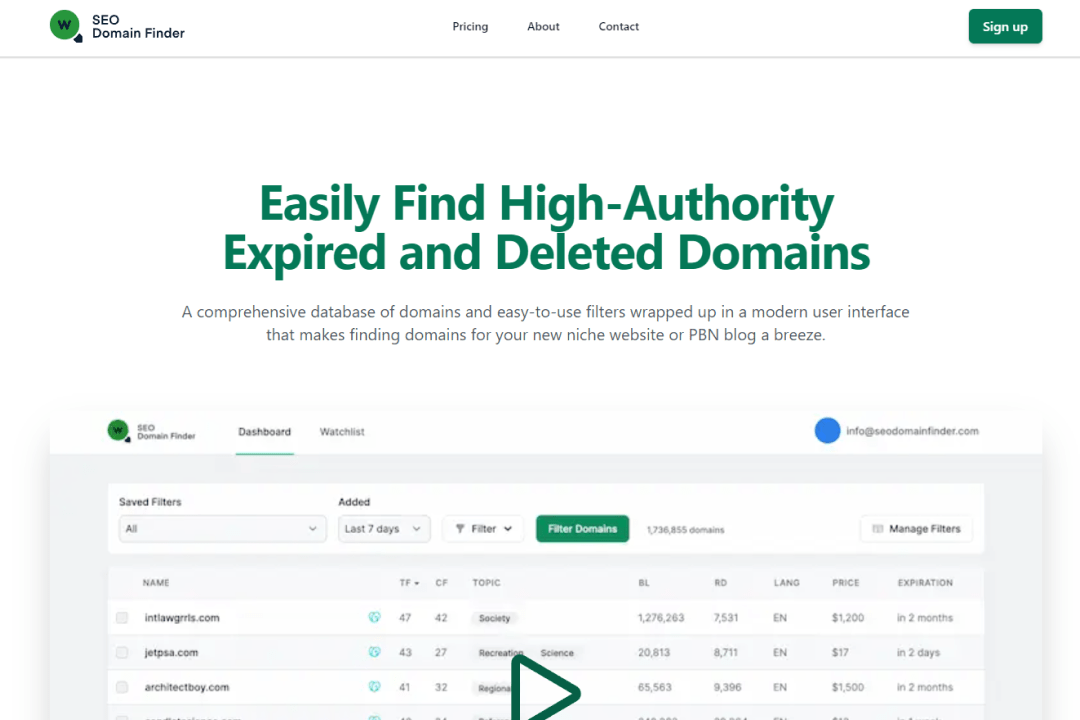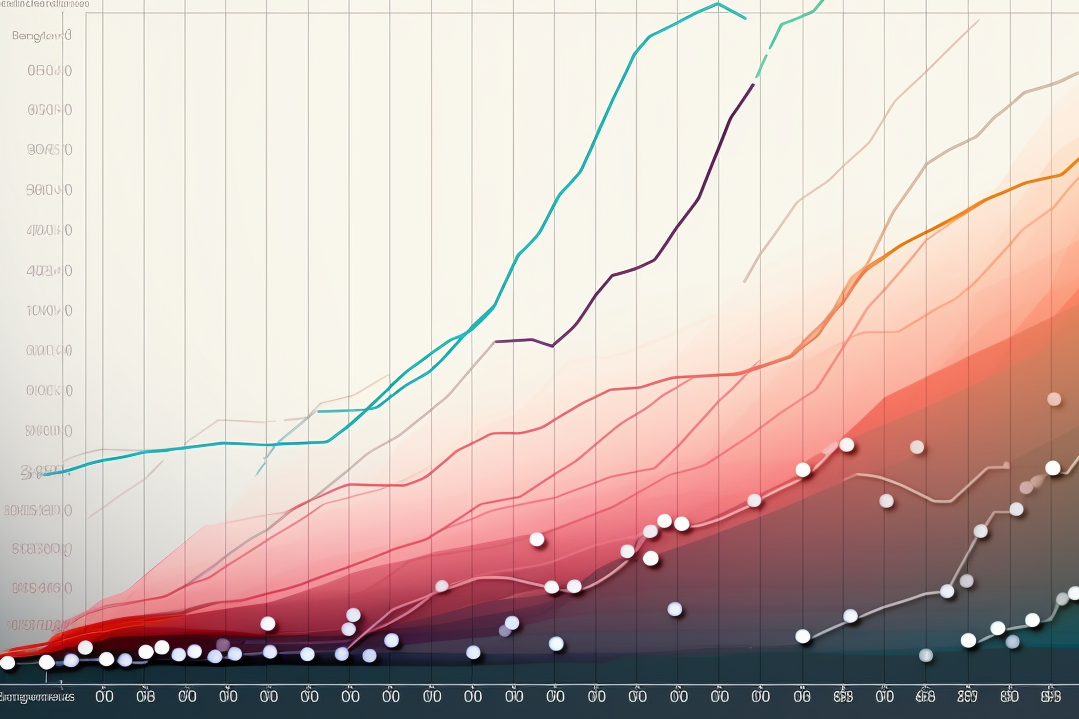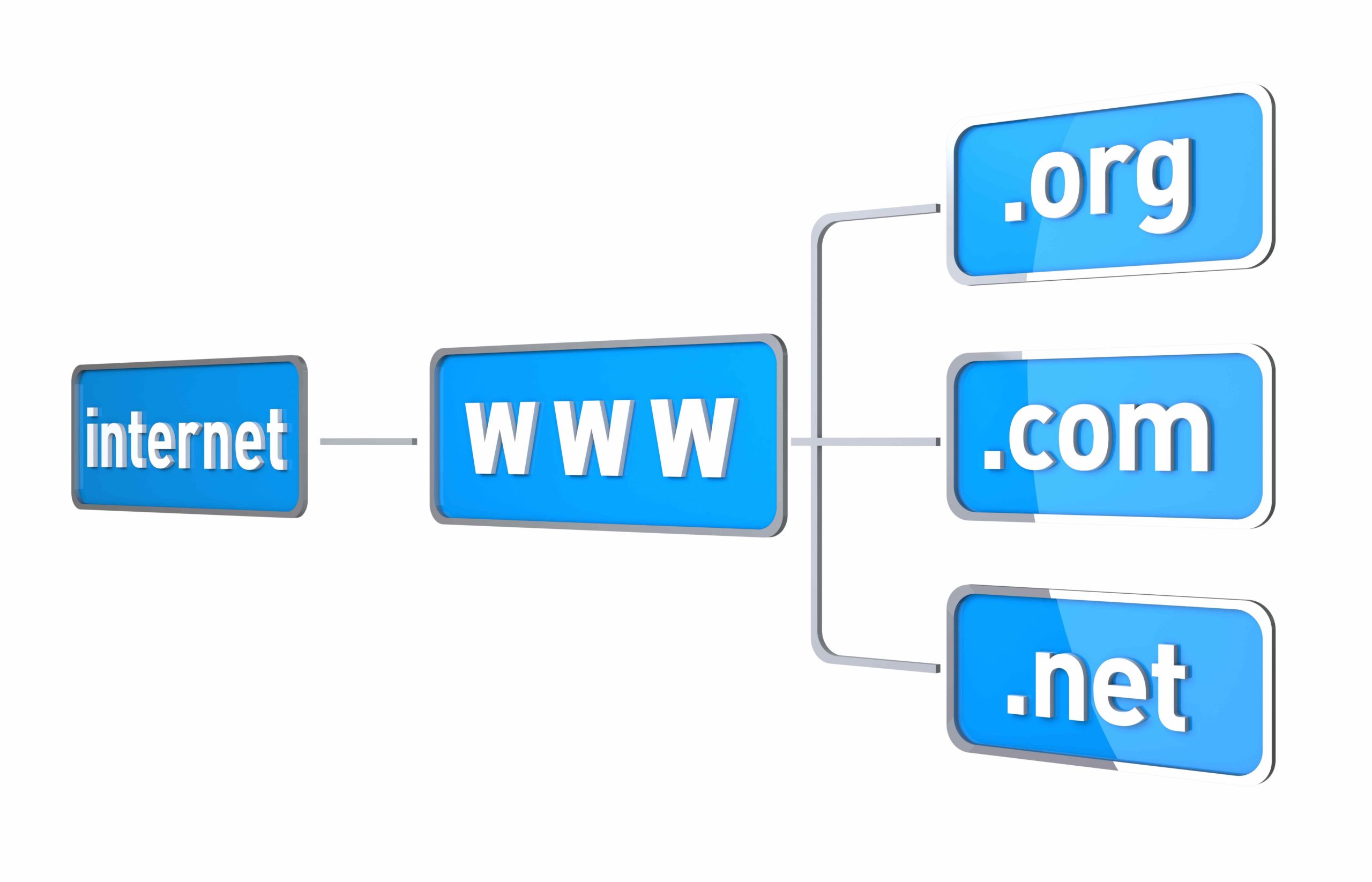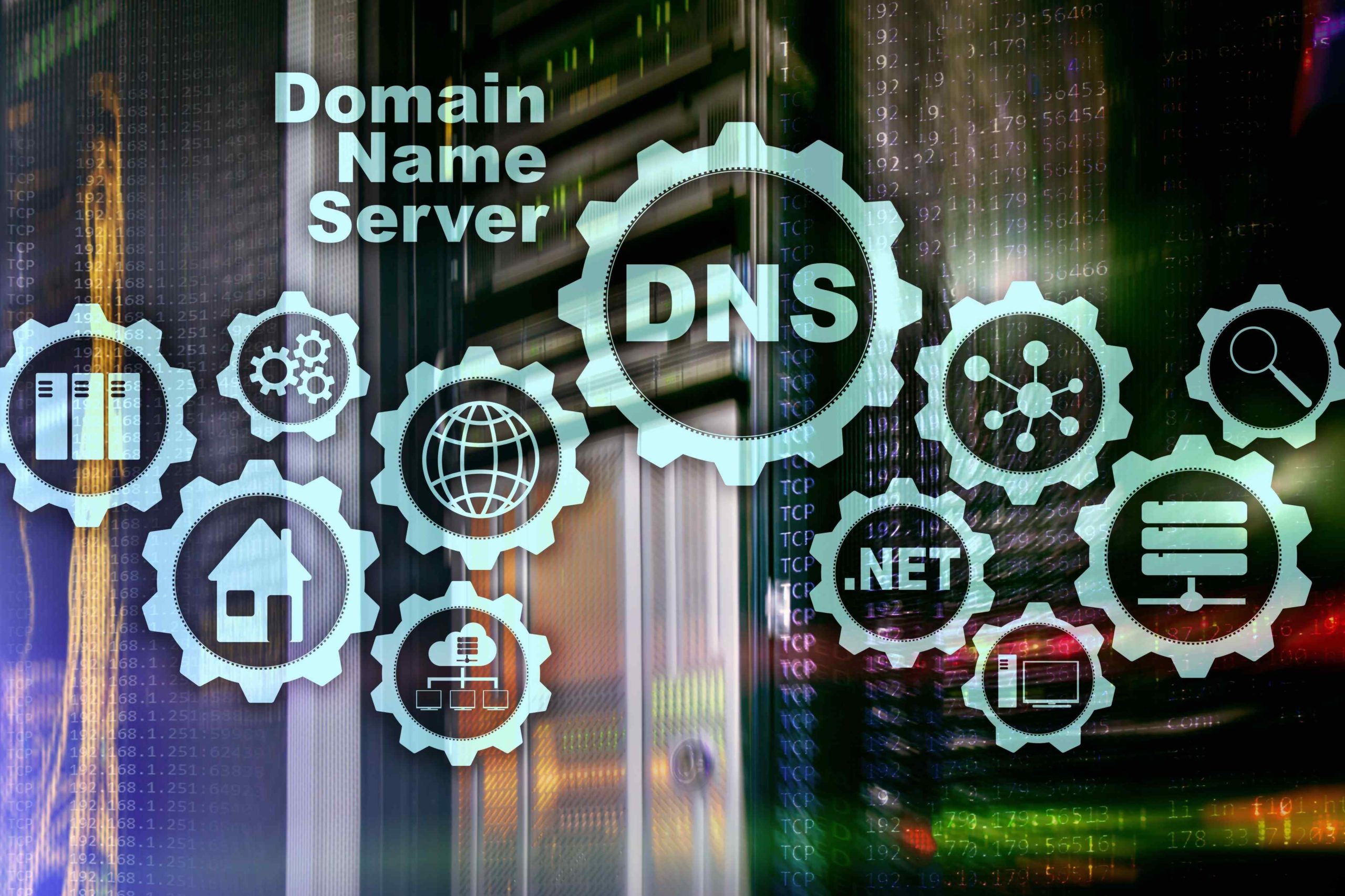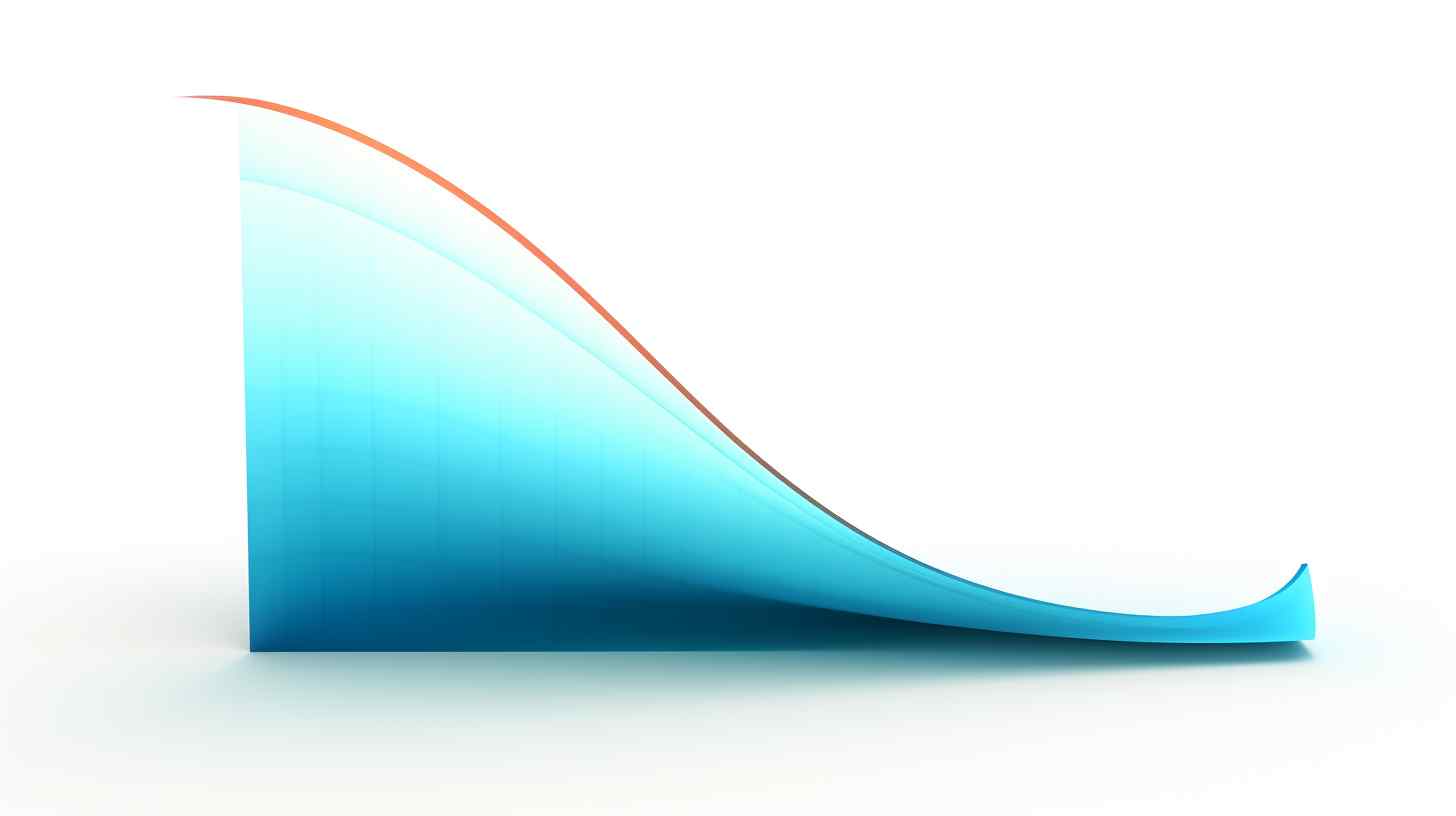Transferring a domain name from one registrar to another may seem challenging, but with the right guidance, it can be a simple process.
Moving your domain to GoDaddy is a straightforward process that can be completed in a few simple steps. GoDaddy is one of the world’s largest domain registrars, offering competitive pricing, strong domain management tools, and excellent customer support.
In this guide, we’ll share what we’ve learned from transferring domain names to GoDaddy. Just follow our step-by-step instructions to learn how to transfer your domain quickly and easily.
Key Takeaways
- Transferring your domain to GoDaddy is a quick and easy process that can provide you with enhanced domain management capabilities and customer support.
- Before initiating the transfer, you need to take a few steps with your current domain registrar: unlock the domain, get the authorization code, and verify contact information.
- Once you have completed the initial steps, you can begin the transfer process with GoDaddy: sign in or create a GoDaddy account, go to the GoDaddy transfers page, unlock the domain, enter the authorization code, and complete the checkout.
- You may want to take a few additional steps: Update DNS Settings, Manage Your Domain, and Transfer Additional Domains.
- The domain transfer process typically takes anywhere from 5 to 10 days to complete, but this duration can vary depending on different factors.
What is GoDaddy?
GoDaddy is the world’s largest services platform for entrepreneurs, providing a comprehensive suite of tools and services to help individuals and businesses grow online. With over 21 million customers and 85 million domain names under management, GoDaddy offers a range of services, including domain registration, web hosting, email hosting, and online marketing tools. The company is headquartered in Arizona, USA, and has a global presence with offices in multiple locations.
What is a Domain Transfer?
Transferring a domain means moving a domain name from one registrar to another. This process involves switching the domain name from the current registrar, where it is currently managed, to a different registrar. The domain name remains the same, but the registrar responsible for managing it changes. This transfer does not affect the website or email services associated with the domain unless these services are hosted with the registrar being transferred from.
If you are interested, learn how to transfer domain name ownership in this article.
How to Transfer Domain Name to GoDaddy: An EasyStep-by-Step Guide:
Prepare Your Domain for Transfer
Before initiating the transfer, there are a few important steps you need to take with your current domain registrar:
- Unlock the Domain: Log into your current registrar’s account and make sure the domain is unlocked and ready for transfer.
- Get the Authorization Code: Also known as the EPP code or transfer code, this is a unique code that authorizes the transfer of your domain. Your current registrar can provide this code.
- Verify Contact Information: Ensure the contact information (name, address, email, etc.) associated with the domain is accurate and up-to-date. This information will be used during the transfer process.
Transfer the Domain to GoDaddy
Once you have completed the initial steps, you can begin the transfer process with GoDaddy:
- Sign in or Create a GoDaddy Account: If you don’t already have a GoDaddy account, you’ll need to create one.
- Go to the GoDaddy Transfers Page: Navigate to the GoDaddy transfers page and search for your domain.
- Unlock the Domain: GoDaddy will check the status of your domain and confirm that it is unlocked and ready for transfer.
- Enter the Authorization Code: Provide the authorization code you received from your current registrar.
- Complete the Checkout: Review the transfer details, select any additional services (such as domain protection), and complete the checkout process.
After the Transfer is Complete
Once the transfer is finalized, your domain will be registered with GoDaddy. Here are a few additional steps you may want to take:
- Update DNS Settings: If your website or email is hosted elsewhere, you’ll need to update the domain’s DNS settings to point to the correct servers.
- Manage Your Domain: Log into your GoDaddy account to manage all aspects of your domain, including renewals, forwarding, and more.
- Transfer Additional Domains: If you have multiple domains, you can repeat the transfer process for each one to consolidate your domain portfolio with GoDaddy.
How Long is The Domain Transfer on GoDaddy?
The domain transfer process on GoDaddy typically takes 5-7 days to complete. Usually, this duration can vary depending on several factors, including:
- Domain Registrar Policies: Different registrars have unique procedures for domain name transfers, which can impact the overall transfer time.
- Domain Locking: If the domain is locked, it can hinder the transfer process, requiring the domain owner to unlock it before initiating the transfer.
- Expiry and Renewal Status: Domains nearing their expiration date or with a “60-day rule” post registration or transfer might face delays or additional processes.
- Verification Processes: Ensuring accurate administrative contact details and obtaining the transfer authorization code (EPP code) can take a day or two.
- Domain Extension (TLD) Requirements: Certain top-level domains (TLDs) have unique transfer requirements that can affect the transfer time.
- Transfer Approval and DNS Propagation: After the transfer is approved, DNS propagation typically takes 1-3 days, during which the domain may experience temporary inaccessibility.
Reasons for Transferring a Domain Name
Here are the main reasons why someone may want to transfer a domain name:
Improved Security
To ensure the domain name is secure and protected from unauthorized changes or hacking. This can be achieved by using a registrar that offers domain name locks and notifies the owner of any changes. Using a registrar with a strong reputation for security can give you peace of mind, knowing your domain is better protected.
Improved Customer Support
TReliable customer support is crucial, especially if you manage multiple domains or run a business. Registrars like GoDaddy offer 24/7 support, ensuring you can get help whenever you need it. Quality support often means clearer communication and faster resolution times, which can be critical in maintaining your online presence.
Improved Features and Services
Some registrars provide more robust DNS management tools, which can be essential for complex website configurations.
Also, many registrars offer bundled services, including website hosting, email hosting, and SSL certificates. Transferring your domain to a registrar that offers these packages can simplify your website management.
Better Pricing
To take advantage of competitive pricing and free perks offered by some registrars. Many registrars, including GoDaddy, provide special offers or discounts for transferring domains, which can further reduce your costs. Also, some registrars offer more competitive pricing for domain renewals. If your current registrar has high renewal fees, transferring to a registrar with lower costs can save you money in the long run.
Better Domain Management Policies
Some registrars have more flexible domain management policies, making it easier to update WHOIS information, transfer domains again if needed, and manage DNS settings.
Efficient processes for DNS updates and WHOIS changes can be crucial for maintaining your website’s uptime and ensuring smooth transitions.
User-Friendly Interface
A more intuitive and user-friendly interface can make managing your domain easier. Features like bulk domain management, simple DNS settings, and straightforward renewal processes can save you time and hassle.
Conclusion
Transferring a domain name to GoDaddy is a straightforward process if you follow the correct steps. By preparing your domain, initiating the process through GoDaddy, and approving the transfer, you can ensure a smooth and efficient transition.
This guide outlines the necessary steps and considerations, helping you avoid common pitfalls and complete the transfer successfully. Whether you are looking for better pricing, enhanced features, or superior customer support, transferring your domain to GoDaddy can be a strategic move that benefits your online presence.
If you encounter any issues, GoDaddy’s reliable customer support is always available to assist you. With careful planning and execution, you can make the most of GoDaddy’s powerful domain management services.