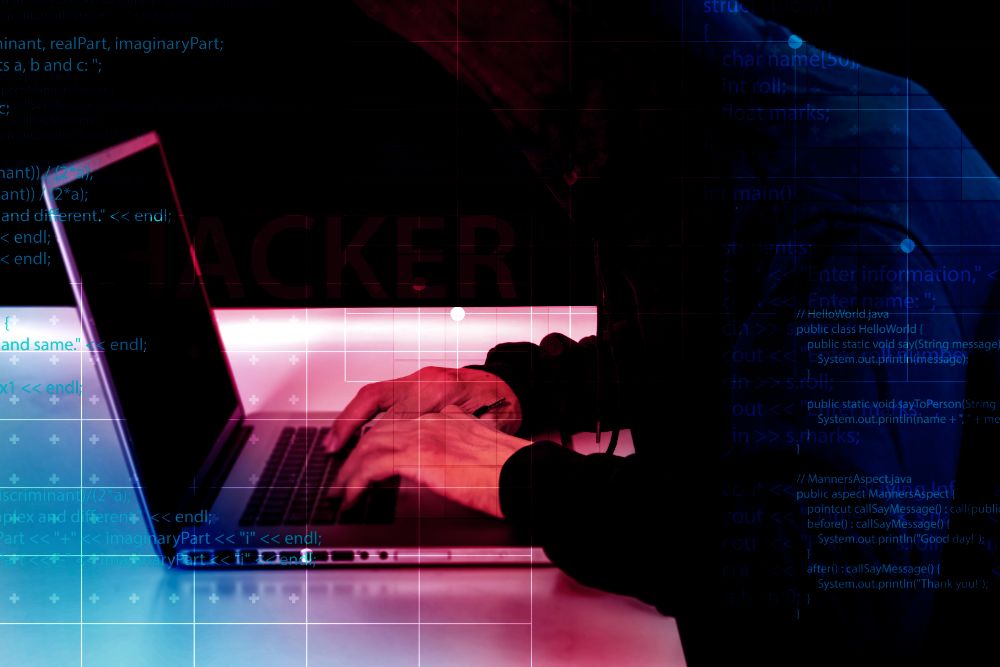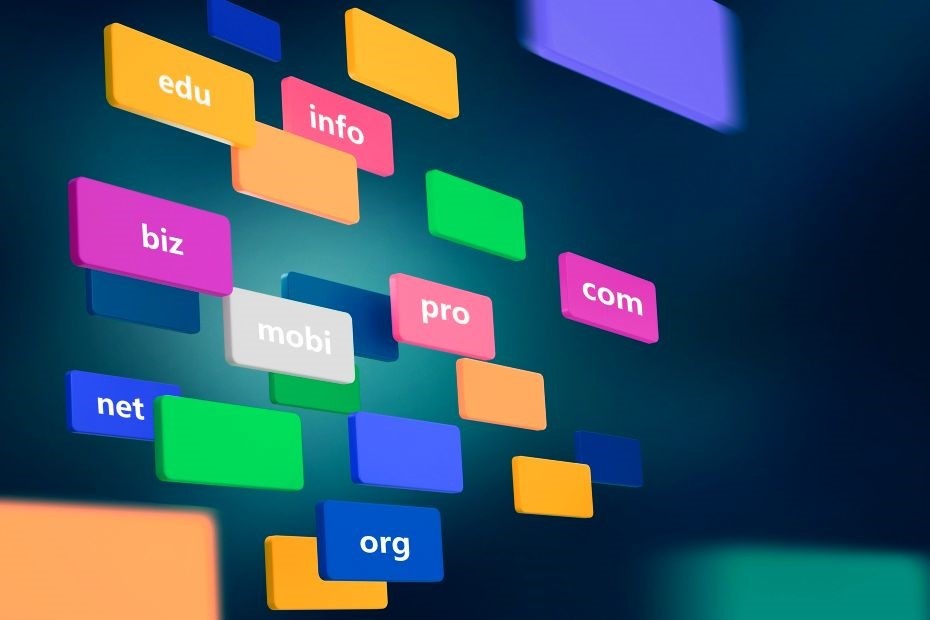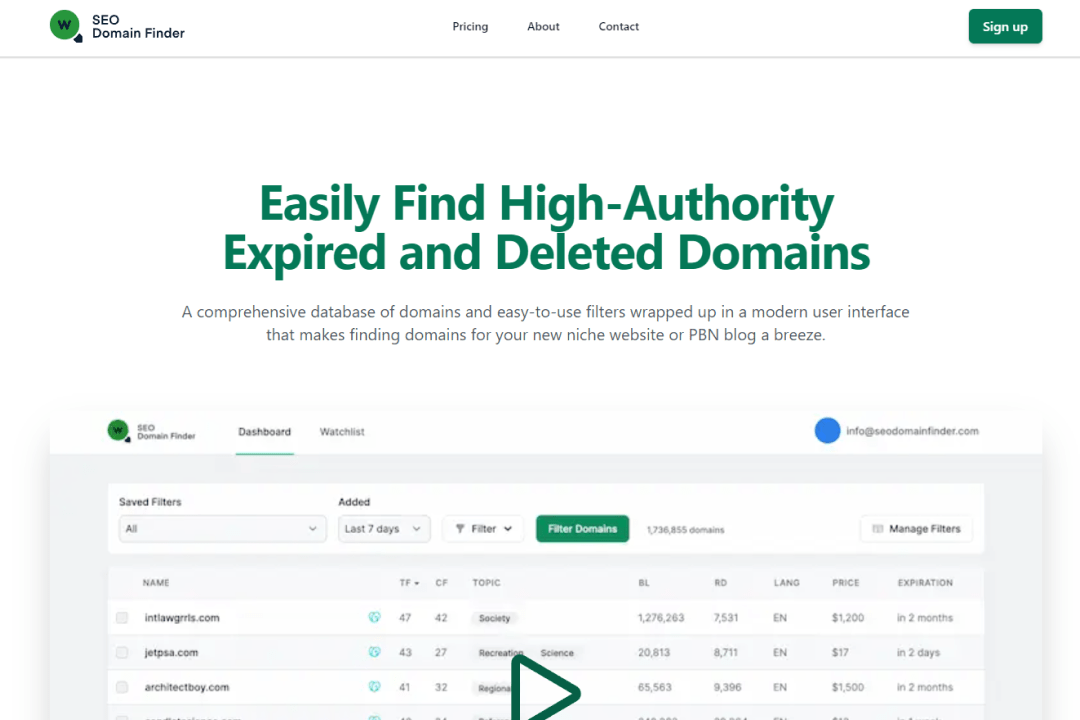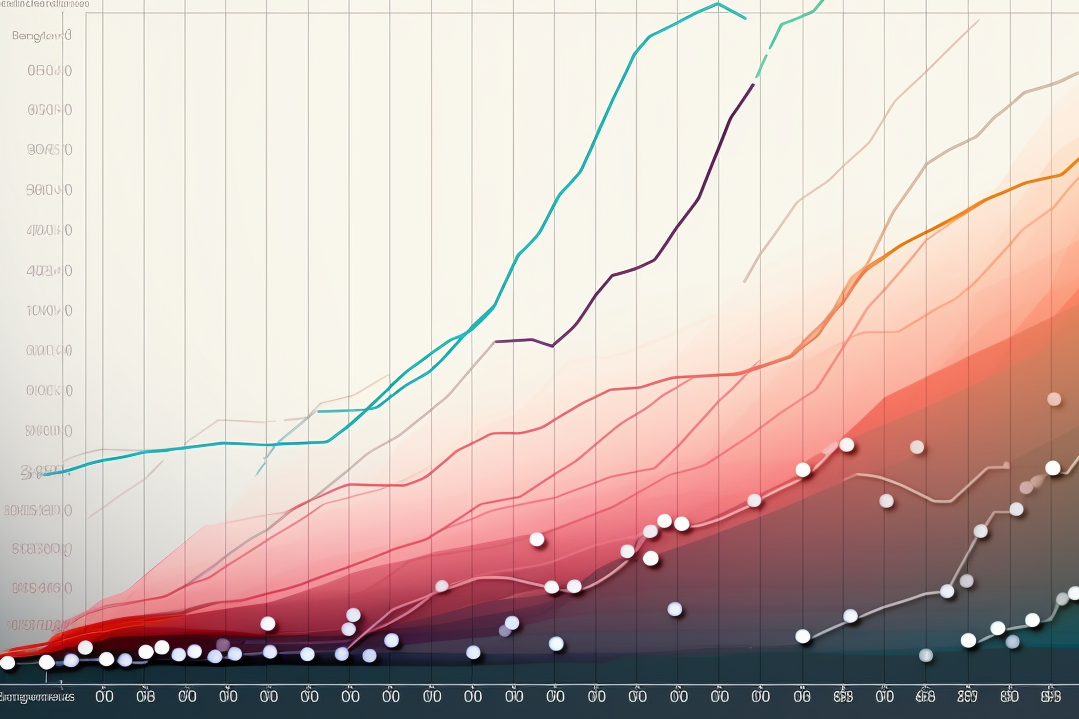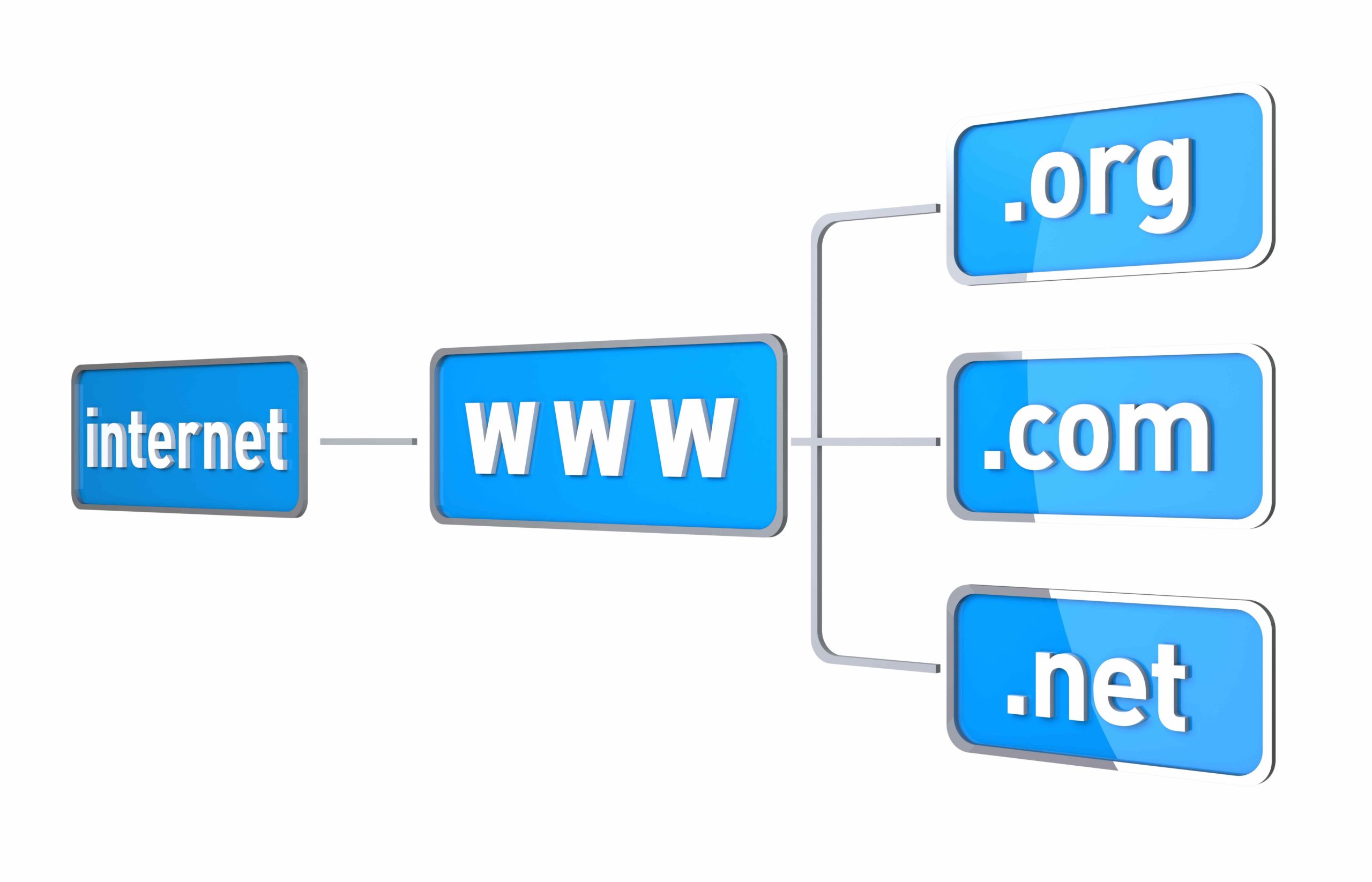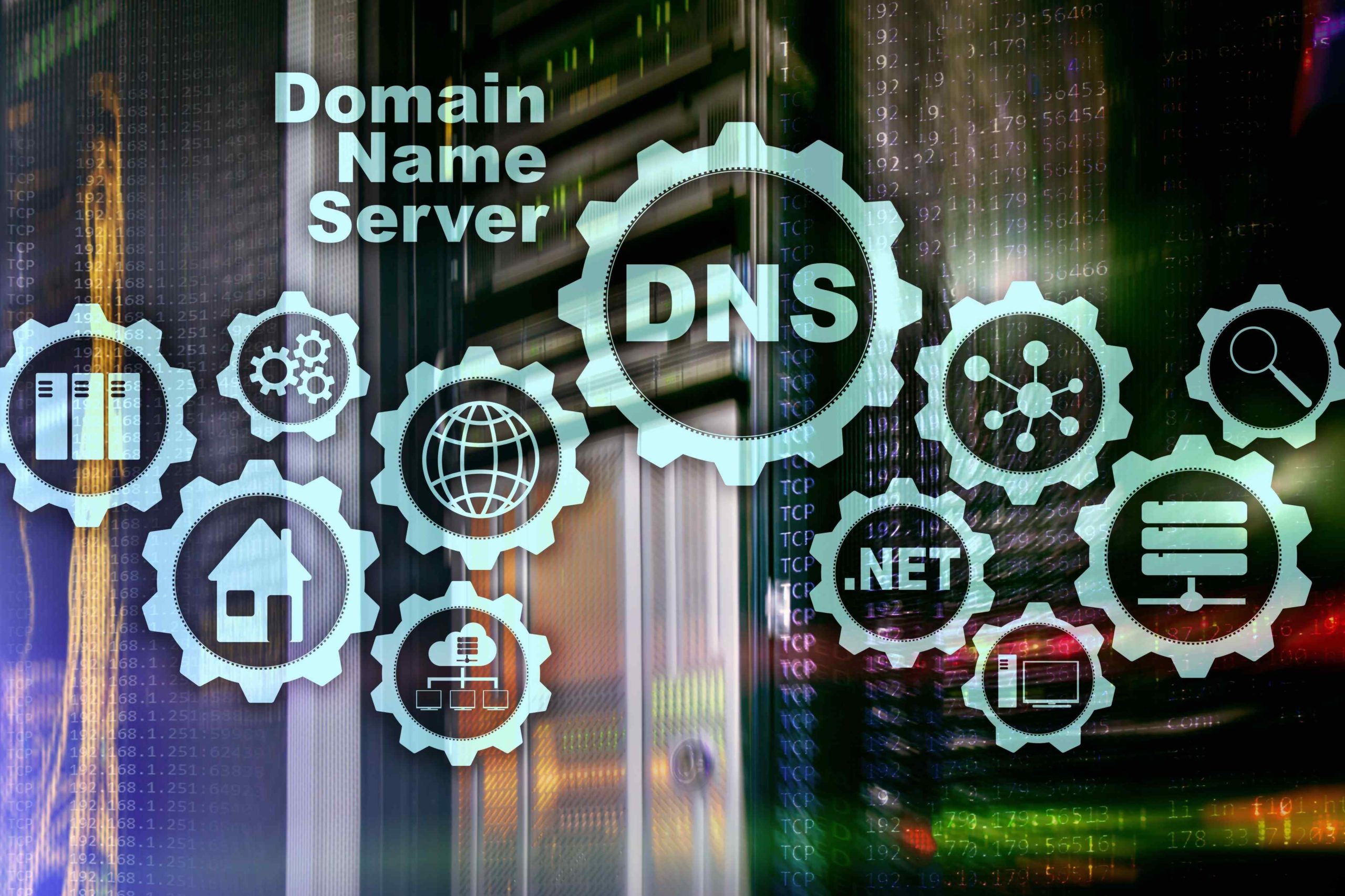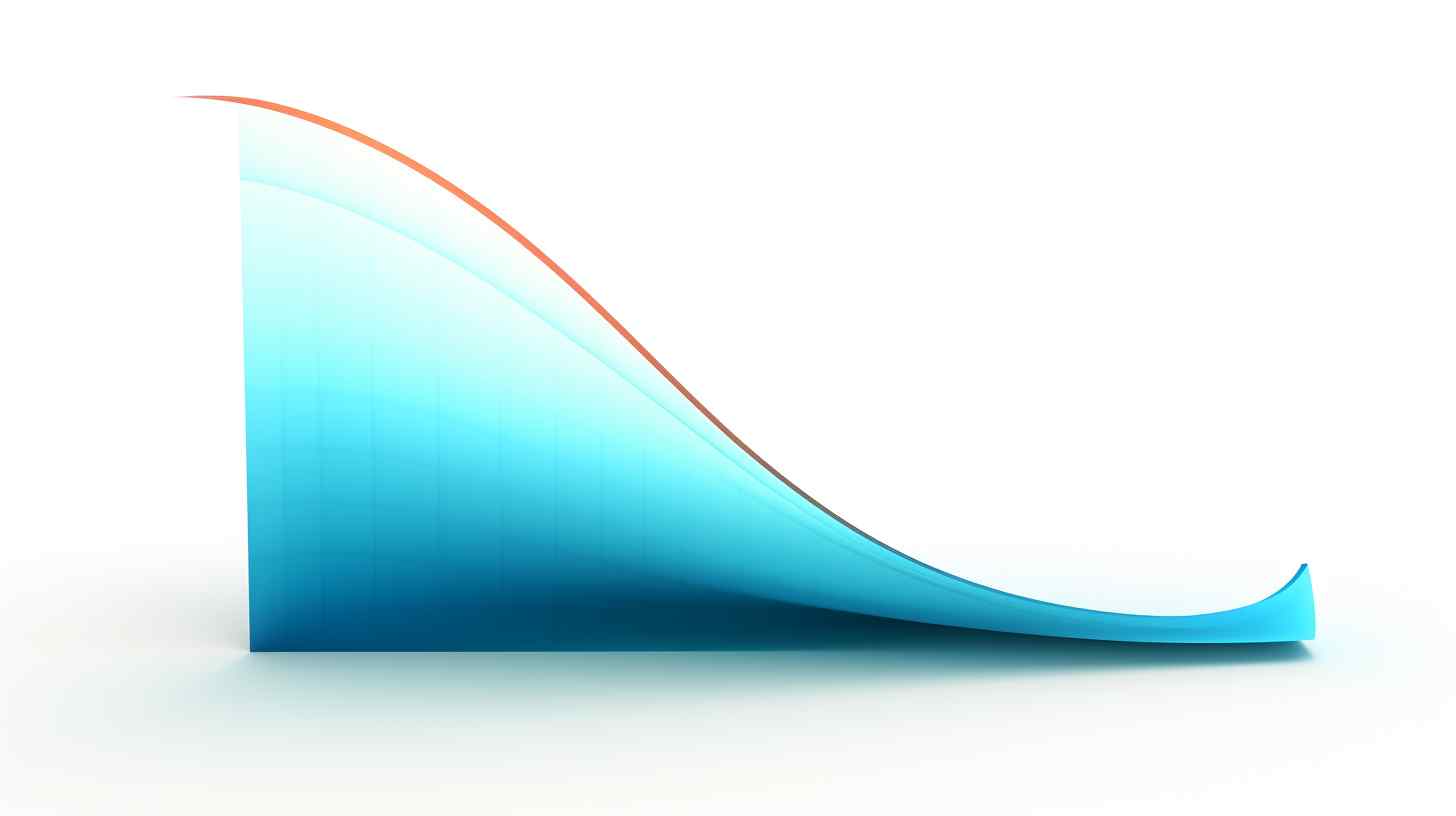Changing a domain name can significantly affect your brand’s online presence. Whether you’re rebranding, optimizing for search engines, or resolving legal issues, the process can be both daunting and necessary. However, with a clear plan and the right guidance, changing your domain name can be a manageable and rewarding endeavor. In this guide, we’ll walk you through the steps to successfully transition to a new domain name with confidence and clarity.
Key Takeaways
- Changing a domain name requires careful planning. Consider the impact on SEO, branding, and existing links. Make sure to inform stakeholders and create a detailed transition plan.
- Before making any changes, ensure you have a complete backup of your website and all associated data. This will safeguard against any potential data loss during the domain name change process.
- After changing your domain name, update all internal links on your website to reflect the new domain. This includes links within your content, navigation menus, and any other areas where the old domain is referenced.
- Implement 301 redirects from the old domain to the new one. This will ensure that visitors and search engines are automatically redirected to the new domain, preserving your SEO rankings and ensuring a seamless user experience.
- Inform search engines about the domain name change by submitting a change of address in Google Search Console and Bing Webmaster Tools. This will help search engines update their index with the new domain.
Reasons for Changing Your Domain Name
Here are some common reasons why individuals or businesses might consider changing their domain name:
Rebranding
Businesses often undergo rebranding efforts to better reflect their evolving identity, target audience, or range of products and services. A new domain name aligned with the rebrand can reinforce the company’s message and improve brand recognition.
Improving SEO
A domain name that includes relevant keywords can positively impact search engine optimization (SEO) efforts, making it easier for users to find your website through organic search results. Changing to a more SEO-friendly domain can enhance visibility and attract targeted traffic.
Legal Issues
In some cases, legal issues such as trademark conflicts or copyright infringement may necessitate a domain name change to avoid potential legal consequences. Resolving these issues promptly can protect your brand’s reputation and prevent costly litigation.
Targeting a Different Audience
Businesses may shift their target audience or expand into new markets, requiring a domain name that resonates better with the new demographic. Tailoring the domain name to the audience’s preferences and interests can enhance engagement and drive conversions.
Simplifying the Domain
Long or complex domain names can be difficult for users to remember and type correctly. Switching to a shorter, more concise domain name can improve accessibility, enhance brand recall, and facilitate word-of-mouth referrals.
Risks of Changing Your Domain Name
Changing your domain name comes with certain risks that may impact your website’s operation and brand recognition.
- Loss of traffic or search rankings: Changing a domain name can result in a temporary or permanent loss of search traffic and rankings. It takes time for search engines to rescan and reindex the website, which may lead to a drop in search traffic.
- Loss of brand awareness: Changing a domain name can confuse users who are familiar with the old one, affecting brand recognition and user engagement. The new domain may require time to gain familiarity and trust among users.
- Loss of backlink traffic and rankings: When changing a domain name, backlinks from other websites to the old domain may not be updated, leading to a loss of link juice and potential traffic.
- Domain age: The old domain may have established trust and authority over time, which can be challenging to replicate with a new domain. This can affect the new domain’s credibility and SEO performance.
- Wasting time and money: Changing a domain name without a valid reason can lead to unnecessary time and financial investments. It is crucial to have a clear motivation for changing the domain name.
- Confusion for users: Loyal visitors accustomed to the old domain may face challenges in locating the new site during the initial stages of the transition. This can lead to a decrease in returning visitors and user engagement.
- Technical challenges: Changing a domain name involves updating backlinks, verifying the new site in Google and Bing Webmaster tools, and re-submitting XML sitemaps. These tasks can be time-consuming and require careful execution to minimize SEO risks.
Planning Your Domain Name Change
Changing your domain name requires careful consideration and strategic planning due to the possible risks involved.
Understand Your Motivation
Before making any changes, clarify why you want to switch your domain name. Whether it’s to upgrade your brand’s image, simplify your web address, or explore new extensions, knowing your reasons beforehand will help you stay focused during the process.
Backup Your Website
Prioritize safeguarding your website’s content by backing it up. This ensures that in case of any mishaps during the transition, you’ll have a copy of your valuable work to fall back on. Depending on your website platform and hosting setup, the backup process may vary, so take the time to do it right.
Explore Your Hosting Options
Check if your current hosting provider offers straightforward domain name changes. If not, consider switching to a new host that supports seamless migration. Researching your options beforehand can save time and prevent headaches down the line.
Secure Your Backup Files
Download all backed-up files to your computer and consider storing them in multiple locations, such as local storage and cloud services. Having redundant backups ensures that your data is safe, even if unexpected issues arise during the domain change process.
By following these steps, you’ll be better prepared to execute your domain name change smoothly and minimize any disruptions to your website’s SEO performance.
How to Change Your Domain Name
To change your domain name, follow these general steps:
- Choose a new domain name: Select a new domain name that aligns with your brand and meets your needs. Consider factors like branding, SEO, and user-friendliness. (Learn how to choose an SEO-friendly domain name here)
- Register the new domain: Purchase the new domain name from a domain registrar. Make sure the domain is available and meets your requirements. (Learn more about domain registrars in this article)
- Update your website: If you are using a website builder or a CMS, update your website’s settings to reflect the new domain name. This may involve changing the primary domain name or updating the URL structure.
- Set up 301 redirects: Implement 301 redirects from the old domain to the new domain to ensure that users and search engines are redirected to the correct pages. (Learn how to do it here: https://quirk.biz/how-to-301-redirect-expired-domain/)
- Update backlinks and profiles: Update any backlinks and profiles associated with your root domain to reflect the new domain name.
- Verify the new site in Google and Bing Webmaster tools: Ensure the new domain is verified in Google and Bing Webmaster tools and use the Change of Address page in Google’s Webmaster Tools to specify the new domain.
- Re-submit an XML sitemap: Submit an updated XML sitemap to Google and Bing through Webmaster Tools to help search engines index the new domain effectively.
- Monitor progress: Use Google Search Console to monitor the progress of indexing and traffic for both the old and new domains. Expect to see changes in indexed URLs, impressions, and clicks over time.
- Maintain consistency: Keep elements like design, content, and URL structure consistent if possible to minimize disruptions and maintain user familiarity.
- Check for backlinks and manual actions: Assess the backlinks of the new domain, review historical data using tools like web.archive.org, and check for any manual actions in Search Console to address potential issues.
- Ensure proper redirects: Confirm that every valuable old URL has a 301 redirect to a corresponding page on the new domain to maintain SEO authority and user experience.
By following these steps, you can effectively change your domain name with minimal impact on your website’s SEO and user experience.
Conclusion
Changing your domain name may seem like a daunting task, but with careful planning and preparation, it’s entirely manageable.
By understanding your motivations, backing up your website content, exploring your hosting options, and securing your backup files, you can navigate the process with confidence.
Remember, maintaining clear communication with stakeholders and monitoring the transition closely are key to ensuring a successful outcome. With the right approach, you can make the switch seamlessly and continue to grow your online presence with your new domain name.