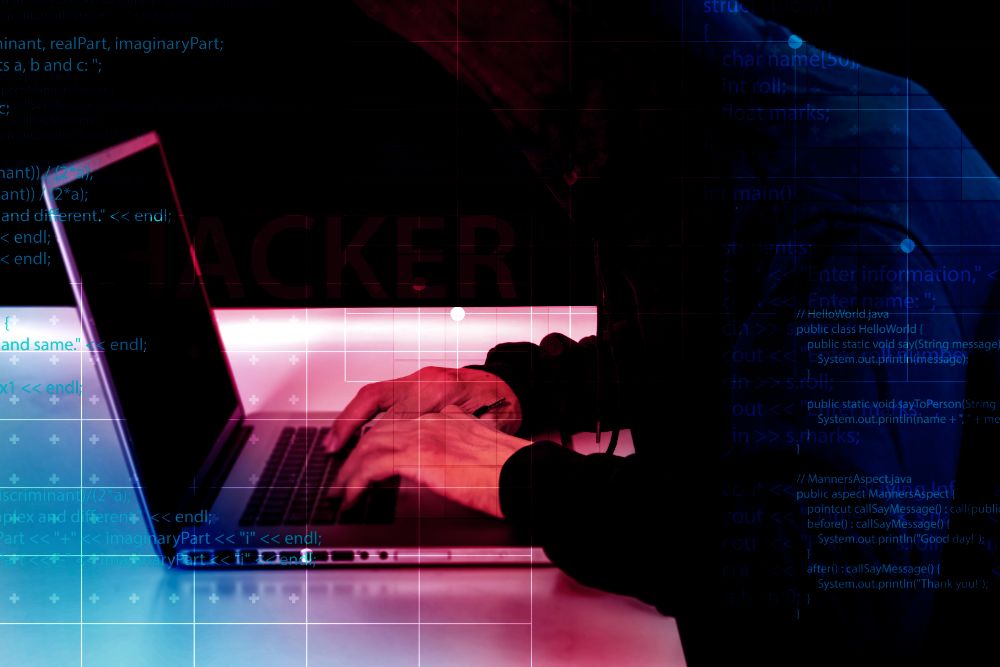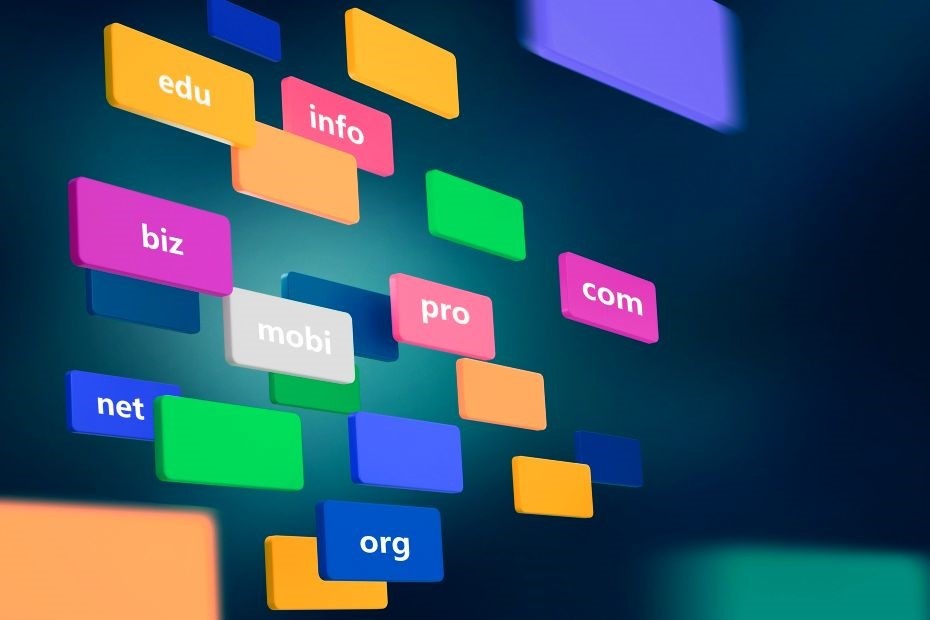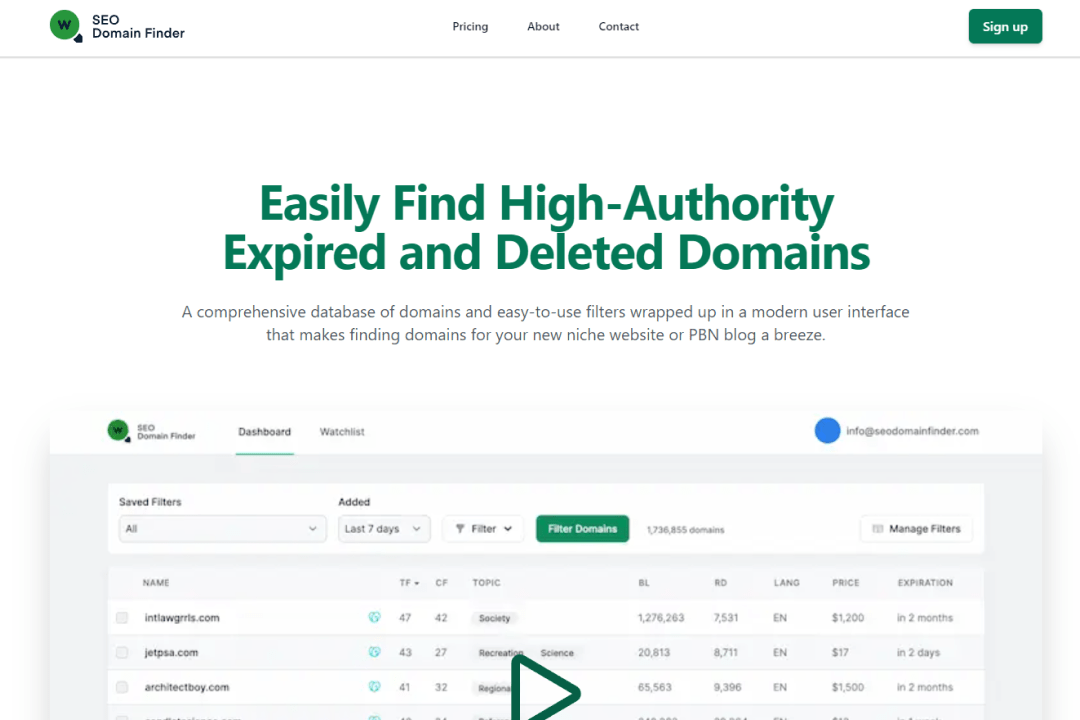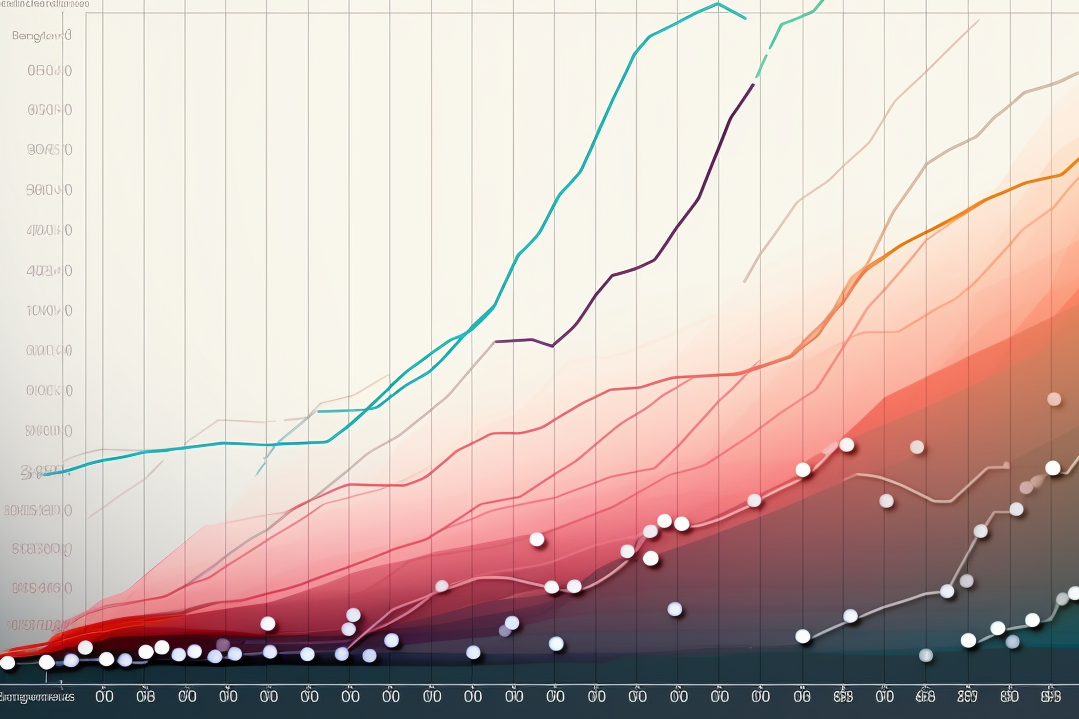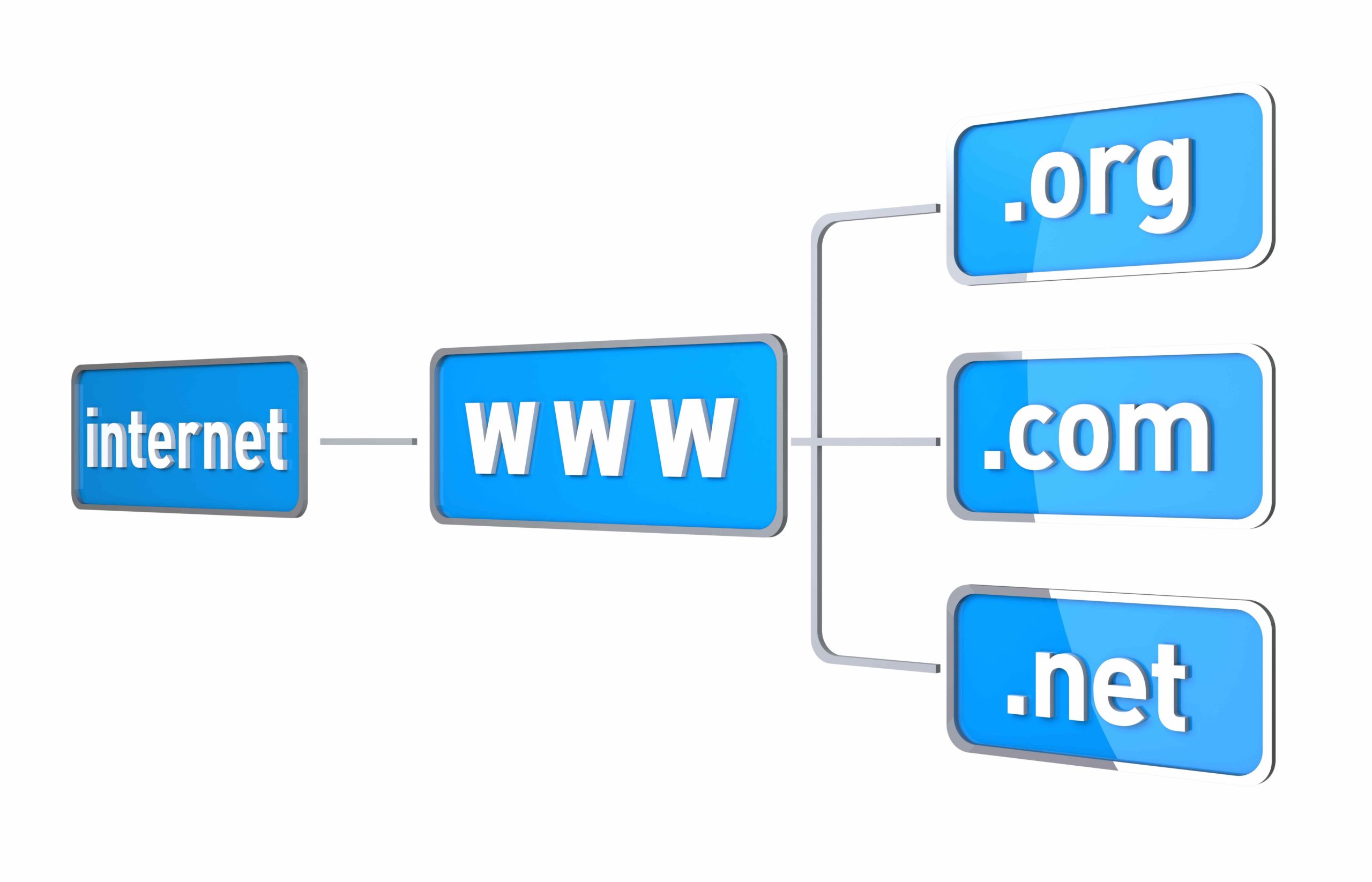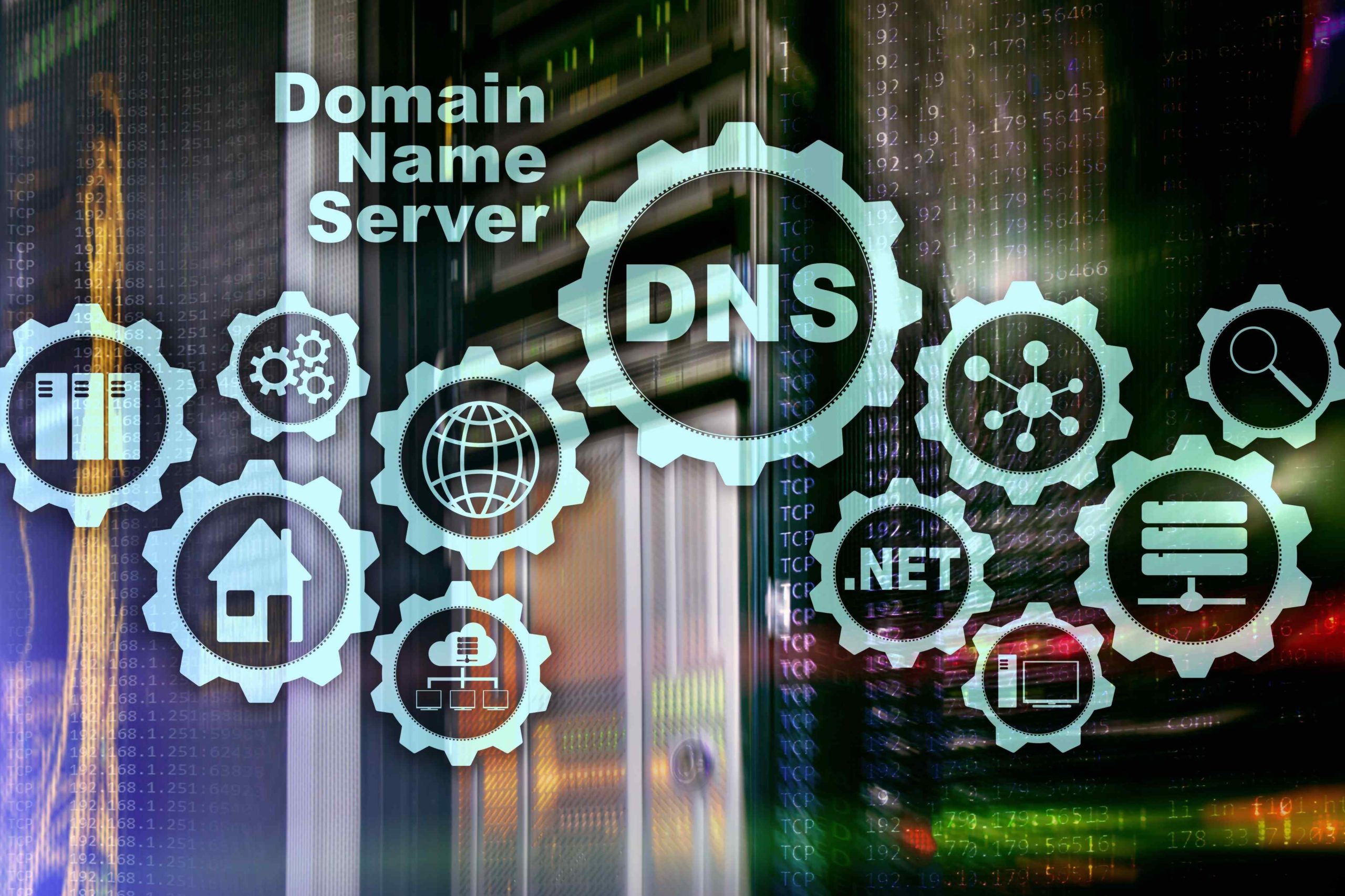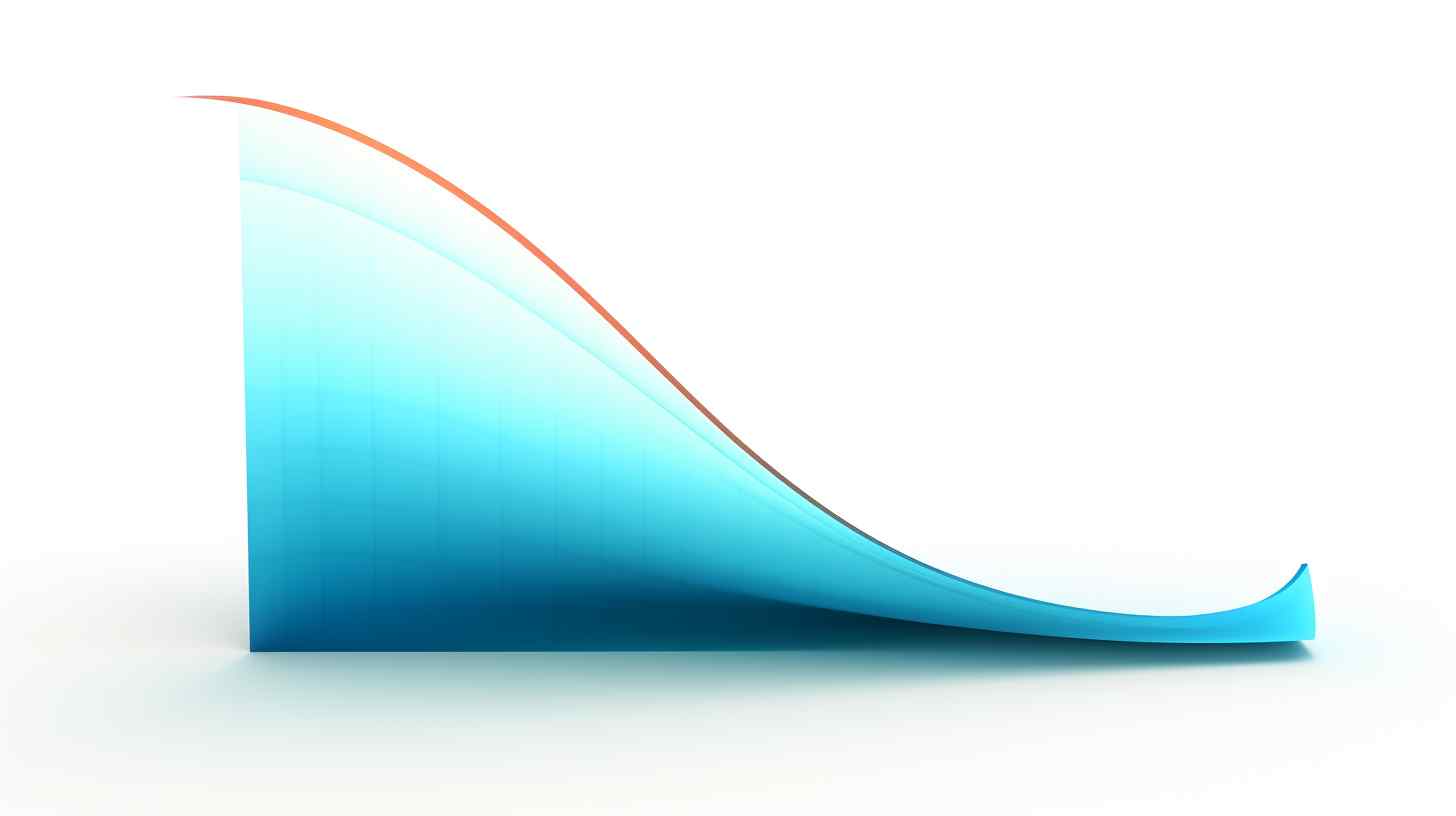In the constantly evolving online world, there is often a need to replace web pages or entire websites with new ones. However, losing traffic and potential customers when dealing with a well-ranked domain would be unwise.
This is where the key role of 301 redirects comes into play. Using a 301 redirection is crucial to ensure that your website traffic and SEO value are retained.
However, choosing the right domain for 301 redirection is equally important for keeping the integrity of your online presence.
In this article, we explain what you need to consider when choosing domains for 301 redirects.
Key Takeaways
- A 301 redirect is a method used to permanently redirect one URL to another.
- Choosing the right domain for a 301 redirection is vital for maintaining your website’s SEO and user experience. Consider factors like niche relevance, a healthy backlink profile, consistent traffic, domain age, and authority while avoiding spammy or penalized domains.
- 301 redirect ensures that visitors who access the old URL are automatically directed to the new one, preserving both user experience and SEO value.
- 301 redirects are a crucial tool for maintaining and improving SEO performance when making changes to a website’s structure, content, or domain.
What is a 301 Redirect?
A 301 redirect is a method used to permanently redirect one URL to another. It informs search engines and web browsers that the original URL has been permanently moved to a new location. This ensures that visitors who access the old URL are automatically directed to the new one, preserving both user experience and SEO value.
Learn about different types of redirects in our article: https://quirk.biz/different-types-of-redirects/
How to Choose the Right Domain for 301 Redirection
Choosing the right domain for a 301 redirection is crucial for keeping the integrity of your website’s SEO and user experience.
Here are our tips to help you make an informed decision:
- Niche Relevance and Similarity: Select a domain that is closely related or similar to your original domain. This ensures continuity for visitors who are familiar with your old domain and helps maintain brand recognition.
- Backlink Profile and Traffic: Analyze the backlink profile and traffic metrics of potential domains. Select a domain with a healthy backlink profile and consistent traffic to leverage existing SEO value and audience engagement.
- Avoid Spammy or Penalized Domains: Steer clear of domains with a history of spam or penalties from search engines. Using such domains for redirection can harm your website’s reputation and SEO performance.
- To find powerful domains, you can check out domain marketplaces like SEO.Domains and Domain Coasters or look at domain auctions like GoDaddy, Sedo, or Namecheap.
How Can a 301 Redirect Help With SEO?
301 redirects are a crucial tool for maintaining and improving SEO performance when making changes to a website’s structure, content, or domain.
Using 301 redirects when moving a page, you tell search engines to forget about the old URL and pass on its ranking to the new address. This helps in maintaining the search engine rankings of the original page.
With 301 redirects, websites can avoid publishing duplicate content, which can lead to Google penalties. Additionally, they ensure a smooth user experience by redirecting users to the most relevant and updated content, thus preventing broken links and maintaining traffic.
Read this for more insights about the SEO benefits of 301 redirecting.
Common Uses of 301 Redirects
There are various scenarios where setting up 301 redirects comes in handy. Whether you’ve just acquired a domain packed with quality backlinks or you’re considering a rebranding strategy, 301 redirects can be a game-changer. Let’s explore some examples:
- Website Migration: When moving your website to a new domain or changing the URL structure, 301 redirects ensure that visitors are automatically directed to the new URLs.
- Avoiding Duplicate Content: 301 redirects can help websites avoid publishing duplicate content, which can lead to Google penalties. By redirecting old URLs to the most relevant and updated content, 301 redirects contribute to maintaining a healthy SEO profile.
- Broken Link Correction: When a page or resource on your website no longer exists or has been moved, implementing a 301 redirect from the old URL to a relevant, existing page ensures visitors are redirected to useful content.
- Rebranding: When rebranding your business and changing your domain name, 301 redirects help maintain traffic and SEO value by directing visitors from the old domain to the new one.
- Redirecting Expired Domains: Redirecting an expired domain to a relevant page on your website helps capture any residual traffic and maintain the SEO value associated with the expired domain’s backlinks.
- Redirecting HTTP to HTTPS: Redirecting HTTP to HTTPS can boost your website’s search engine ranking since search engines prioritize HTTPS sites. Visitors also tend to trust and use HTTPS sites more because the padlock icon indicates a secure connection.
Read the article How to 301 Redirect Expired Domain to learn more.
Conclusion
Choosing the right domain for your 301 redirection is crucial to keeping your website’s SEO and user experience in shape.
Remember to pick a domain that’s relevant to your niche, has a healthy backlink profile and consistent traffic, and is trustworthy. Avoiding spammy domains is key, too.
With these steps, you’ll ensure a smooth transition that maintains your website’s credibility and helps it grow.